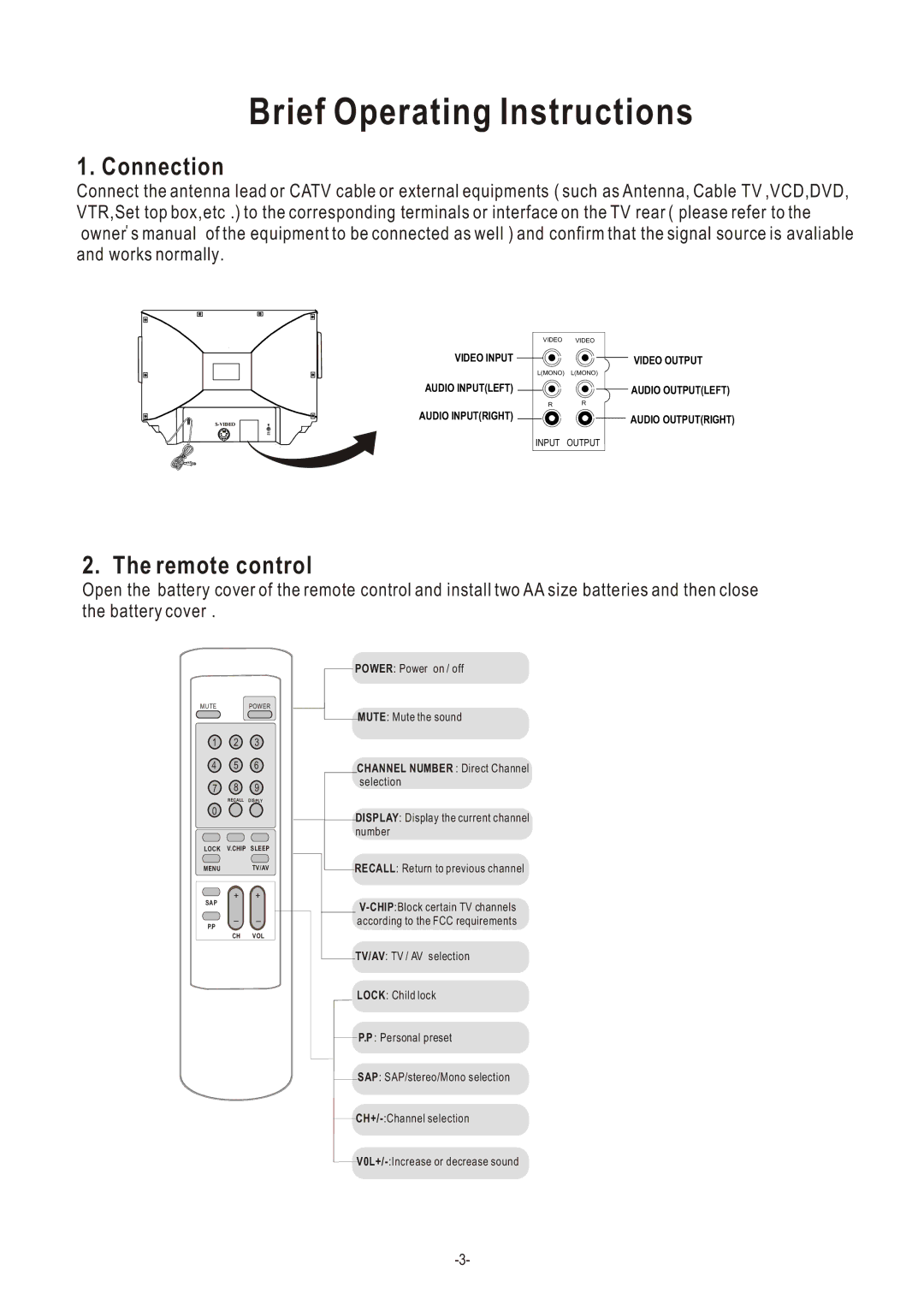Brief Operating Instructions
1. Connection
Connect the antenna lead or CATV cable or external equipments ( such as Antenna, Cable TV ,VCD,DVD, VTR,Set top box,etc .) to the corresponding terminals or interface on the TV rear ( please refer to the owner s manual of the equipment to be connected as well ) and confirm that the signal source is avaliable and works normally.
VIDEO | VIDEO |
VIDEO INPUT | VIDEO OUTPUT |
L(MONO) | L(MONO) |
AUDIO INPUT(LEFT) | AUDIO OUTPUT(LEFT) |
R | R |
AUDIO INPUT(RIGHT) | AUDIO OUTPUT(RIGHT) |
INPUT OUTPUT
2. The remote control
Open the battery cover of the remote control and install two AA size batteries and then close the battery cover .
MUTEPOWER
POWER: Power on / off
MUTE: Mute the sound
1 2 3
4 5 6
7 8 9
RECALL DISPLY
0
LOCK V.CHIP SLEEP
MENUTV/AV
+ +
SAP
_ _
P.P
VOL
CHANNEL NUMBER : Direct Channel selection
DISPLAY: Display the current channel number
RECALL: Return to previous channel
TV/AV: TV / AV selection
LOCK: Child lock
P.P: Personal preset
SAP: SAP/stereo/Mono selection