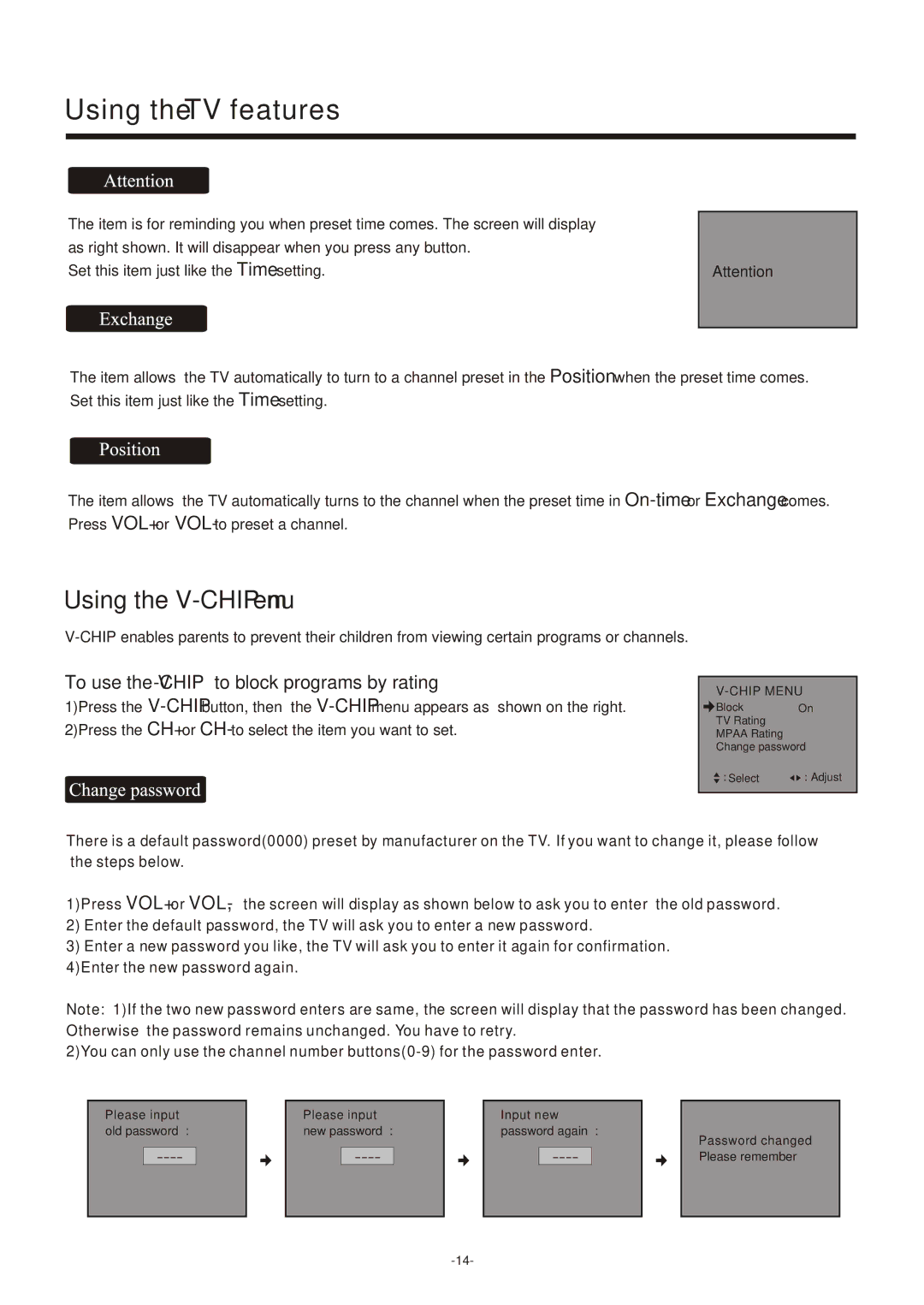Using the TV features
The item is for reminding you when preset time comes. The screen will display as right shown. It will disappear when you press any button.
Set this item just like the Time setting.
Attention
The item allows the TV automatically to turn to a channel preset in the Position when the preset time comes. Set this item just like the Time setting.
The item allows the TV automatically turns to the channel when the preset time in
Using the V-CHIP menu
To use the V-CHIP to block programs by rating
1)Press the
Block | On |
TV Rating |
|
MPAA Rating |
|
Change password |
|
: Select | : Adjust |
There is a default password(0000) preset by manufacturer on the TV. If you want to change it, please follow the steps below.
1)Press VOL+ or
2)Enter the default password, the TV will ask you to enter a new password.
3)Enter a new password you like, the TV will ask you to enter it again for confirmation. 4)Enter the new password again.
Note: 1)If the two new password enters are same, the screen will display that the password has been changed. Otherwise the password remains unchanged. You have to retry.
2)You can only use the channel number
Please input
old password :
Please input
new password :
Input new
password again :
Password changed
Please remember