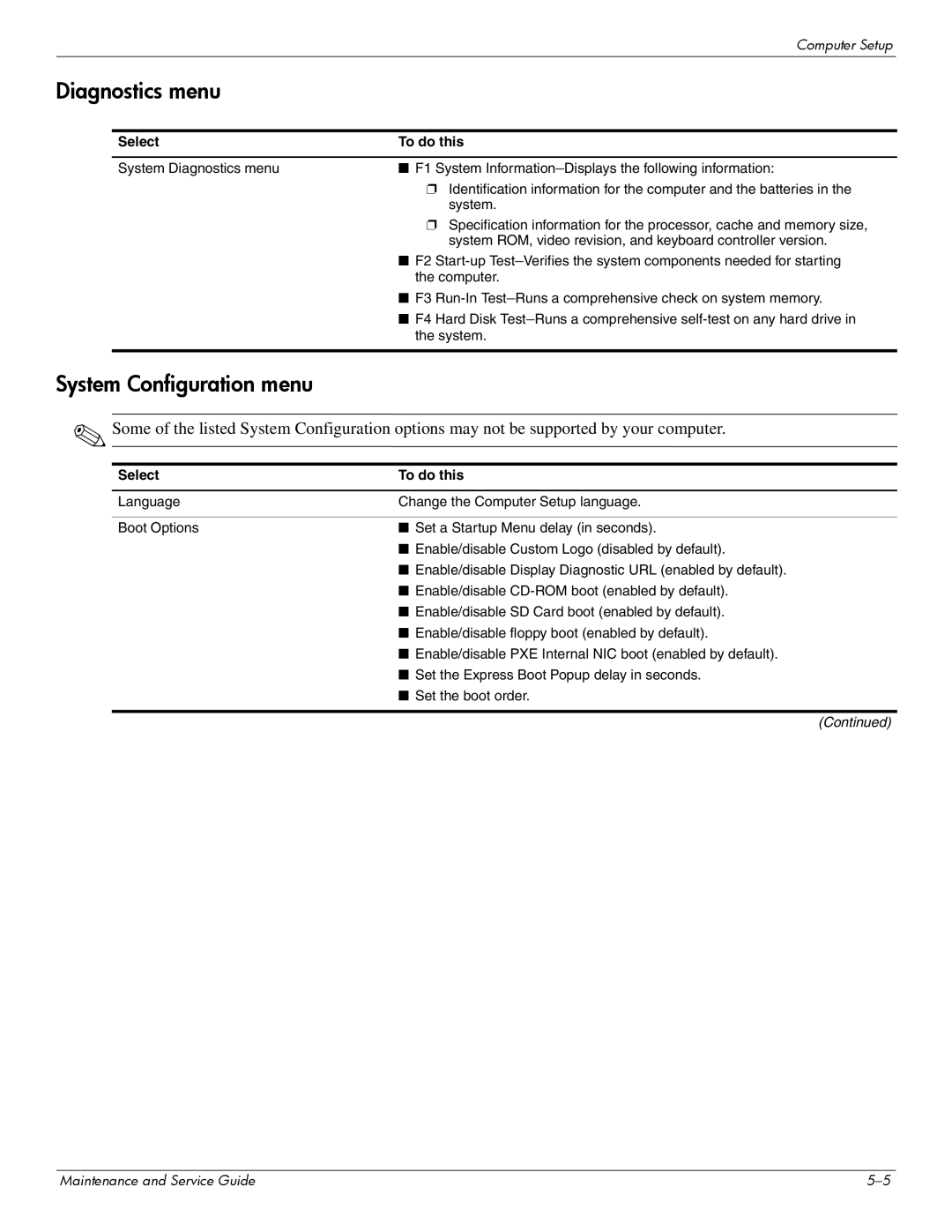Computer Setup
Diagnostics menu
Select | To do this | |
|
|
|
System Diagnostics menu | ■ F1 | System |
| ❐ Identification information for the computer and the batteries in the | |
|
| system. |
| ❐ Specification information for the processor, cache and memory size, | |
|
| system ROM, video revision, and keyboard controller version. |
| ■ F2 | |
| the computer. | |
| ■ F3 | |
| ■ F4 | Hard Disk |
the system.
System Configuration menu
✎Some of the listed System Configuration options may not be supported by your computer.
Select | To do this |
|
|
Language | Change the Computer Setup language. |
|
|
Boot Options | ■ Set a Startup Menu delay (in seconds). |
| ■ Enable/disable Custom Logo (disabled by default). |
| ■ Enable/disable Display Diagnostic URL (enabled by default). |
| ■ Enable/disable |
| ■ Enable/disable SD Card boot (enabled by default). |
| ■ Enable/disable floppy boot (enabled by default). |
| ■ Enable/disable PXE Internal NIC boot (enabled by default). |
| ■ Set the Express Boot Popup delay in seconds. |
| ■ Set the boot order. |
(Continued)
Maintenance and Service Guide |