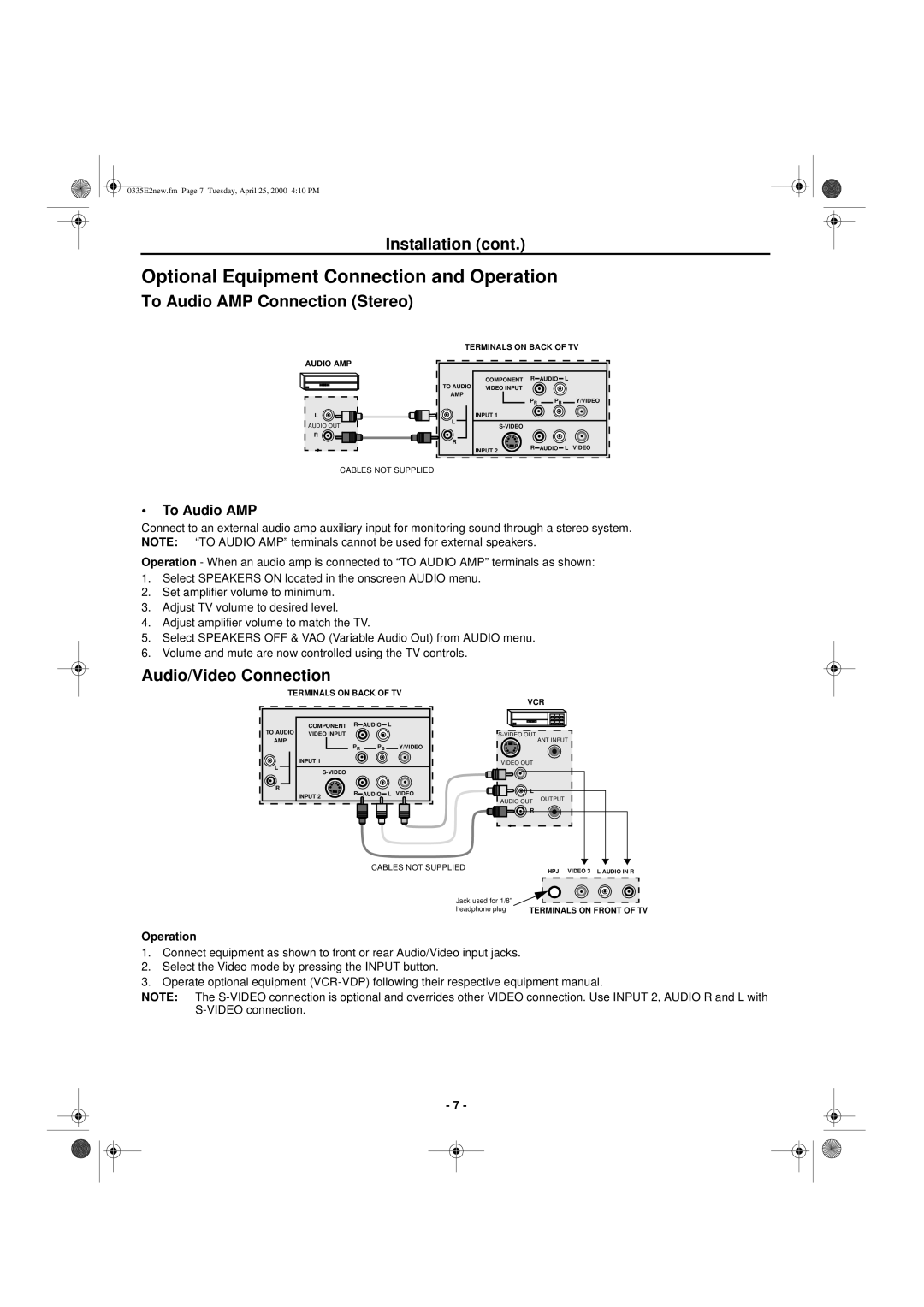0335E2new.fm Page 7 Tuesday, April 25, 2000 4:10 PM
Installation (cont.)
Optional Equipment Connection and Operation
To Audio AMP Connection (Stereo)
AUDIO AMP
L
AUDIO OUT
R
TERMINALS ON BACK OF TV
TO AUDIO | COMPONENT | R | AUDIO | L |
|
VIDEO INPUT |
|
|
|
| |
AMP |
| PR | PB |
| Y/VIDEO |
|
|
| |||
L | INPUT 1 |
|
|
|
|
|
|
|
| ||
|
|
|
|
| |
R |
| R | AUDIO | L | VIDEO |
| INPUT 2 | ||||
|
|
|
|
|
CABLES NOT SUPPLIED
•To Audio AMP
Connect to an external audio amp auxiliary input for monitoring sound through a stereo system. NOTE: “TO AUDIO AMP” terminals cannot be used for external speakers.
Operation - When an audio amp is connected to “TO AUDIO AMP” terminals as shown:
1.Select SPEAKERS ON located in the onscreen AUDIO menu.
2.Set amplifier volume to minimum.
3.Adjust TV volume to desired level.
4.Adjust amplifier volume to match the TV.
5.Select SPEAKERS OFF & VAO (Variable Audio Out) from AUDIO menu.
6.Volume and mute are now controlled using the TV controls.
Audio/Video Connection
TERMINALS ON BACK OF TV
TO AUDIO | COMPONENT R |
| AUDIO |
|
| L | |||||
|
|
| |||||||||
VIDEO INPUT |
|
|
|
|
|
|
| ||||
AMP |
|
| PR |
|
| PB |
|
| Y/VIDEO | ||
|
|
|
|
|
|
| |||||
|
|
|
|
|
| ||||||
INPUT 1
L
R | R | AUDIO | L | VIDEO | |
INPUT 2 | |||||
|
|
|
|
VCR | |
ANT INPUT | |
| |
VIDEO OUT |
|
L |
|
AUDIO OUT | OUTPUT |
| |
R |
|
CABLES NOT SUPPLIED |
| HPJ VIDEO 3 L AUDIO IN R | |||||||||||||
|
| ||||||||||||||
Jack used for 1/8” |
|
|
|
|
|
|
|
|
|
|
|
|
|
|
|
|
|
|
|
|
|
|
|
|
|
|
|
|
|
| |
|
|
|
|
|
|
|
|
|
|
|
|
|
|
| |
|
|
|
|
|
|
|
|
|
|
|
|
|
|
| |
|
|
|
|
|
|
|
|
|
|
|
|
|
|
| |
headphone plug | TERMINALS ON FRONT OF TV | ||||||||||||||
Operation
1.Connect equipment as shown to front or rear Audio/Video input jacks.
2.Select the Video mode by pressing the INPUT button.
3.Operate optional equipment
NOTE: The
- 7 -