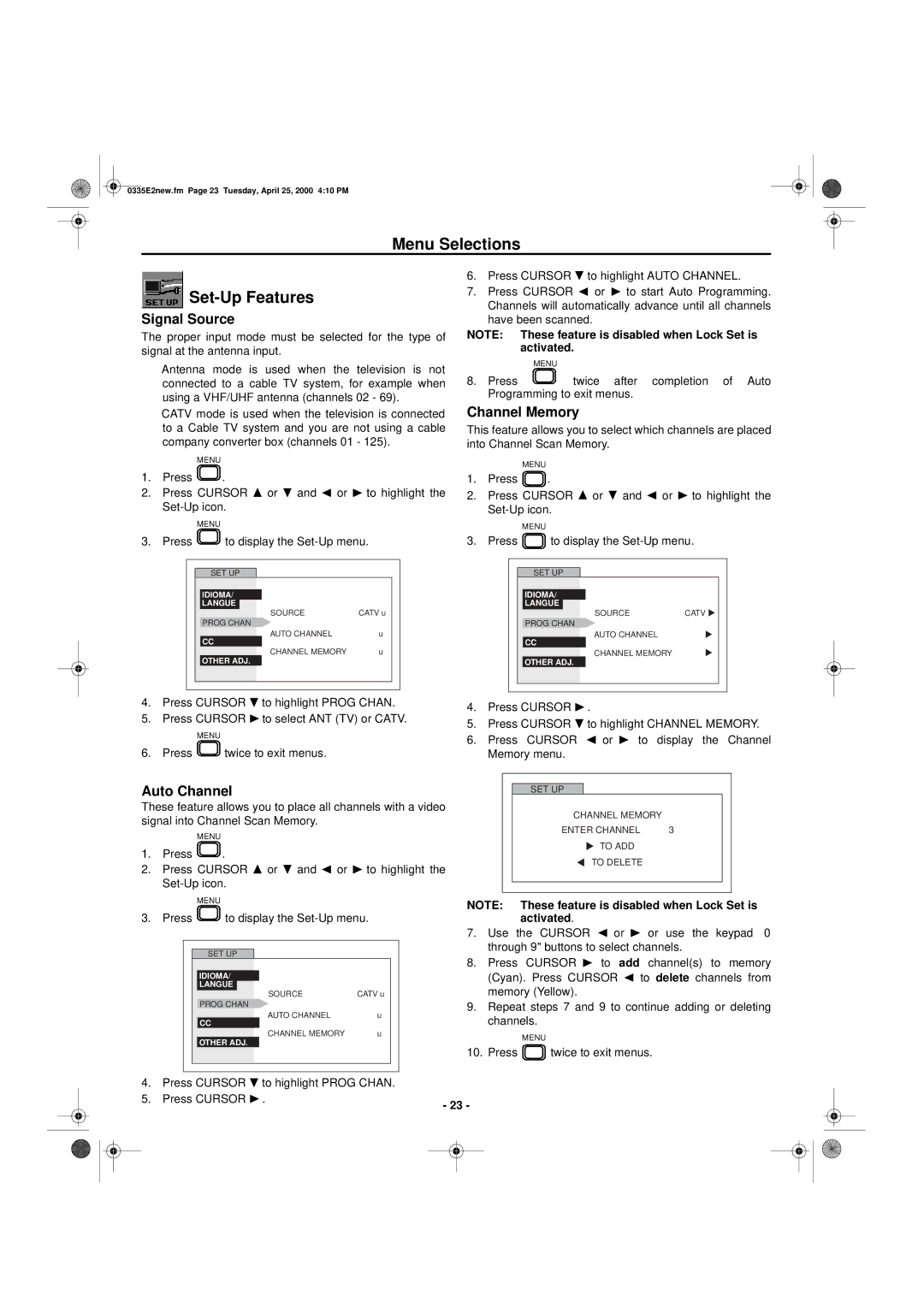0335E2new.fm Page 23 Tuesday, April 25, 2000 4:10 PM
Menu Selections
Set-Up Features
Signal Source
The proper input mode must be selected for the type of signal at the antenna input.
•Antenna mode is used when the television is not connected to a cable TV system, for example when using a VHF/UHF antenna (channels 02 - 69).
•CATV mode is used when the television is connected to a Cable TV system and you are not using a cable company converter box (channels 01 - 125).
MENU
1.Press ![]()
![]()
![]()
![]()
![]() .
.
2.Press CURSOR ![]() or
or ![]() and
and ![]() or
or ![]() to highlight the
to highlight the
MENU
3. Press ![]()
![]()
![]()
![]()
![]() to display the
to display the
SET UP
IDIOMA/
LANGUE
SOURCECATV
PROG CHAN
AUTO CHANNEL
CC
CHANNEL MEMORY
OTHER ADJ.
6.Press CURSOR ![]() to highlight AUTO CHANNEL.
to highlight AUTO CHANNEL.
7.Press CURSOR ![]() or
or ![]() to start Auto Programming. Channels will automatically advance until all channels have been scanned.
to start Auto Programming. Channels will automatically advance until all channels have been scanned.
NOTE: These feature is disabled when Lock Set is activated.
MENU
8.Press ![]()
![]()
![]()
![]()
![]() twice after completion of Auto Programming to exit menus.
twice after completion of Auto Programming to exit menus.
Channel Memory
This feature allows you to select which channels are placed into Channel Scan Memory.
MENU
1.Press ![]()
![]()
![]()
![]() .
.
2.Press CURSOR ![]() or
or ![]() and
and ![]() or
or ![]() to highlight the
to highlight the
| MENU |
3. Press | to display the |
SET UP
IDIOMA/
LANGUE
SOURCECATV
PROG CHAN
AUTO CHANNEL
CC
CHANNEL MEMORY
OTHER ADJ.
4. | Press CURSOR | to highlight PROG CHAN. | 4. | Press CURSOR . |
| ||||||
5. | Press CURSOR | to select ANT (TV) or CATV. |
| ||||||||
5. | Press CURSOR | to highlight CHANNEL MEMORY. | |||||||||
|
|
|
|
|
|
| |||||
|
| MENU |
| 6. | Press CURSOR | or | to display the Channel | ||||
6. | Press |
|
|
| twice to exit menus. |
| Memory menu. |
|
| ||
|
|
|
|
|
| ||||||
Auto Channel |
|
|
|
|
|
|
|
|
|
|
|
|
|
|
|
|
|
| ||||||||
|
|
|
|
|
|
|
|
|
| SET UP |
|
|
|
|
| |||||||||||
|
|
|
|
|
|
|
|
|
|
|
|
|
|
|
|
|
| |||||||||
These feature allows you to place all channels with a video |
|
|
|
|
|
|
| CHANNEL MEMORY |
|
| ||||||||||||||||
signal into Channel Scan Memory. |
|
|
|
|
|
|
|
|
|
|
|
| ||||||||||||||
|
|
|
|
|
|
|
|
|
| ENTER CHANNEL | 3 |
|
| |||||||||||||
|
|
|
| MENU |
|
|
|
|
|
|
|
|
|
|
|
|
|
| ||||||||
|
|
|
|
|
|
|
|
|
|
|
|
|
|
|
|
|
| TO ADD |
|
|
| |||||
1. | Press |
|
|
| . |
|
|
|
|
|
|
|
|
|
|
|
|
|
|
|
|
|
| |||
|
|
|
|
|
|
|
|
|
|
|
|
|
|
|
|
|
|
|
|
| ||||||
|
|
|
|
|
|
|
|
|
|
|
|
|
|
|
|
|
| TO DELETE |
|
| ||||||
2. | Press CURSOR |
| or and or | to highlight the |
|
|
|
|
|
|
|
|
|
|
| |||||||||||
|
|
|
|
|
|
|
|
|
|
|
|
|
| |||||||||||||
|
|
|
|
|
|
|
|
|
|
|
|
|
|
|
|
|
|
| ||||||||
|
|
|
|
|
|
|
|
|
|
|
|
|
|
|
|
|
|
| ||||||||
|
|
|
| MENU |
|
|
|
|
|
|
|
|
|
|
|
|
|
|
|
|
|
| ||||
|
|
|
|
|
|
|
| NOTE: | These feature is disabled when Lock Set is | |||||||||||||||||
|
|
|
|
|
|
|
|
|
|
|
|
| ||||||||||||||
3. | Press |
|
|
| to display the |
|
|
| activated. |
|
|
|
| |||||||||||||
|
|
|
|
|
|
|
|
|
| |||||||||||||||||
|
|
|
|
|
|
|
|
|
|
| 7. | Use the CURSOR | or | or use the keypad “0 | ||||||||||||
|
|
|
|
|
|
|
|
|
|
|
|
|
| through 9" buttons to select channels. | ||||||||||||
|
|
|
|
| SET UP |
|
|
|
| 8. | Press |
| CURSOR | to add | channel(s) to memory | |||||||||||
|
|
|
|
|
|
|
|
|
|
|
|
|
| |||||||||||||
|
|
|
| IDIOMA/ |
|
|
|
|
|
| (Cyan). Press CURSOR | to delete channels from | ||||||||||||||
|
|
|
| LANGUE |
|
|
|
|
|
| memory (Yellow). |
|
|
|
| |||||||||||
|
|
|
|
|
|
|
|
|
| SOURCE | CATV |
|
|
|
|
|
| |||||||||
|
|
|
| PROG CHAN |
|
|
|
| 9. | Repeat steps 7 and 9 to continue adding or deleting | ||||||||||||||||
|
|
|
|
|
| AUTO CHANNEL | ||||||||||||||||||||
|
|
|
|
|
|
|
|
|
|
|
|
| channels. |
|
|
|
| |||||||||
|
|
|
| CC |
|
|
|
|
|
|
|
|
| |||||||||||||
|
|
|
|
|
|
|
|
|
| CHANNEL MEMORY |
|
|
|
|
|
| MENU |
|
|
|
| |||||
|
|
|
| OTHER ADJ. |
|
|
|
|
|
|
|
|
|
|
|
| ||||||||||
|
|
|
|
|
|
|
| 10. Press |
|
|
|
| twice to exit menus. | |||||||||||||
|
|
|
|
|
|
|
|
|
|
|
|
|
|
|
|
| ||||||||||
|
|
|
|
|
|
|
|
|
|
|
|
|
|
|
|
|
|
|
|
| ||||||
4. | Press CURSOR |
| to highlight PROG CHAN. |
|
|
|
|
|
|
|
|
|
|
|
|
| ||||||||||
5. | Press CURSOR . | - 23 - |
|
|
|
|
|
|
|
|
|
|
|
|
| |||||||||||
|
|
|
|
|
|
|
|
|
|
|
|
|
|
|
|
|
|
|
|
|
|
|
| |||