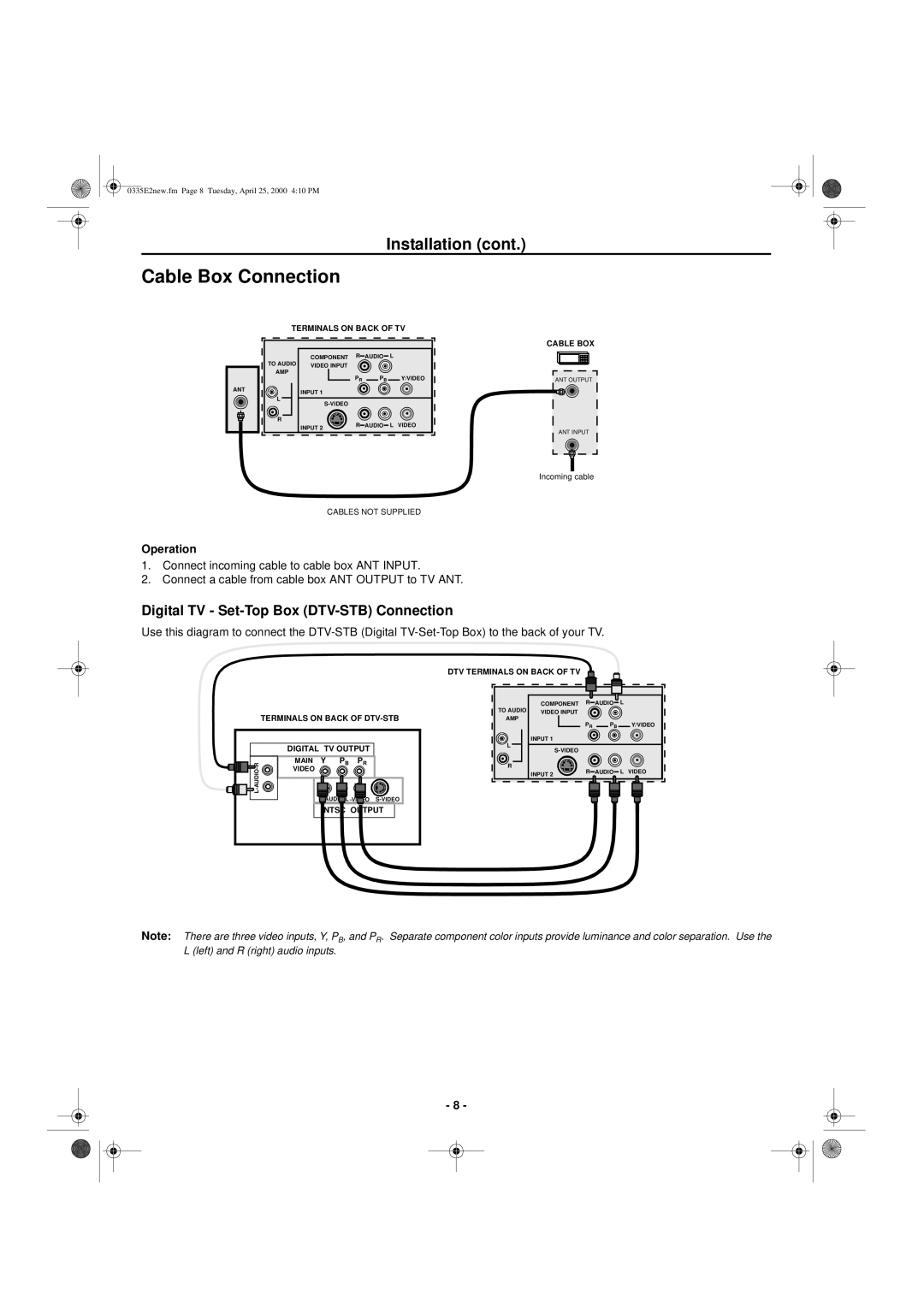0335E2new.fm Page 8 Tuesday, April 25, 2000 4:10 PM
Installation (cont.)
Cable Box Connection
TERMINALS ON BACK OF TV
TO AUDIO | COMPONENT | R | AUDIO | L |
|
VIDEO INPUT |
|
|
|
| |
AMP |
| PR | PB |
| Y/VIDEO |
|
|
| |||
ANT | INPUT 1 |
|
|
|
|
L |
|
|
|
| |
|
|
|
| ||
|
|
|
|
| |
R |
| R | AUDIO | L | VIDEO |
| INPUT 2 | ||||
|
|
|
|
|
CABLE BOX
ANT OUTPUT
ANT INPUT
Incoming cable
CABLES NOT SUPPLIED
Operation
1.Connect incoming cable to cable box ANT INPUT.
2.Connect a cable from cable box ANT OUTPUT to TV ANT.
Digital TV - Set-Top Box (DTV-STB) Connection
Use this diagram to connect the
DTV TERMINALS ON BACK OF TV
|
|
|
|
|
|
|
|
|
|
|
|
|
|
|
|
|
|
|
|
|
|
|
|
|
|
|
|
|
|
|
|
|
|
|
|
|
|
|
|
|
|
|
|
|
|
|
|
|
|
|
|
|
|
|
|
|
|
|
|
|
|
|
|
|
|
|
|
|
|
|
|
|
|
|
|
|
|
|
|
|
|
|
|
|
| COMPONENT R | AUDIO |
|
| L | |||||||||||||
TERMINALS ON BACK OF |
| TO AUDIO VIDEO INPUT |
|
|
|
|
|
|
|
|
|
| |||||||||||||
|
|
|
|
|
|
|
|
|
|
| |||||||||||||||
|
| AMP |
|
|
|
| PR |
|
| PB |
|
| Y/VIDEO | ||||||||||||
INPUT 1
| DIGITAL TV OUTPUT | L |
|
|
| ||||
|
|
|
|
| |||||
MAIN | Y | PB | PR | R |
|
|
|
| |
VIDEO |
|
|
|
|
|
|
| ||
|
|
| INPUT 2 | R | AUDIO | L | VIDEO | ||
|
|
|
| ||||||
|
|
|
|
|
|
|
| ||
|
|
|
|
|
|
|
|
| |
|
|
|
|
|
|
| |||
|
| NTSC |
|
|
|
|
|
| |
Note: There are three video inputs, Y, PB, and PR. Separate component color inputs provide luminance and color separation. Use the L (left) and R (right) audio inputs.
- 8 -