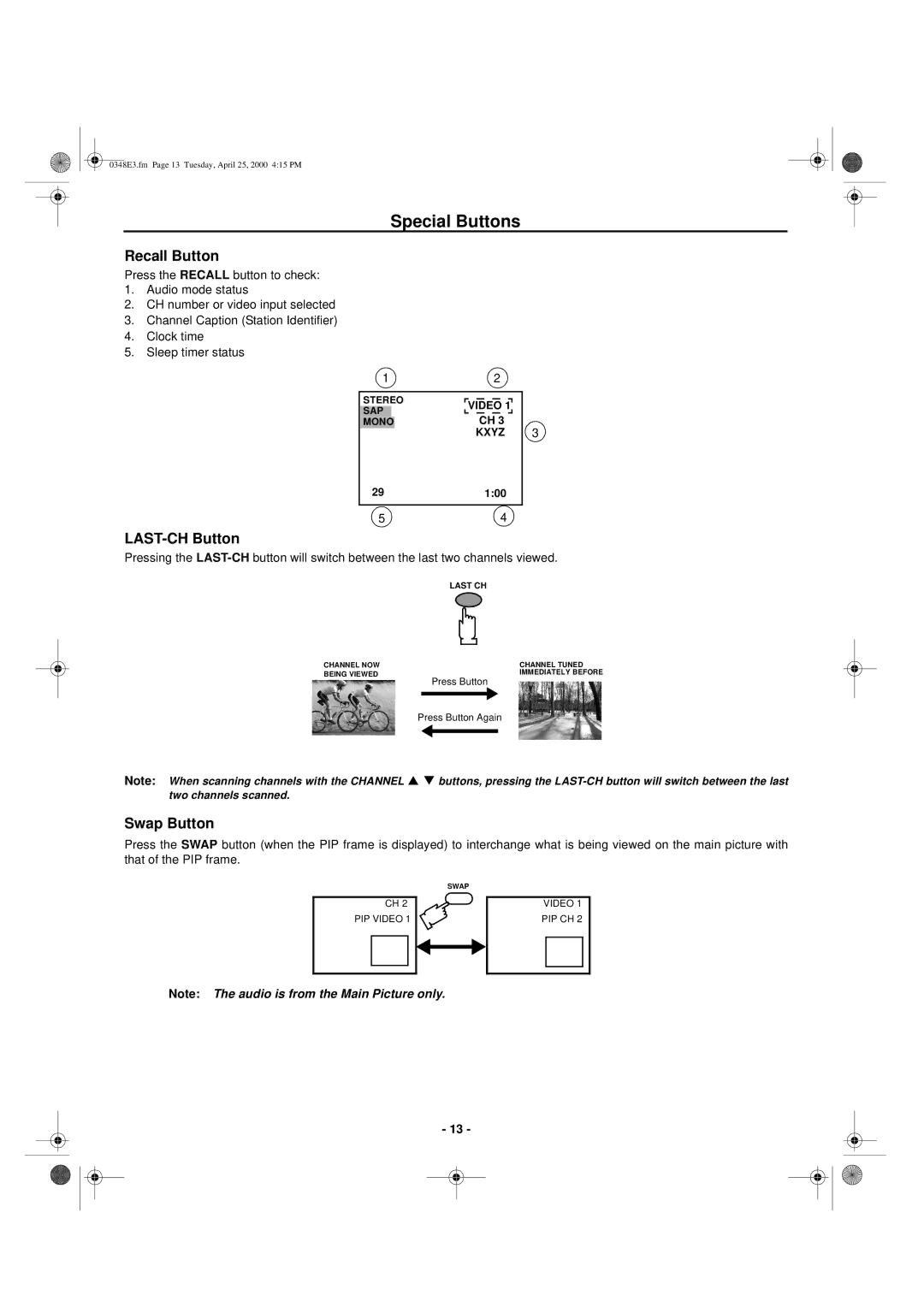0348E3.fm Page 13 Tuesday, April 25, 2000 4:15 PM
Special Buttons
Recall Button
Press the RECALL button to check:
1.Audio mode status
2.CH number or video input selected
3.Channel Caption (Station Identifier)
4.Clock time
5.Sleep timer status
1 |
| 2 |
| ||||||
|
|
|
|
|
|
|
|
|
|
| STEREO |
|
|
|
|
|
|
| |
VIDEO 1 |
| ||||||||
| SAP |
|
| ||||||
|
|
|
|
|
|
|
|
| |
|
| CH 3 |
| ||||||
| MONO |
|
|
|
| ||||
|
|
|
| KXYZ |
| ||||
291:00
3
54
LAST-CH Button
Pressing the
LAST CH
CHANNEL NOW | CHANNEL TUNED |
BEING VIEWED | IMMEDIATELY BEFORE |
Press Button
Press Button Again
Note: When scanning channels with the CHANNEL π θ buttons, pressing the
Swap Button
Press the SWAP button (when the PIP frame is displayed) to interchange what is being viewed on the main picture with that of the PIP frame.
SWAP
CH 2
PIP VIDEO 1
VIDEO 1
PIP CH 2
Note: The audio is from the Main Picture only.
- 13 -