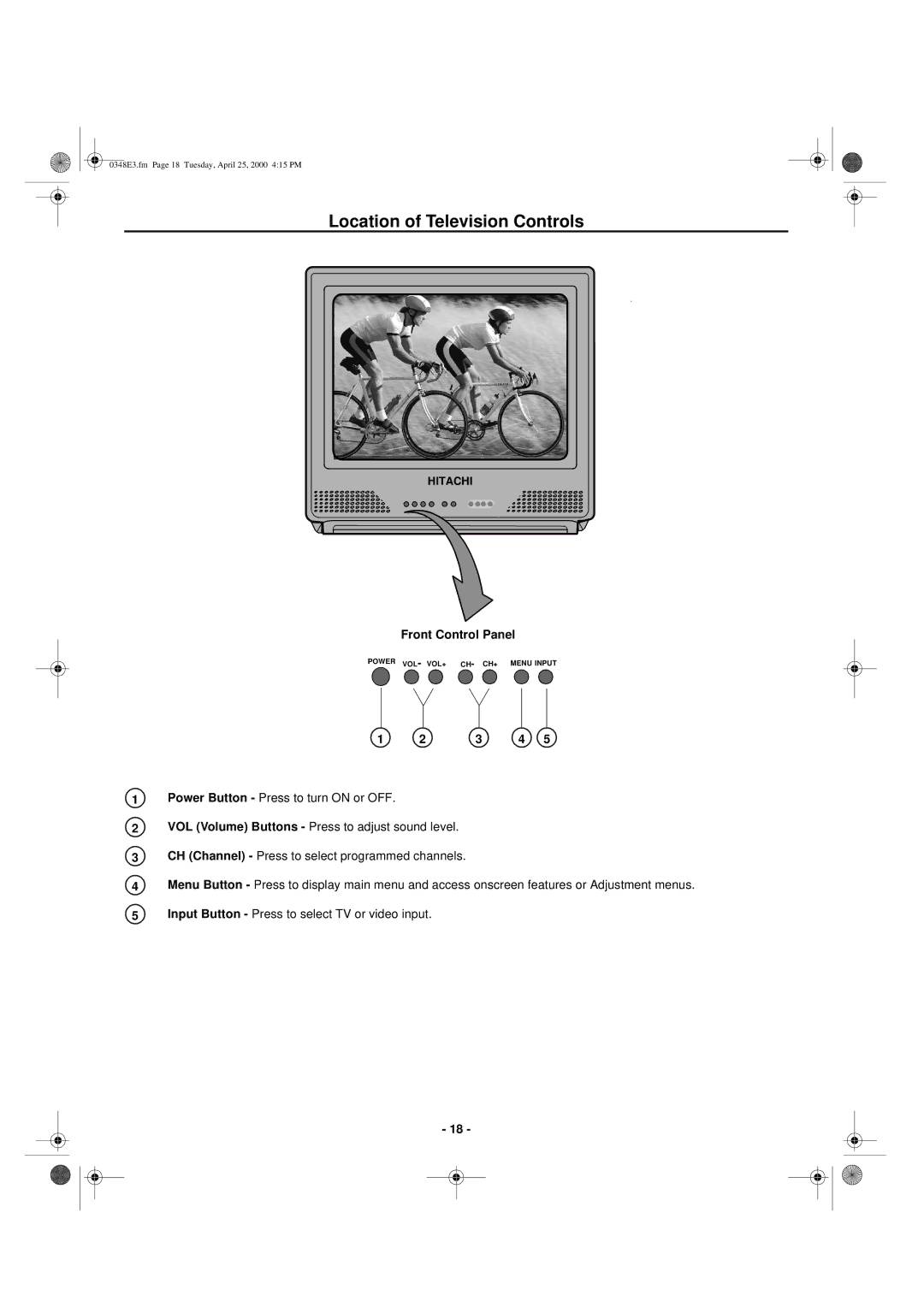0348E3.fm Page 18 Tuesday, April 25, 2000 4:15 PM
Location of Television Controls
HITACHI
Front Control Panel
POWER VOL- VOL+ CH- CH+ MENU INPUT
1
2
3
4
5
1 | 2 | 3 | 4 | 5 |
Power Button - Press to turn ON or OFF.
VOL (Volume) Buttons - Press to adjust sound level.
CH (Channel) - Press to select programmed channels.
Menu Button - Press to display main menu and access onscreen features or Adjustment menus.
Input Button - Press to select TV or video input.
- 18 -