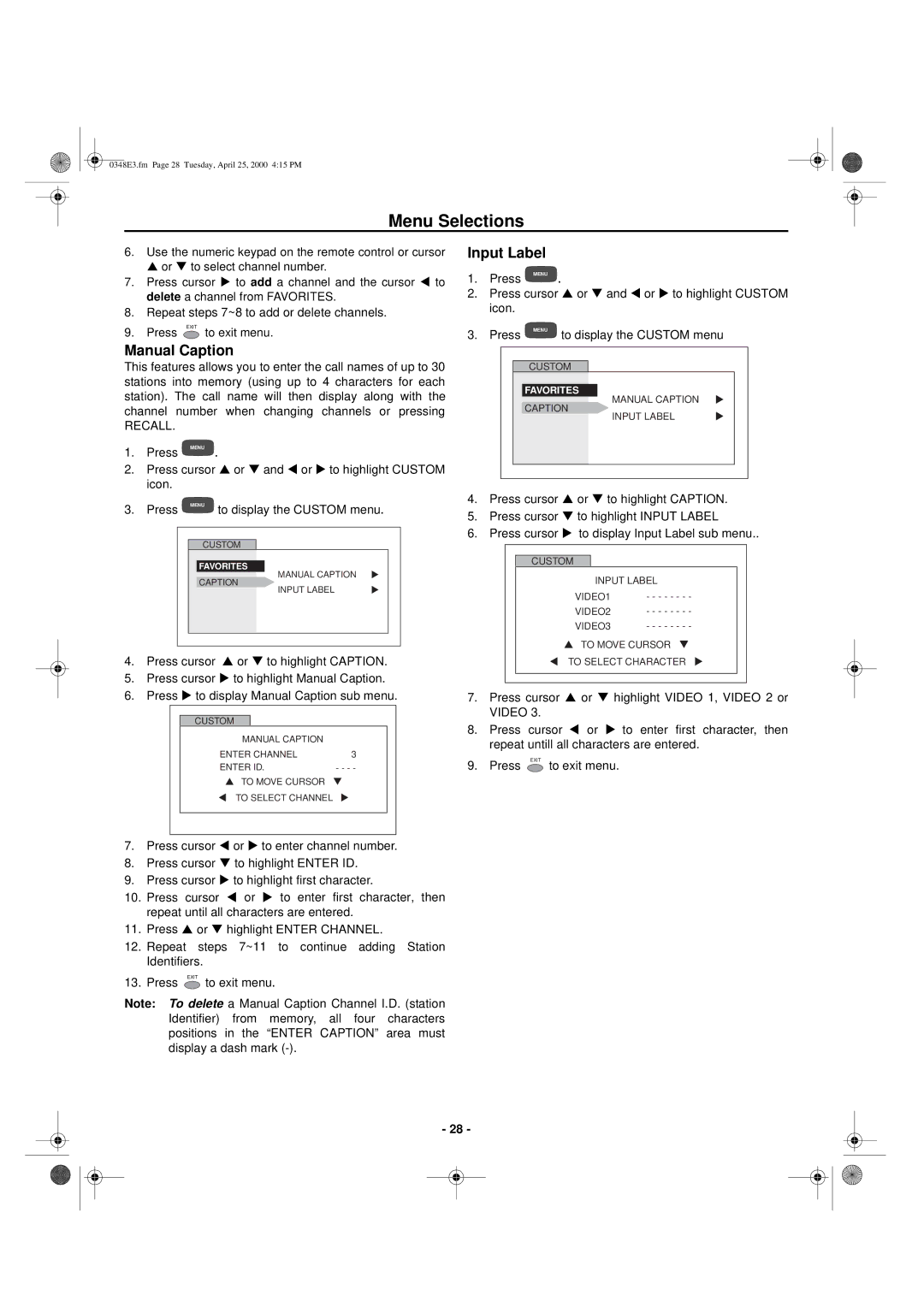0348E3.fm Page 28 Tuesday, April 25, 2000 4:15 PM
Menu Selections
6.Use the numeric keypad on the remote control or cursor π or θ to select channel number.
7.Press cursor υ to add a channel and the cursor τ to delete a channel from FAVORITES.
8.Repeat steps 7~8 to add or delete channels.
9.Press EXIT to exit menu.
Manual Caption
This features allows you to enter the call names of up to 30 stations into memory (using up to 4 characters for each station). The call name will then display along with the channel number when changing channels or pressing
RECALL.
1. Press | MENU |
. |
2.Press cursor π or θ and τ or υ to highlight CUSTOM icon.
3. Press | MENU | to display the CUSTOM menu. |
|
CUSTOM |
FAVORITES |
MANUAL CAPTION |
CAPTION |
INPUT LABEL |
4.Press cursor π or θ to highlight CAPTION.
5.Press cursor υ to highlight Manual Caption.
6.Press υ to display Manual Caption sub menu.
CUSTOM
MANUAL CAPTION |
|
ENTER CHANNEL | 3 |
ENTER ID. | - - - - |
pTO MOVE CURSOR q t TO SELECT CHANNEL u
Input Label
1. Press | MENU |
. |
2.Press cursor π or θ and τ or υ to highlight CUSTOM icon.
3. Press | MENU | to display the CUSTOM menu |
|
CUSTOM |
FAVORITES |
MANUAL CAPTION |
CAPTION |
INPUT LABEL |
4.Press cursor π or θ to highlight CAPTION.
5.Press cursor θ to highlight INPUT LABEL
6.Press cursor υ to display Input Label sub menu..
CUSTOM
INPUT LABEL
VIDEO1 - - - - - - - -
VIDEO2 - - - - - - - -
VIDEO3 - - - - - - - -
pTO MOVE CURSOR q t TO SELECT CHARACTER u
7.Press cursor π or θ highlight VIDEO 1, VIDEO 2 or VIDEO 3.
8.Press cursor τ or υ to enter first character, then repeat untill all characters are entered.
9.Press EXIT to exit menu.
7.Press cursor τ or υ to enter channel number.
8.Press cursor θ to highlight ENTER ID.
9.Press cursor υ to highlight first character.
10.Press cursor τ or υ to enter first character, then repeat until all characters are entered.
11.Press π or θ highlight ENTER CHANNEL.
12.Repeat steps 7~11 to continue adding Station Identifiers.
13.Press EXIT to exit menu.
Note: To delete a Manual Caption Channel I.D. (station Identifier) from memory, all four characters positions in the “ENTER CAPTION” area must display a dash mark
- 28 -