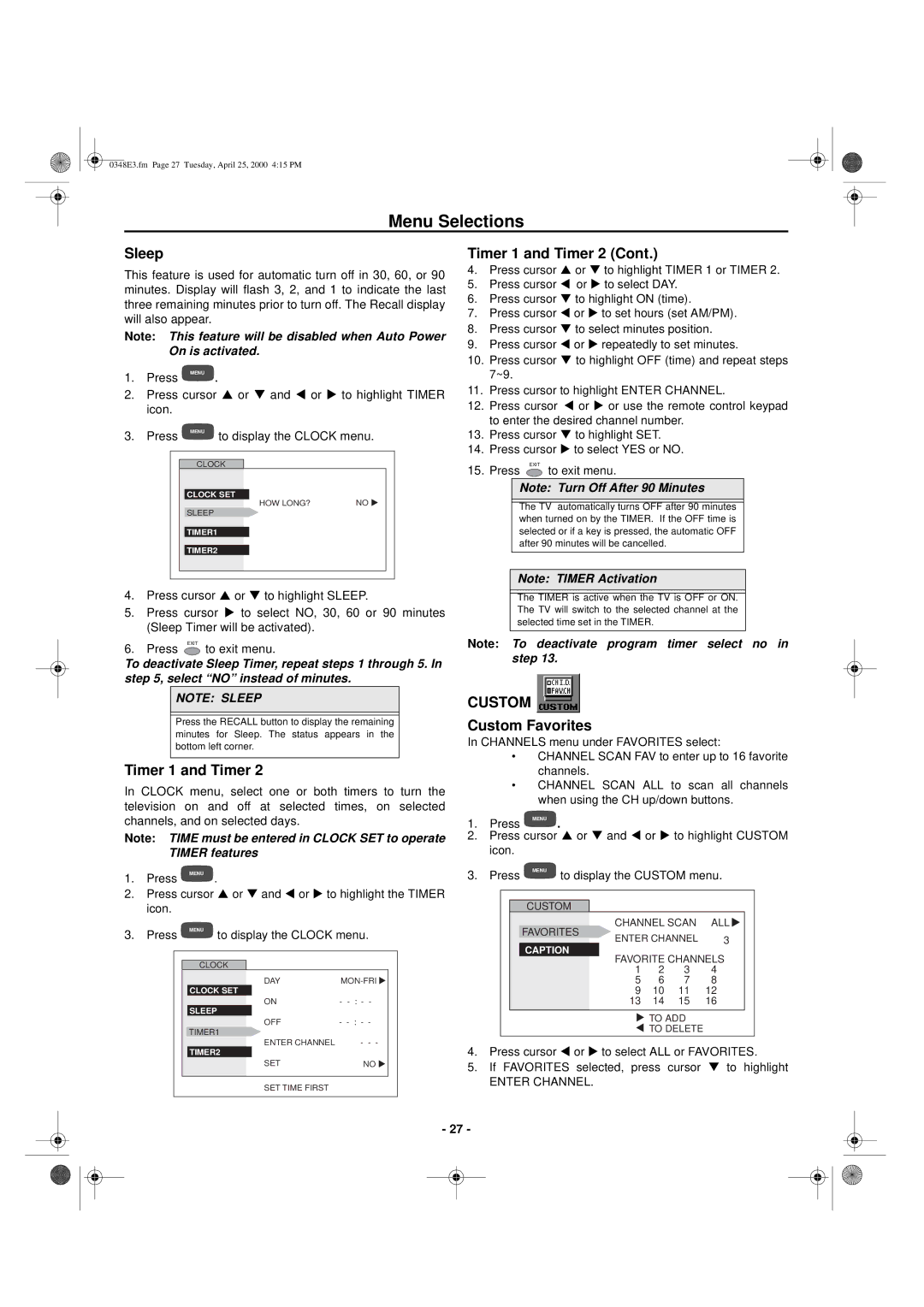0348E3.fm Page 27 Tuesday, April 25, 2000 4:15 PM
Menu Selections
Sleep
This feature is used for automatic turn off in 30, 60, or 90 minutes. Display will flash 3, 2, and 1 to indicate the last three remaining minutes prior to turn off. The Recall display will also appear.
Note: This feature will be disabled when Auto Power On is activated.
1. Press | MENU |
. |
2.Press cursor π or θ and τ or υ to highlight TIMER icon.
3. Press |
| MENU | to display the CLOCK menu. |
| ||||
|
|
| ||||||
|
|
|
|
|
|
|
| |
|
|
|
|
|
|
|
|
|
|
|
| CLOCK |
|
|
|
| |
|
|
|
|
|
|
|
| |
|
|
| CLOCK SET |
| HOW LONG? | NO u |
| |
|
|
|
|
|
|
| ||
|
|
| SLEEP |
|
|
|
|
|
|
|
|
|
|
|
|
|
|
|
|
| TIMER1 |
|
|
|
|
|
|
|
|
|
|
|
|
|
|
|
|
| TIMER2 |
|
|
|
|
|
|
|
|
|
|
|
|
|
|
|
|
|
|
|
|
|
|
|
4.Press cursor π or θ to highlight SLEEP.
5.Press cursor υ to select NO, 30, 60 or 90 minutes (Sleep Timer will be activated).
6.Press EXIT to exit menu.
To deactivate Sleep Timer, repeat steps 1 through 5. In step 5, select “NO” instead of minutes.
NOTE: SLEEP
Press the RECALL button to display the remaining minutes for Sleep. The status appears in the bottom left corner.
Timer 1 and Timer 2
In CLOCK menu, select one or both timers to turn the television on and off at selected times, on selected channels, and on selected days.
Note: TIME must be entered in CLOCK SET to operate TIMER features
1.Press MENU .
2.Press cursor π or θ and τ or υ to highlight the TIMER icon.
3. Press | MENU | to display the CLOCK menu. |
| ||||
|
| ||||||
|
|
|
|
|
|
| |
|
|
|
|
|
|
|
|
|
| CLOCK |
|
|
|
| |
|
|
|
|
| DAY |
| |
|
| CLOCK SET |
|
|
|
| |
|
|
|
|
| ON | - |
|
|
| SLEEP |
|
|
|
|
|
|
|
|
|
| OFF | - |
|
|
| TIMER1 |
|
|
|
| |
|
|
|
|
| ENTER CHANNEL | - - - |
|
|
| TIMER2 |
|
|
|
| |
|
|
|
|
| SET | NO u |
|
|
|
|
|
|
|
|
|
|
|
|
|
| SET TIME FIRST |
|
|
|
|
|
|
|
|
|
|
Timer 1 and Timer 2 (Cont.)
4.Press cursor π or θ to highlight TIMER 1 or TIMER 2.
5.Press cursor τ or υ to select DAY.
6.Press cursor θ to highlight ON (time).
7.Press cursor τ or υ to set hours (set AM/PM).
8.Press cursor θ to select minutes position.
9.Press cursor τ or υ repeatedly to set minutes.
10.Press cursor θ to highlight OFF (time) and repeat steps 7~9.
11.Press cursor to highlight ENTER CHANNEL.
12.Press cursor τ or υ or use the remote control keypad to enter the desired channel number.
13.Press cursor θ to highlight SET.
14.Press cursor υ to select YES or NO.
15.Press EXIT to exit menu.
Note: Turn Off After 90 Minutes
The TV automatically turns OFF after 90 minutes when turned on by the TIMER. If the OFF time is selected or if a key is pressed, the automatic OFF after 90 minutes will be cancelled.
Note: TIMER Activation
The TIMER is active when the TV is OFF or ON. The TV will switch to the selected channel at the selected time set in the TIMER.
Note: To deactivate program timer select no in step 13.
CUSTOM
Custom Favorites
In CHANNELS menu under FAVORITES select:
•CHANNEL SCAN FAV to enter up to 16 favorite channels.
•CHANNEL SCAN ALL to scan all channels when using the CH up/down buttons.
1. Press | MENU | . |
|
2.Press cursor π or θ and τ or υ to highlight CUSTOM icon.
3. Press | MENU | to display the CUSTOM menu. |
| |||||||
|
| |||||||||
|
|
|
|
|
|
|
|
|
| |
|
|
|
|
|
|
|
|
|
|
|
|
|
| CUSTOM |
|
|
|
|
|
| |
|
|
|
|
|
| CHANNEL SCAN | ALL u |
| ||
|
|
| FAVORITES |
| ENTER CHANNEL | 3 |
| |||
|
|
|
|
|
|
| ||||
|
|
| CAPTION |
| FAVORITE CHANNELS |
| ||||
|
|
|
|
|
|
| ||||
|
|
|
|
| 1 | 2 | 3 | 4 |
| |
|
|
|
|
| 5 | 6 | 7 | 8 |
| |
|
|
|
|
| 9 | 10 | 11 | 12 |
| |
|
|
|
|
| 13 | 14 | 15 | 16 |
| |
|
|
|
|
|
| u TO ADD |
|
| ||
|
|
|
|
|
| u TO DELETE |
|
| ||
4.Press cursor τ or υ to select ALL or FAVORITES.
5.If FAVORITES selected, press cursor θ to highlight
ENTER CHANNEL.
- 27 -