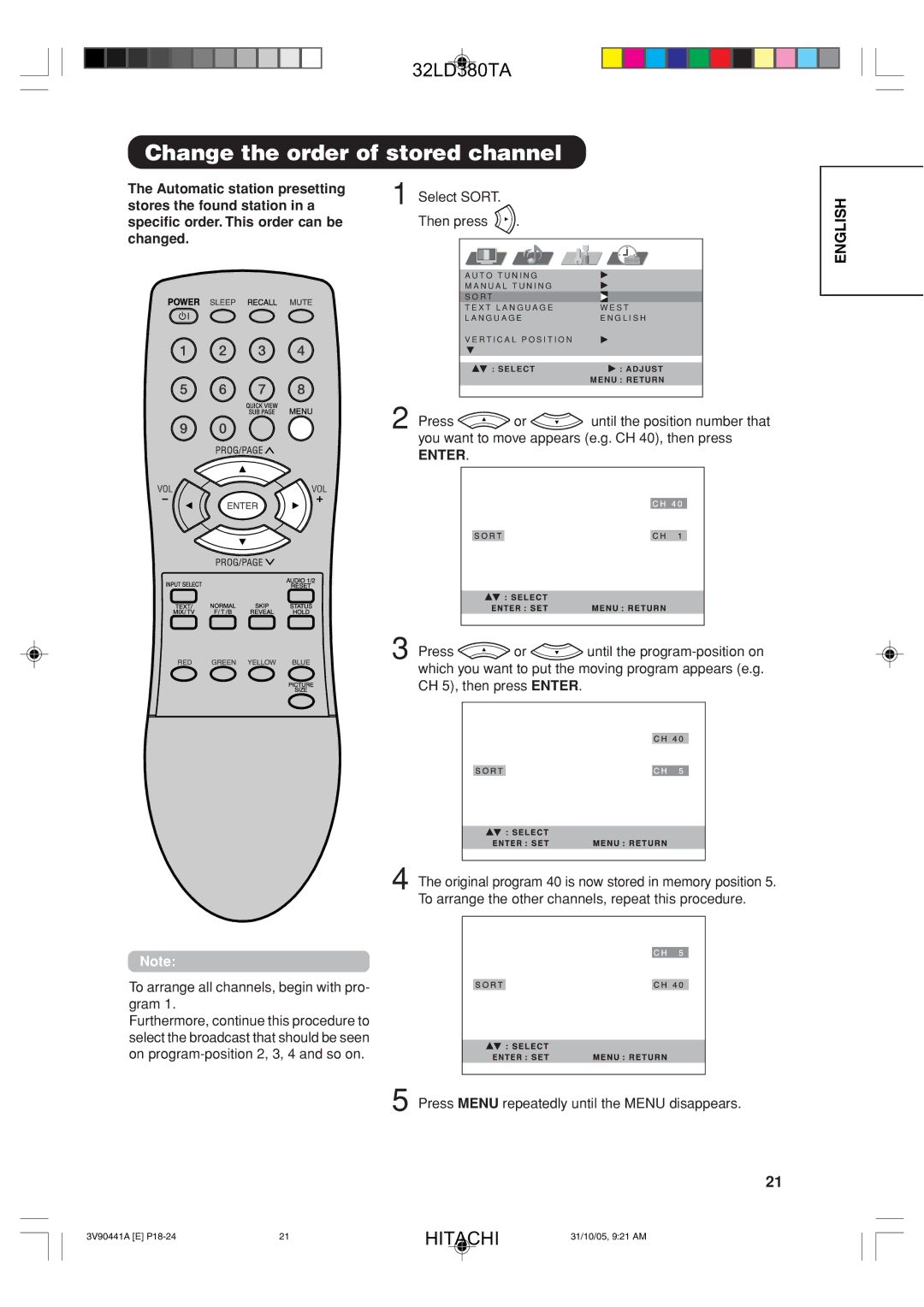32LD380TA specifications
The Hitachi 32LD380TA is a compact yet powerful LCD television that delivers a robust combination of features, technologies, and characteristics that cater to the needs of modern viewers. With its 32-inch screen size, it is an ideal choice for bedrooms, smaller living spaces, or as a secondary TV for gaming or streaming.At the heart of the Hitachi 32LD380TA is its impressive LCD display, which utilizes advanced panel technology to provide vibrant colors, deep blacks, and sharp images. The resolution of 1366 x 768 pixels ensures that viewers can enjoy their favorite movies, TV shows, and games in high-definition, offering a clear visual experience that captures every detail.
One of the standout features of the 32LD380TA is its integrated Digital Video Broadcasting (DVB-T) tuner. This technology allows users to receive free-to-air digital television signals, eliminating the need for a separate set-top box. With access to multiple channels, users can savor a broader range of content without the extra hassle or expense.
Connectivity options are robust with multiple HDMI ports, allowing for easy connection to various devices such as Blu-ray players, gaming consoles, and soundbars. Additionally, there is a USB port for multimedia playback, making it simple to view photos or watch videos stored on external drives.
Sound quality is another important aspect, and the Hitachi 32LD380TA doesn’t disappoint. It comes with built-in speakers that utilize advanced sound enhancement technologies to produce clear and dynamic audio. Users can also adjust audio settings to match their personal preferences, ensuring an immersive viewing experience.
Energy efficiency is increasingly crucial for consumers, and this model features an eco-friendly design that reduces power consumption without compromising performance. The sleek and stylish design of the television allows it to fit seamlessly into any decor, while its lightweight construction makes it easy to wall-mount or place on a stand.
In summary, the Hitachi 32LD380TA is a versatile LCD television that combines clear picture quality, user-friendly features, and efficient performance. With its modern design and array of technological advancements, it offers a compelling choice for anyone looking for an affordable yet high-quality TV solution. Whether for casual viewing or gaming, this model provides the reliability and performance that users expect from a Hitachi product.