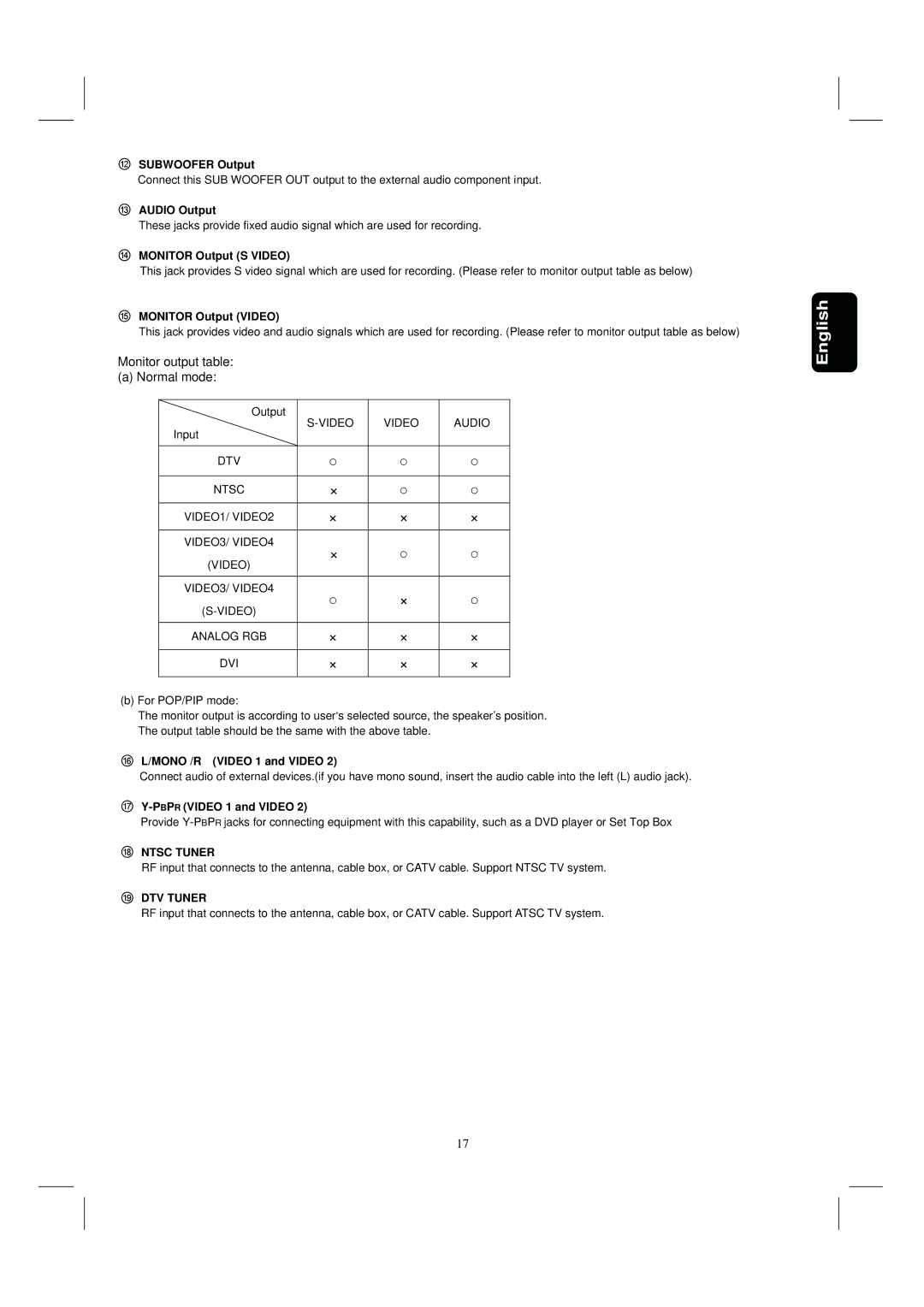⑫SUBWOOFER Output
Connect this SUB WOOFER OUT output to the external audio component input.
⑬AUDIO Output
These jacks provide fixed audio signal which are used for recording.
⑭MONITOR Output (S VIDEO)
This jack provides S video signal which are used for recording. (Please refer to monitor output table as below)
⑮MONITOR Output (VIDEO)
This jack provides video and audio signals which are used for recording. (Please refer to monitor output table as below)
Monitor output table:
(a) Normal mode:
English
Output
Input
DTV
NTSC
VIDEO1/ VIDEO2 VIDEO3/ VIDEO4 (VIDEO) VIDEO3/ VIDEO4
VIDEO | AUDIO | |
|
|
|
○ | ○ | ○ |
|
|
|
× | ○ | ○ |
|
|
|
× | × | × |
|
|
|
× | ○ | ○ |
|
|
|
○ | × | ○ |
|
|
|
× | × | × |
|
|
|
× | × | × |
|
|
|
(b)For POP/PIP mode:
The monitor output is according to user‘s selected source, the speaker’s position. The output table should be the same with the above table.
⑯ L/MONO /R (VIDEO 1 and VIDEO 2)
Connect audio of external devices.(if you have mono sound, insert the audio cable into the left (L) audio jack).
⑰Y-PBPR (VIDEO 1 and VIDEO 2)
Provide
⑱NTSC TUNER
RF input that connects to the antenna, cable box, or CATV cable. Support NTSC TV system.
⑲DTV TUNER
RF input that connects to the antenna, cable box, or CATV cable. Support ATSC TV system.
17