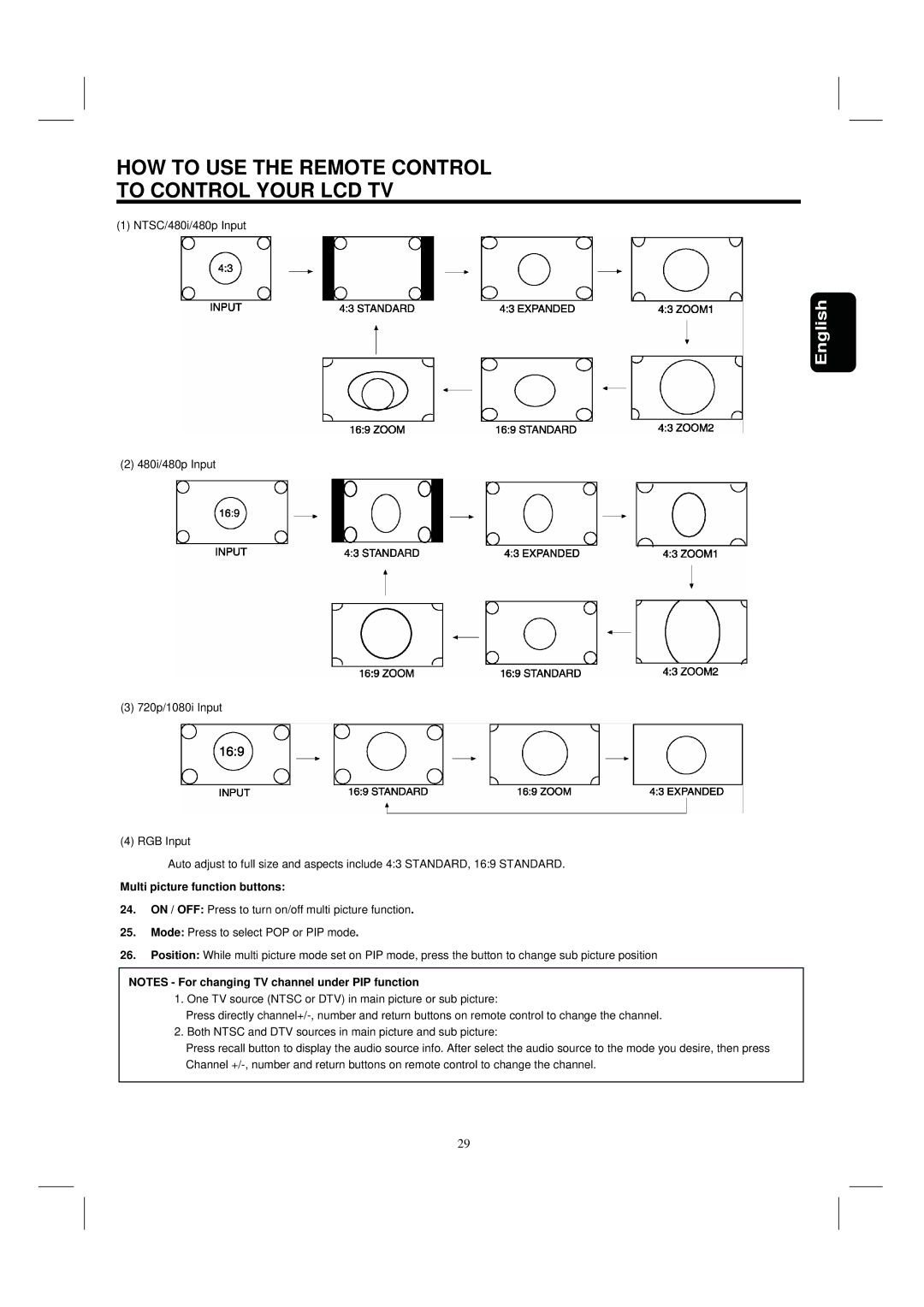HOW TO USE THE REMOTE CONTROL
TO CONTROL YOUR LCD TV
(1) NTSC/480i/480p Input
English
(2) 480i/480p Input
(3) 720p/1080i Input
(4) RGB Input
Auto adjust to full size and aspects include 4:3 STANDARD, 16:9 STANDARD.
Multi picture function buttons:
24.ON / OFF: Press to turn on/off multi picture function.
25.Mode: Press to select POP or PIP mode.
26.Position: While multi picture mode set on PIP mode, press the button to change sub picture position
NOTES - For changing TV channel under PIP function
1. One TV source (NTSC or DTV) in main picture or sub picture:
Press directly
2.Both NTSC and DTV sources in main picture and sub picture:
Press recall button to display the audio source info. After select the audio source to the mode you desire, then press Channel
29