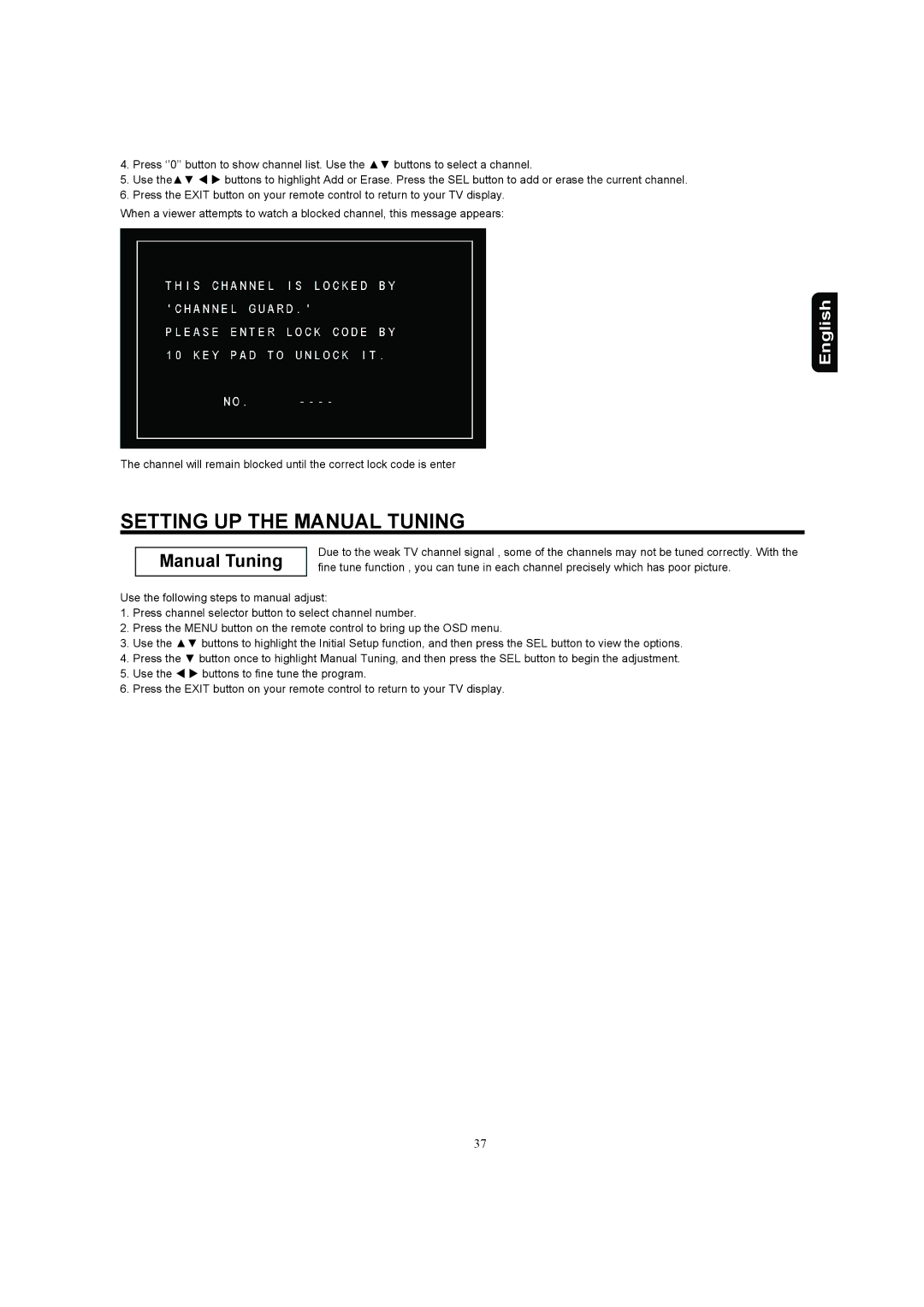32HDL52A, 37HDL52A specifications
The Hitachi 32HDL52A and 37HDL52A are part of Hitachi's line of high-definition LCD televisions that blend advanced technology with user-friendly features. These models are designed to deliver exceptional picture quality and an immersive viewing experience, making them suitable for both casual viewers and entertainment enthusiasts.One of the standout features of the 32HDL52A and 37HDL52A is their high-definition resolution, which provides crisp and vibrant images. With a resolution of 1366 x 768 pixels, these models are capable of rendering fine details and rich colors, ensuring that every scene is portrayed with clarity. The LCD display technology offers excellent brightness levels and contrast ratios, leading to deeper blacks and brighter whites, which enhances the overall visual appeal.
These televisions are equipped with Hitachi’s proprietary technology for motion smoothness, which significantly enhances the experience during fast-moving scenes, such as action films or sports broadcasts. This feature reduces blur and distortion, providing viewers with a clear and fluid motion quality that adds to the excitement of high-paced content.
Connectivity options are another highlight of the Hitachi 32HDL52A and 37HDL52A. They come with multiple input ports, including HDMI and USB, allowing users to connect various devices such as game consoles, streaming devices, and external media sources with ease. This versatility makes it simple to enjoy movies, games, or presentations directly from a computer or other media players.
Sound quality is also an area where these models impress. The integrated speakers deliver clear audio, while additional sound settings offer customization options to enhance the viewing experience. Whether watching a movie or playing video games, the audio performance complements the stunning visuals, making for an engaged and enjoyable experience.
Energy efficiency is another noteworthy characteristic of the Hitachi 32HDL52A and 37HDL52A. Designed with energy-saving features, these televisions minimize power consumption while delivering high performance, making them an eco-friendly choice.
In conclusion, the Hitachi 32HDL52A and 37HDL52A are impressive models that merge cutting-edge technology with robust features. Their high-definition resolution, advanced motion handling capabilities, versatile connectivity, and solid sound performance make them an excellent choice for anyone looking to enhance their home entertainment setup. With a focus on quality and user convenience, these televisions represent a strong option in their category.