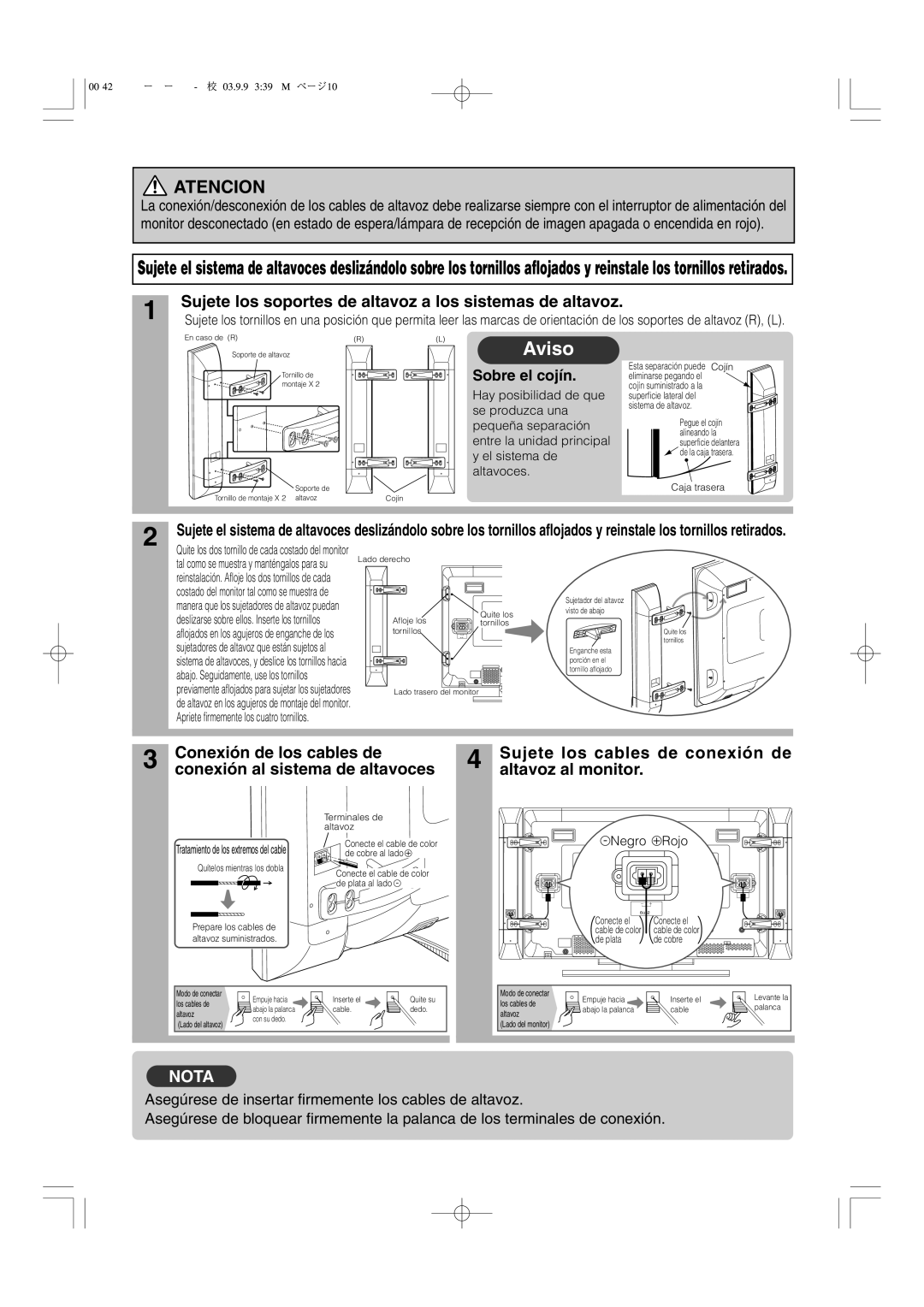32PD5000 42PD5000
Features
Contents
Safety Instructions
About the Symbols
Be cautious of the power cord connection
Be sure to keep safety ground connection
Be careful in handling the battery of the remote control
Safety Instructions
Do not physically impact the remote control
Precautions for the cable connection
Precaution during transportation
Set the sound volume at a suitable level
Component Names
Main Unit
Remote control
Handling the Remote Control
Loading Batteries
Anti-tumble measures
Installation Instructions
Installation
Securing to a wall or pillar
Connecting to a PC
Monitor rear panel
01 QR58553-英語-初校03.10.15 1047 AM ページ12
Turning Power On and Off
Operating Instructions
Indicating lamp
When a button is pressed, the volume adjustment
Operating Instructions Volume Adjustment
Input Switching
Audio Mute
Size Switching
Input Signal Screen Display
Display area selection diagram RGB input
Operating Instructions
Using the Menu Screen On-screen display system
Automatic Adjustment of Screen Position and the Clock
Independent Operation of Multiple Monitors ID No
Picture Menu
Audio Menu
Timer Menu
Off Timer Min 30Min 60Min 120Min 90Min On Timer
Movie Music Speech Favorite
Function Menu
Setup Menu
Movie
Automatic Store
Other Features
Language Menu
Menu Display Registration condition
When the RGB1, RGB2 input is selected
Other Features Signal Check
Power Save Mode
Status Display Action
About screen defects
Image Retention of Plasma Display
Methods to Reduce the Occurrence of Image Retention
About residual images
Check the way the signal cable is connected
Troubleshooting
Symptoms That Seemingly Appear to be Failures
Check to see if the input signal matches the monitor
01 QR58553-英語-初校03.10.15 1047 AM ページ25
Troubleshooting Actions to Correct Abnormal Displays
Example
RGB terminal D-sub 15-pin connector
Product Specifications
Signal Input
Pin Input signal
With Digital RGB signal input RGB1 input
Product Specifications Signal Input
Recommended Signal List
DVI terminal DVI-D
With Analog RGB signal input RGB2 input
XGA
Supplement
With RGB component setup
Connecting to a Video Imaging Device
An example of connecting video imaging devices
Optional Video Unit Function
Input signal Display screen Remarks
Display size selection diagram
When you want to
AV1 AV2 AV3 RGB2 RGB1 AV4
Using a wide-screen monitor
Press
Operating Instructions Displaying Multi Picture
Pictures Split
01 QR58553-英語-初校03.10.15 1047 AM ページ35
Black Enhancement Auto Color
Film Mode PAL Comb Filter
Operating Instructions Picture Menu
Red
Cyan
Color Management
Magenta
Color Decoding
System Color System
Video Input
AV2 1st step AV2 2nd step
RGB2 1st step
Audio Input
Scart Output
RGB2 2nd step
01 QR58553-英語-初校03.10.15 1047 AM ページ40
Input connector pin specifications
Scart connector pin specifications
Not Used
With component input AV1, AV2 and RGB2-component input
Product Specifications Recommended Signal List
With R, G, B Video input AV2 and AV4 input
KHz MHz
Remote control provided for the optional tuner unit
Optional Tuner Unit Function
Press this button to change input Surround On or Off Mode
You may recall the picture mode by
Picture mode is changed in following
Pressing this button. Each time pressed
Buttons for Teletext Mode
Connecting Antenna
Precautions when connecting the antenna
Monitor rear panel
TV AV1 AV2 AV3 RGB2 RGB1 AV4
Panoramic Full Cinema Zoom
Activating the Split mode from the TV screen
Multi Picture button Multi Mode button Button
Pictures Split 4 pictures 12 pictures
Pictures
Sound mode
Off-timer
Name
Split Strobe
Picture Freezing
Freeze button
Split Strobe Panoramic
During TV mode
Abcde
Operating Instructions Setup Menu
During Video signal input
Auto Off
Bilingual / Dual sound broadcast
Other Functions
A2 / Nicam / Sound Multiplex
Stereo sound broadcast
Operating Instructions Other Functions
Mode button Index button TV / Text button
SUB page buttons Reveal button Cancel button
DVD Player Selection
Intermittent interference
Snowy picture poor sound
Multiple images sound O.K
No picture or sound
01 QR58553-英語-初校03.10.15 1047 AM ページ56
Mounting screw
Application Model 42PD5000*,42PMA500*,42HDM70,CMP421
Speaker holder Speakers Speaker cable with core
Cushions
Attach the speaker systems to the monitor
Attach the speaker brackets to the speaker systems
Modèle applicable 42PD5000*, 42PMA500*, 42HDM70, CMP421
Vis de montage
Coussin
Fixer les haut-parleurs sur l’écran
Pour bien immobiliser le dispositif
Geeignetes Modell 42PD5000*,42PMA500*,42HDM70,CMP421
Lautsprecherhalterung Lautsprecherkabel mit Ader
Polster 2 Befestigungsschraube
Bringen Sie die Lautsprecherverbindungskabel
Bringen Sie die Lautsprecherbügel am Monitor an
Verwendung von Polstern
Behandlung der Drahtenden
Attenzione
Potenza massima d’ingresso
Fissare il sistema audio allo schermo
Uso degli ammortizzatori
Come illustrato e tenerle per il ri
Modelo Aplicable 42PD5000*,42PMA500*,42HDM70,CMP421
Altavoces bidireccionales
Abajo. Seguidamente, use los tornillos
Apriete firmemente los cuatro tornillos
Högtalarhållare Högtalare Högtalarkabel med kärna
Monteringsskruvar
Vibrationsdämpare
Montering av högtalarsystemet på skärmen
Om vibrationsdämparna
Anslutningskärmen
Brukermodell 42PD5000*,42PMA500*,42HDM70,CMP421
Høytalerholder Høytalere Høytalerkabel med kjerne
Puten 2 stk Monteringsskrue
Feste høytalerholderene til skjermen
Monter høytalersystemene til monitoren
Skyv inn de to løsnede skruene inn
Behandle trådendene
簡体中文
00 42型スピーカー統合-五校03.9.9 339 PM ページ16
繁體中文
00 42型スピーカー統合-五校03.9.9 339 PM ページ18
CMPAS14/CMPAS14S 取扱説明書
お知らせ