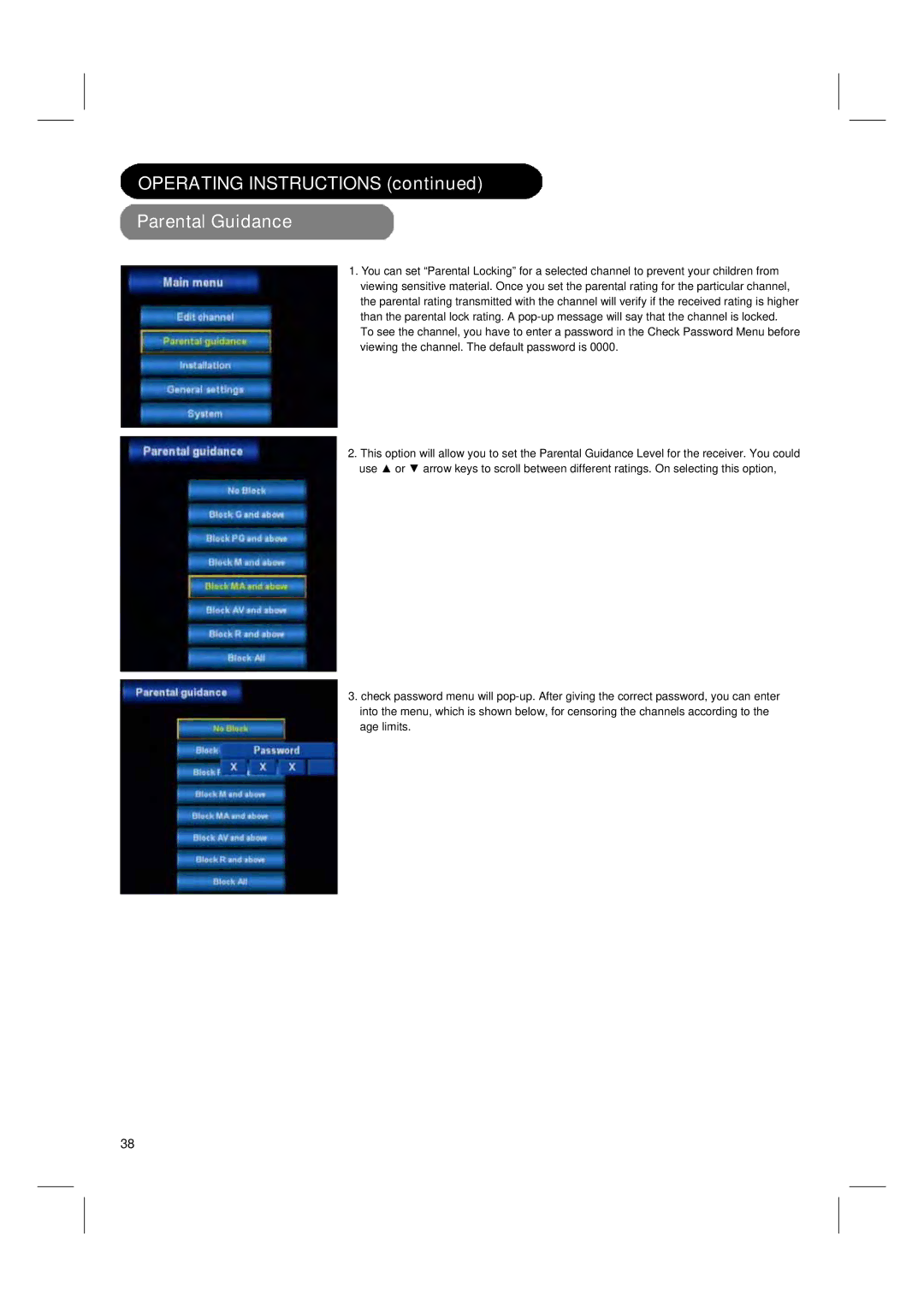OPERATING INSTRUCTIONS (continued)
Parental Guidance
1.You can set “Parental Locking” for a selected channel to prevent your children from viewing sensitive material. Once you set the parental rating for the particular channel, the parental rating transmitted with the channel will verify if the received rating is higher than the parental lock rating. A
To see the channel, you have to enter a password in the Check Password Menu before viewing the channel. The default password is 0000.
2.This option will allow you to set the Parental Guidance Level for the receiver. You could use ▲ or ▼ arrow keys to scroll between different ratings. On selecting this option,
3.check password menu will
38