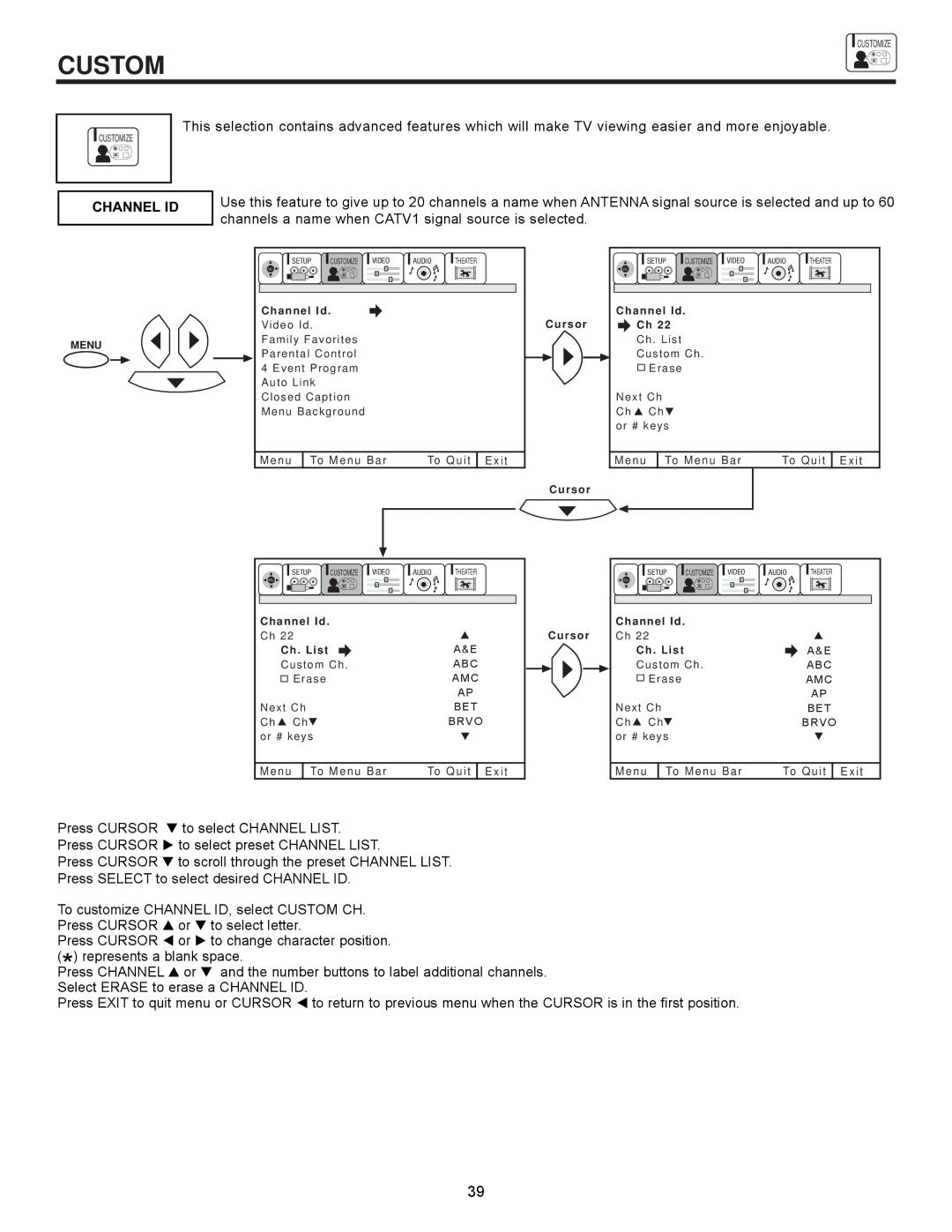![]() CUSTOMIZE
CUSTOMIZE
CUSTOM
![]() CUSTOMIZE
CUSTOMIZE
This selection contains advanced features which will make TV viewing easier and more enjoyable.
CHANNEL ID
Use this feature to give up to 20 channels a name when ANTENNA signal source is selected and up to 60 channels a name when CATV1 signal source is selected.
MENU
SETUP | CUSTOMIZE | VIDEO | AUDIO | THEATER |
SEL
Channel Id .
Video Id .
Family Favorites
Parental Control
4 Event Program
Auto Link
Closed Caption
Menu Background
M e n u | To M e n u B a r | To Q u i t | E x i t | ||
|
|
|
|
|
|
|
|
|
|
|
|
SETUP | CUSTOMIZE | VIDEO | AUDIO | THEATER |
![]() SEL
SEL
|
|
| Channel Id . |
|
| ||
C u r s o r |
| Ch 22 |
|
| |||
|
|
|
| Ch . List |
|
| |
|
|
|
| Custom Ch . |
|
| |
|
|
|
| Erase |
|
| |
|
|
| Next Ch |
|
| ||
|
|
| Ch G Ch H |
|
| ||
|
|
| or # keys |
|
| ||
|
|
|
|
|
|
|
|
|
|
| M e n u | To M e n u B a r | To Q u i t | E x i t | |
Cursor |
|
|
|
|
| ||
|
|
|
|
|
|
|
|
SETUP | CUSTOMIZE | VIDEO | AUDIO | THEATER |
SEL |
|
|
|
|
Channel Id . |
|
Ch 22 | G |
Ch . List | A&E |
Custom Ch . | ABC |
Erase | AMC |
| AP |
Next Ch | BET |
Ch G ChH | BRVO |
or # keys | H |
Cursor
SETUP | CUSTOMIZE | VIDEO | AUDIO | THEATER |
SEL |
|
|
|
|
Channel Id . |
|
Ch 22 | G |
Ch . List | A&E |
Custom Ch . | ABC |
Erase | AMC |
| AP |
Next Ch | BET |
Ch G ChH | BRVO |
or # keys | H |
M e n u
To M e n u B a r | To Q u i t |
E x i t
M e n u
To M e n u B a r | To Q u i t |
E x i t
Press CURSOR H to select CHANNEL LIST.
Press CURSOR E to select preset CHANNEL LIST.
Press CURSOR H to scroll through the preset CHANNEL LIST.
Press SELECT to select desired CHANNEL ID.
To customize CHANNEL ID, select CUSTOM CH.
Press CURSOR G or H to select letter.
Press CURSOR F or E to change character position. (*) represents a blank space.
Press CHANNEL G or H and the number buttons to label additional channels. Select ERASE to erase a CHANNEL ID.
Press EXIT to quit menu or CURSOR F to return to previous menu when the CURSOR is in the first position.
39