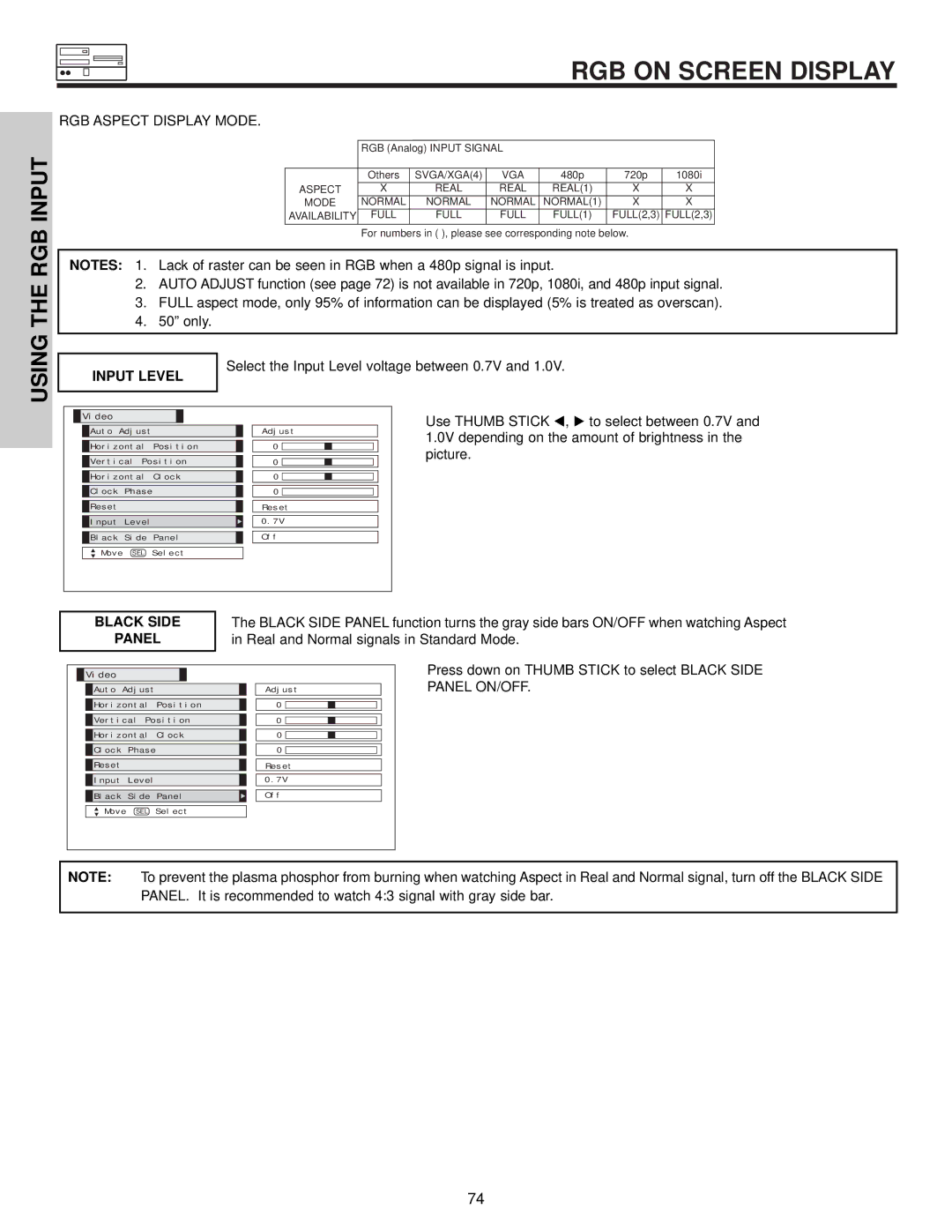RGB ON SCREEN DISPLAY
RGB ASPECT DISPLAY MODE.
THE RGB INPUT
| RGB (Analog) INPUT SIGNAL |
|
|
|
|
| ||
| Others | SVGA/XGA(4) | VGA | 480p |
| 720p |
| 1080i |
|
|
| ||||||
ASPECT | X | REAL | REAL | REAL(1) |
| X |
| X |
MODE | NORMAL | NORMAL | NORMAL NORMAL(1) |
| X |
| X | |
AVAILABILITY | FULL | FULL | FULL | FULL(1) |
| FULL(2,3) |
| FULL(2,3) |
|
|
|
|
|
|
|
|
|
For numbers in ( ), please see corresponding note below.
NOTES: 1. Lack of raster can be seen in RGB when a 480p signal is input.
2.AUTO ADJUST function (see page 72) is not available in 720p, 1080i, and 480p input signal.
3.FULL aspect mode, only 95% of information can be displayed (5% is treated as overscan).
4.50” only.
USING
INPUT LEVEL
Select the Input Level voltage between 0.7V and 1.0V.
Video |
|
|
Auto Adjust | Adjust | |
Horizontal Position | 0 | |
Vertical Position | 0 | |
Horizontal Clock | 0 | |
Clock Phase | 0 | |
Reset |
| Reset |
Input Level | 0.7V | |
Black Side Panel | Off | |
Move | SEL Select |
|
Use THUMB STICK , to select between 0.7V and 1.0V depending on the amount of brightness in the picture.
BLACK SIDE
PANEL
The BLACK SIDE PANEL function turns the gray side bars ON/OFF when watching Aspect in Real and Normal signals in Standard Mode.
Video |
|
|
Auto Adjust | Adjust | |
Horizontal Position | 0 | |
Vertical Position | 0 | |
Horizontal Clock | 0 | |
Clock Phase | 0 | |
Reset |
| Reset |
Input Level | 0.7V | |
Black Side Panel | Off | |
Move | SEL Select |
|
Press down on THUMB STICK to select BLACK SIDE PANEL ON/OFF.
NOTE: To prevent the plasma phosphor from burning when watching Aspect in Real and Normal signal, turn off the BLACK SIDE PANEL. It is recommended to watch 4:3 signal with gray side bar.
74