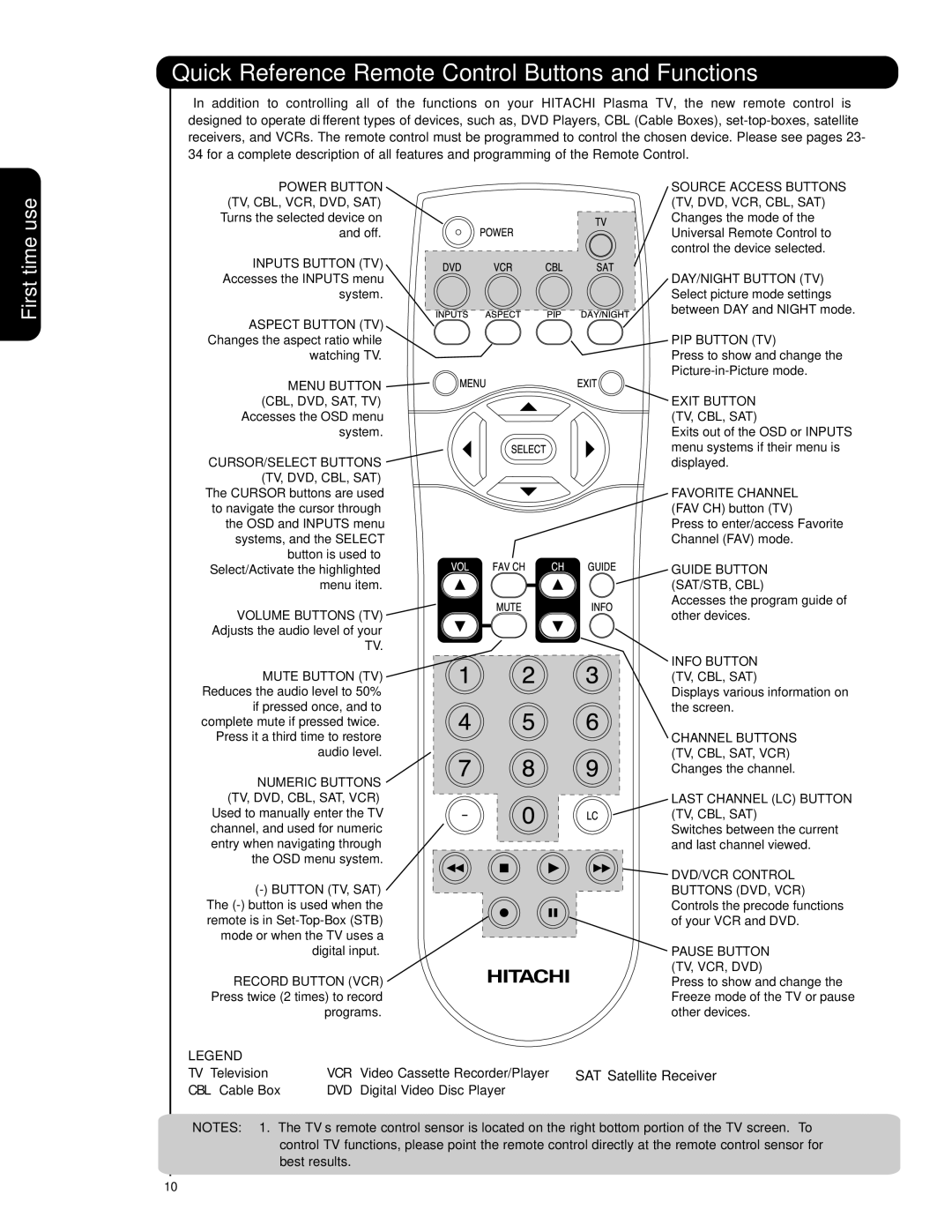42HDS69, 55HDS69 specifications
The Hitachi 55HDS69 and 42HDS69 are part of Hitachi's advanced line of plasma televisions known for their exceptional picture quality and innovative technologies. Designed to deliver an immersive viewing experience, these models cater to the needs of both casual viewers and serious home theater enthusiasts.One of the standout features of the 55HDS69 and 42HDS69 is their impressive display technology. Both models utilize plasma screens, which are celebrated for their ability to produce deep blacks and rich colors. This characteristic results from the plasma technology's capacity to control each pixel individually, providing a superior contrast ratio compared to traditional LCD displays. The 55-inch and 42-inch sizes make these models suitable for a variety of room sizes, ensuring they fit into any home entertainment setup.
In terms of resolution, the Hitachi 55HDS69 and 42HDS69 boast high-definition capabilities. The sharpness and clarity of the images are enhanced by their native resolutions, making them ideal for watching movies, sports, and gaming. The models also feature a fast response time, reducing motion blur during fast-paced scenes, a critical aspect for sports enthusiasts and gamers.
Another notable technology found in these televisions is Hitachi's Picture Master technology, which optimizes video performance. This includes advanced color processing and frame interpolation to create smoother motion and more vibrant colors. Additionally, the models are equipped with a built-in surround sound system that complements the high-quality visuals, providing an engaging audio experience.
Connectivity is a key aspect of modern televisions, and the Hitachi 55HDS69 and 42HDS69 do not disappoint. They come with multiple HDMI, component, and composite inputs, making it easy to connect various devices such as gaming consoles, Blu-ray players, and streaming devices. The inclusion of built-in tuners enables users to access both standard and HD broadcast channels without the need for additional equipment.
Energy efficiency is also a consideration, with these models designed to consume less power compared to older television technologies. This not only helps reduce electricity bills but also aligns with sustainability efforts, appealing to environmentally conscious consumers.
In conclusion, the Hitachi 55HDS69 and 42HDS69 televisions offer a blend of advanced display technology, superior audio performance, and versatile connectivity. Whether you are looking for a larger screen for your movie nights or a compact option for a cozy living space, these models deliver a remarkable viewing experience that makes them worthy contenders in the competitive television market.