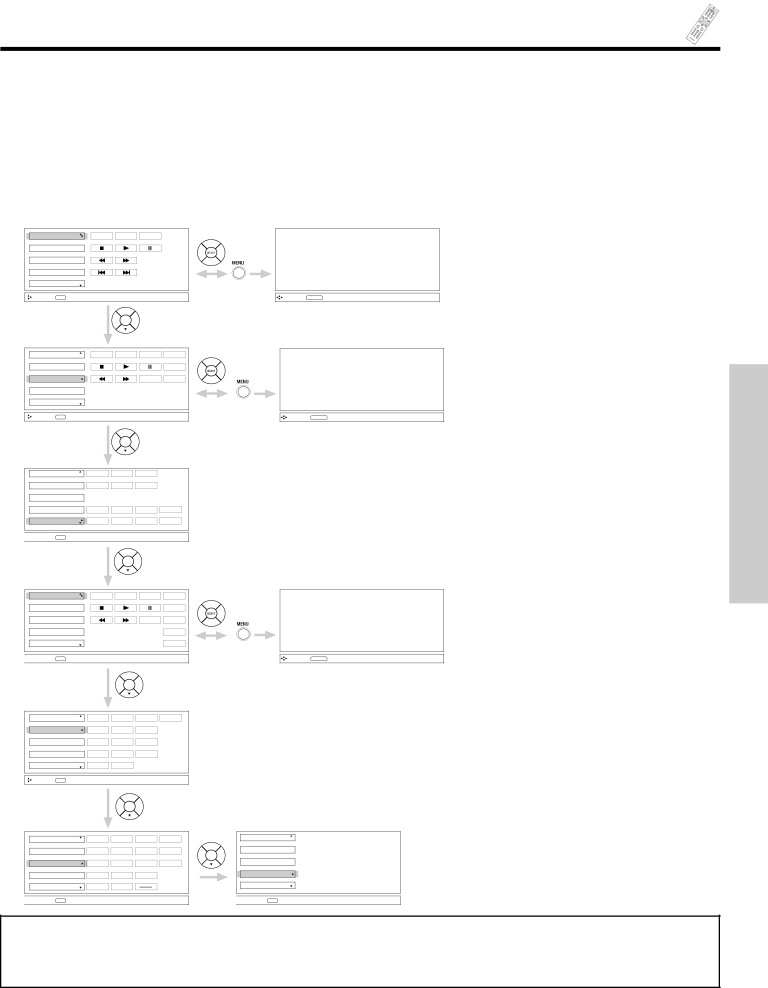
HOW TO USE THE REMOTE
TO CONTROL YOUR PLASMA TV
mAV NET button
Press this button to access the Audio/Video network (AV Net) menu. The AV Net allows the user to control external components with the Plasma TV’s remote control. When you press the AV NET button, the following window will pop up within the Display Monitor screen. The window will disappear after 30 seconds if you don’t press any buttons.
Select Device Setup to start.
Use CURSOR PAD G, H, F, E to navigate and SELECT to select button. The command on the button is passed through the IR mouse and onto the AUDIO/VIDEO equipment. These
Customize your Audio/Video equipment list and soft keys by selecting the Custom options and following the instructions of the AV NET learning wizard (see page 32).
This window shows the available Audio/Video equipment soft keys. The equipment list will scroll up or down.
DVD | POWER MENU MORE |
DVD2 | ORIGINAL MENU |
VCR | OF EQUIPMENT |
VCR2 |
|
AV Receiver | MORE.. |
Move SEL Select | Move AV NET Return |
| 2x |
DVD | POWER | CH H | CH G | MENU |
|
DVD2 |
|
|
| TV/VCR | ORIGINAL MENU |
VCR |
|
| P | MORE | OF EQUIPMENT |
VCR2 |
|
|
|
|
|
AV Receiver |
|
|
|
| MORE.. |
Move | SEL Select | Move | AV NET Return |
|
| 2x |
|
THE REMOTE
DVD | POWER | CH H | CH G |
|
DVD2 | AUDIO | VOL H | VOL G |
|
VCR | Inputs: |
|
|
|
VCR2 | SOURCE1 | SOURCE2 | SOURCE3 | SOURCE4 |
AV Receiver | SOURCE5 | SOURCE6 | SOURCE7 | SOURCE8 |
![]()
![]()
![]() Move SEL Select
Move SEL Select
PV Recorder | POWER | CH H | CH G | MENU |
Cable Box |
|
|
| TV/VCR |
Set Top Box |
|
|
| INFO |
Custom |
|
|
| GUIDE |
Device Setup |
|
|
| MORE |
![]()
![]()
![]() Move SEL Select
Move SEL Select
PV Recorder |
| POWER | CH H | CH G | INFO | |
Cable Box |
| 1 | 2 | 3 |
| |
Set Top Box |
| 4 | 5 | 6 |
| |
Custom |
|
| 7 | 8 | 9 |
|
Device Setup | LAST CH | 0 |
|
| ||
Move | SEL | Select |
|
|
|
|
PV Recorder | POWER | CH H | CH G | MENU |
Cable box | 1 | 2 | 3 | INFO |
Set Top Box | 4 | 5 | 6 | GUIDE |
Custom | 7 | 8 | 9 |
|
Device Setup | LAST CH | 0 |
|
|
![]()
![]()
![]() Move SEL Select
Move SEL Select
MORE..
ORIGINAL MENU
OF EQUIPMENT
Move | AV NET Return |
PV Recorder
Cable box
Set Top Box
Custom
Device Setup
![]()
![]()
![]() Move SEL Select
Move SEL Select
CONTROL
NOTES: 1. Devices will not be available until Device Setup is completed (see pages
2.The “Custom” option will not be available until the Custom device Setup is learned and completed. After completion, the “Custom” tag will be replaced with the device tag (see page 32).
3.The Custom option only accepts one device at a time. The second Custom device setup will replace the first device.
31
