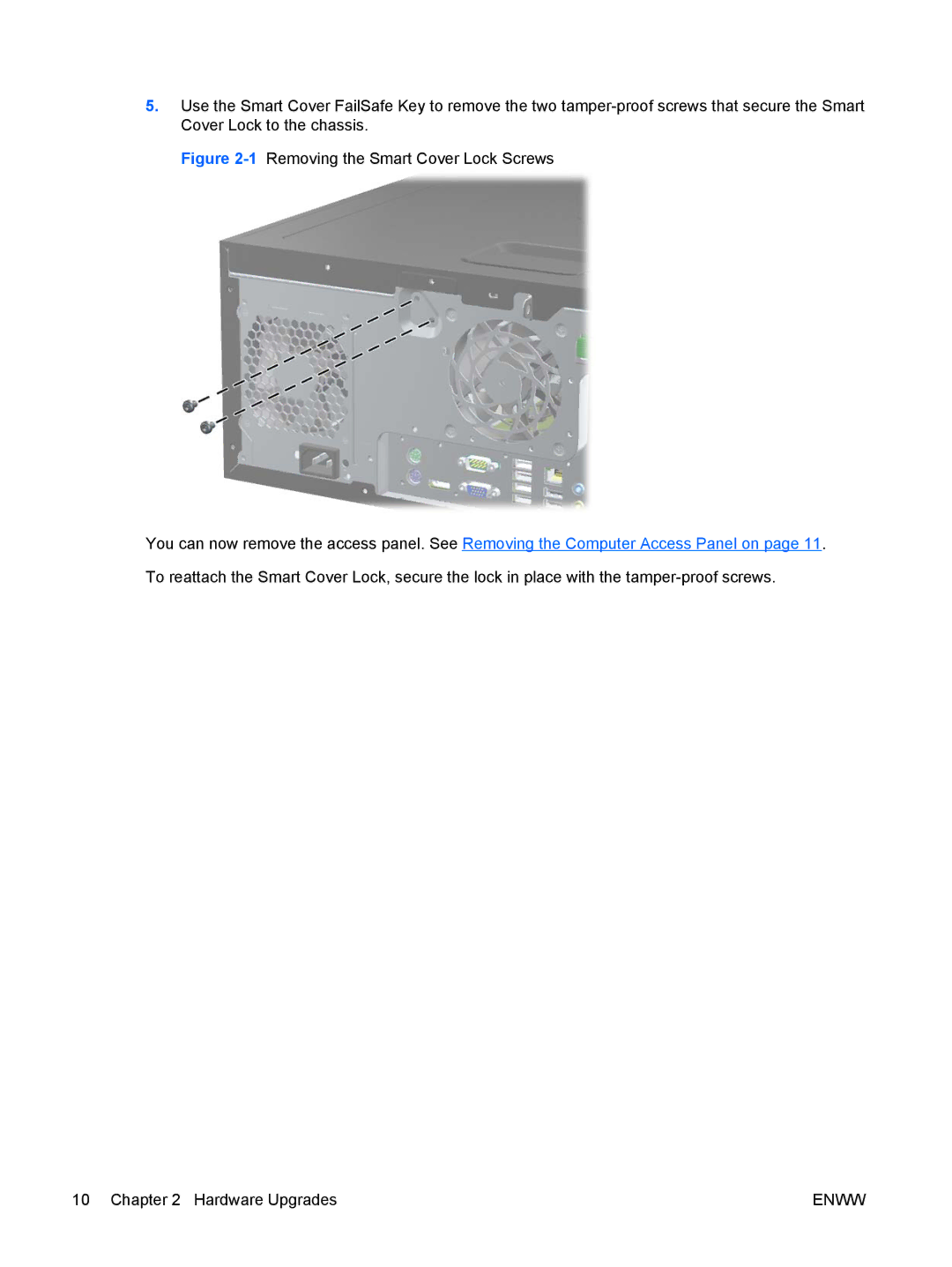5.Use the Smart Cover FailSafe Key to remove the two
Figure 2-1 Removing the Smart Cover Lock Screws
You can now remove the access panel. See Removing the Computer Access Panel on page 11. To reattach the Smart Cover Lock, secure the lock in place with the
10 Chapter 2 Hardware Upgrades | ENWW |