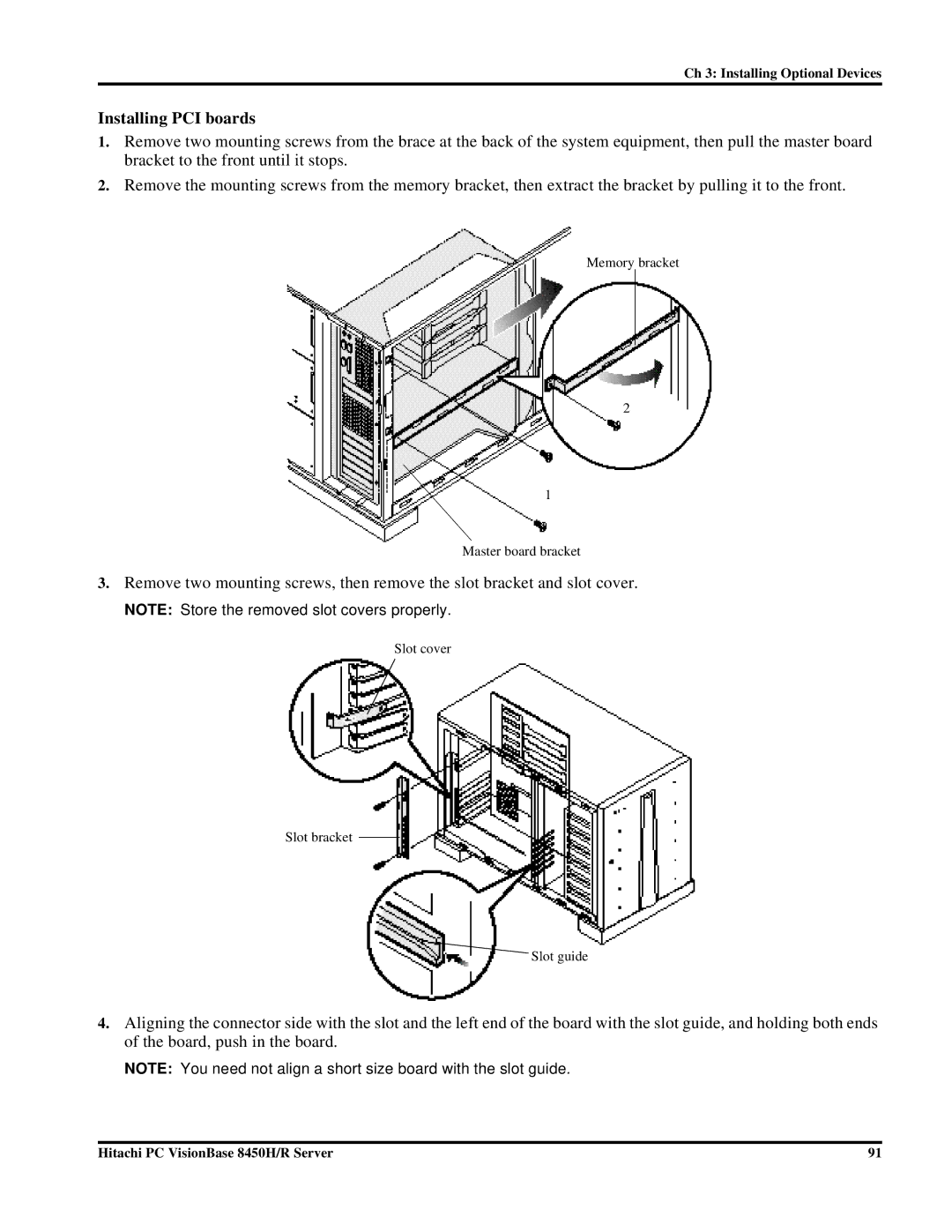8450H/R specifications
The Hitachi 8450H/R is a powerful and versatile machine designed for heavy construction and earth-moving tasks. Renowned for its robust design and high performance, it serves as a reliable partner in various industries, including mining, construction, and infrastructure development.One of the standout features of the Hitachi 8450H/R is its exceptional hydraulic system. This machine is equipped with a highly efficient hydraulic pump and advanced control systems that provide superior lifting and digging capabilities. The hydraulic system not only enhances operational efficiency but also ensures smooth and precise movements, which is critical when working in tight spaces or on uneven terrain.
In terms of engine performance, the Hitachi 8450H/R is powered by a reliable and fuel-efficient engine that offers impressive output while minimizing emissions. This not only helps operators save on fuel costs but also aligns with environmental regulations and sustainability goals. The engine is designed to provide optimal torque and power at various operating speeds, allowing for versatile applications.
Another significant feature of the Hitachi 8450H/R is its operator-friendly cabin. Designed with ergonomics in mind, the cabin provides excellent visibility and comfort, reducing operator fatigue during long hours of operation. The intuitive control layout and advanced display systems provide critical information at a glance, enhancing operational safety and efficiency.
The machine's undercarriage is built for durability, equipped with heavy-duty tracks that ensure stability and traction on various ground conditions. This feature is particularly beneficial in challenging terrains where other machines might struggle. The suspension system further enhances ride comfort, allowing for smooth operation even on rough surfaces.
In addition to its robust build and high performance, the Hitachi 8450H/R is designed for easy maintenance. Key components are accessible, and the machine comes with advanced diagnostic systems that help operators identify potential issues before they escalate. This design philosophy not only reduces downtime but also extends the lifespan of the equipment.
Overall, the Hitachi 8450H/R combines advanced technologies, exceptional performance, and user-friendly features to deliver outstanding results in heavy-duty applications. Its blend of power, durability, and ease of operation makes it a top choice for construction and earth-moving professionals around the globe.