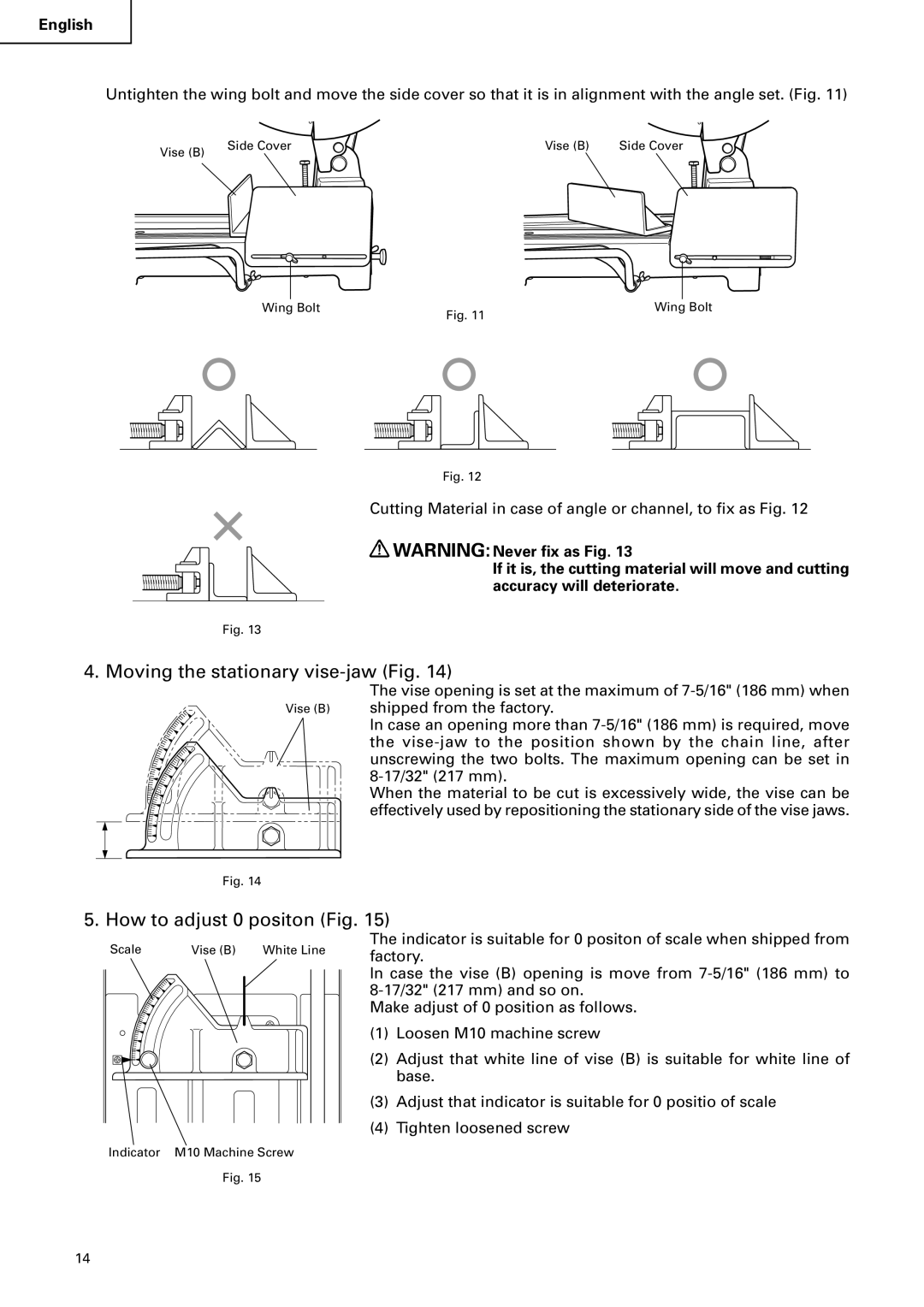English
Untighten the wing bolt and move the side cover so that it is in alignment with the angle set. (Fig. 11)
Vise (B) | Side Cover | Vise (B) | Side Cover |
|
|
|
Wing Bolt | Wing Bolt |
| Fig. 11 |
Fig. 12
Cutting Material in case of angle or channel, to fix as Fig. 12
![]() WARNING: Never fix as Fig. 13
WARNING: Never fix as Fig. 13
If it is, the cutting material will move and cutting accuracy will deteriorate.
Fig. 13
4. Moving the stationary vise-jaw (Fig. 14)
The vise opening is set at the maximum of
Vise (B) shipped from the factory.
In case an opening more than
When the material to be cut is excessively wide, the vise can be effectively used by repositioning the stationary side of the vise jaws.
Fig. 14
5. How to adjust 0 positon (Fig. 15)
Scale | Vise (B) | White Line | |||
|
|
|
|
|
|
|
|
|
|
|
|
|
|
|
|
|
|
The indicator is suitable for 0 positon of scale when shipped from factory.
In case the vise (B) opening is move from
Make adjust of 0 position as follows.
(1)Loosen M10 machine screw
(2)Adjust that white line of vise (B) is suitable for white line of base.
(3)Adjust that indicator is suitable for 0 positio of scale
(4)Tighten loosened screw
Indicator M10 Machine Screw
Fig. 15
14