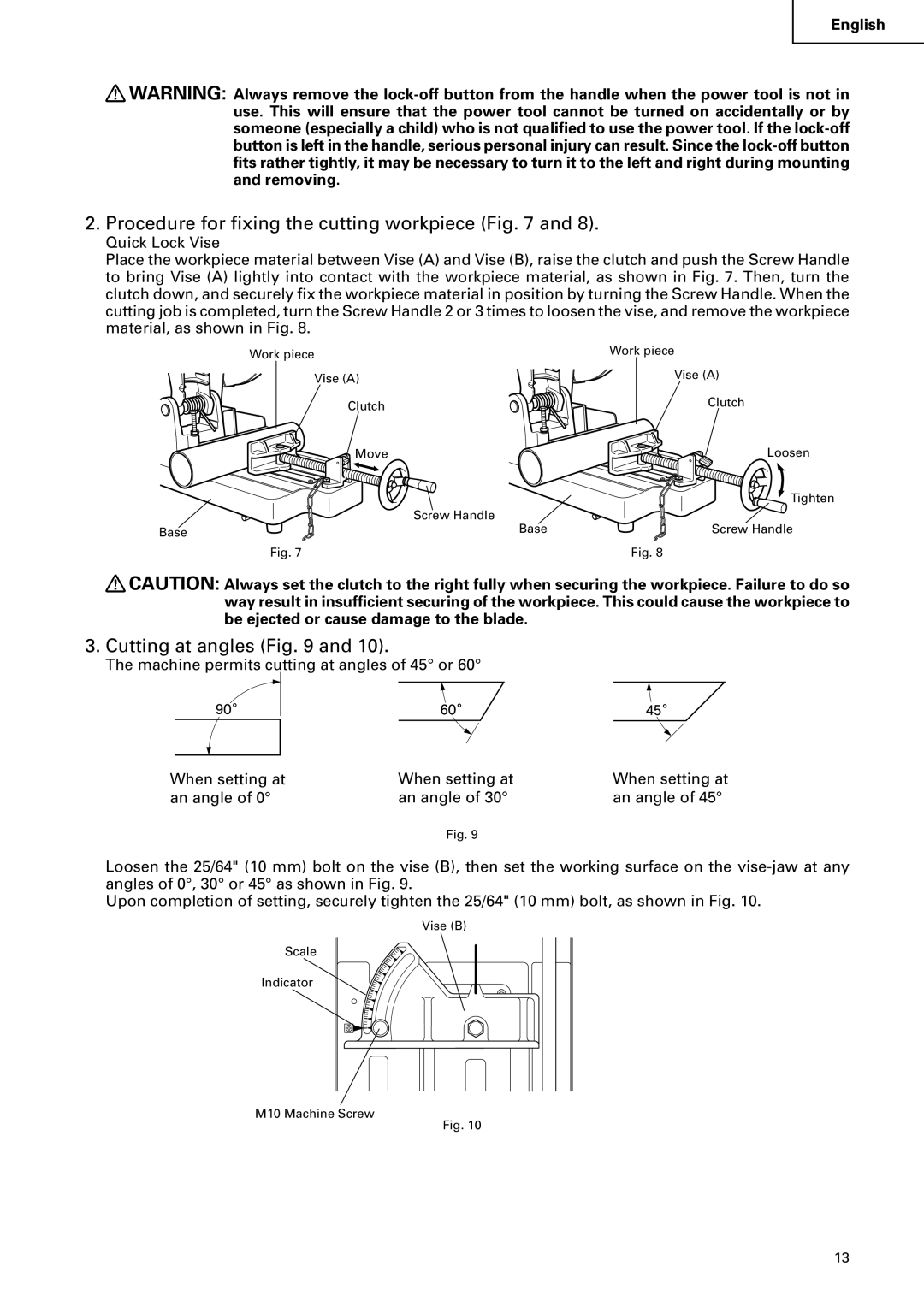English
![]() WARNING: Always remove the
WARNING: Always remove the
2. Procedure for fixing the cutting workpiece (Fig. 7 and 8).
Quick Lock Vise
Place the workpiece material between Vise (A) and Vise (B), raise the clutch and push the Screw Handle to bring Vise (A) lightly into contact with the workpiece material, as shown in Fig. 7. Then, turn the clutch down, and securely fix the workpiece material in position by turning the Screw Handle. When the cutting job is completed, turn the Screw Handle 2 or 3 times to loosen the vise, and remove the workpiece material, as shown in Fig. 8.
Work piece |
| Work piece |
|
| |
Vise (A) |
| Vise (A) |
Clutch |
| Clutch |
Move |
| Loosen |
|
| Tighten |
| Screw Handle |
|
Base | Base | Screw Handle |
Fig. 7 |
| Fig. 8 |
![]() CAUTION: Always set the clutch to the right fully when securing the workpiece. Failure to do so way result in insufficient securing of the workpiece. This could cause the workpiece to be ejected or cause damage to the blade.
CAUTION: Always set the clutch to the right fully when securing the workpiece. Failure to do so way result in insufficient securing of the workpiece. This could cause the workpiece to be ejected or cause damage to the blade.
3. Cutting at angles (Fig. 9 and 10).
The machine permits cutting at angles of 45° or 60°
When setting at | When setting at | When setting at |
an angle of 0° | an angle of 30° | an angle of 45° |
Fig. 9
Loosen the 25/64" (10 mm) bolt on the vise (B), then set the working surface on the
Upon completion of setting, securely tighten the 25/64" (10 mm) bolt, as shown in Fig. 10.
Vise (B)
Scale
Indicator
M10 Machine Screw
Fig. 10
13