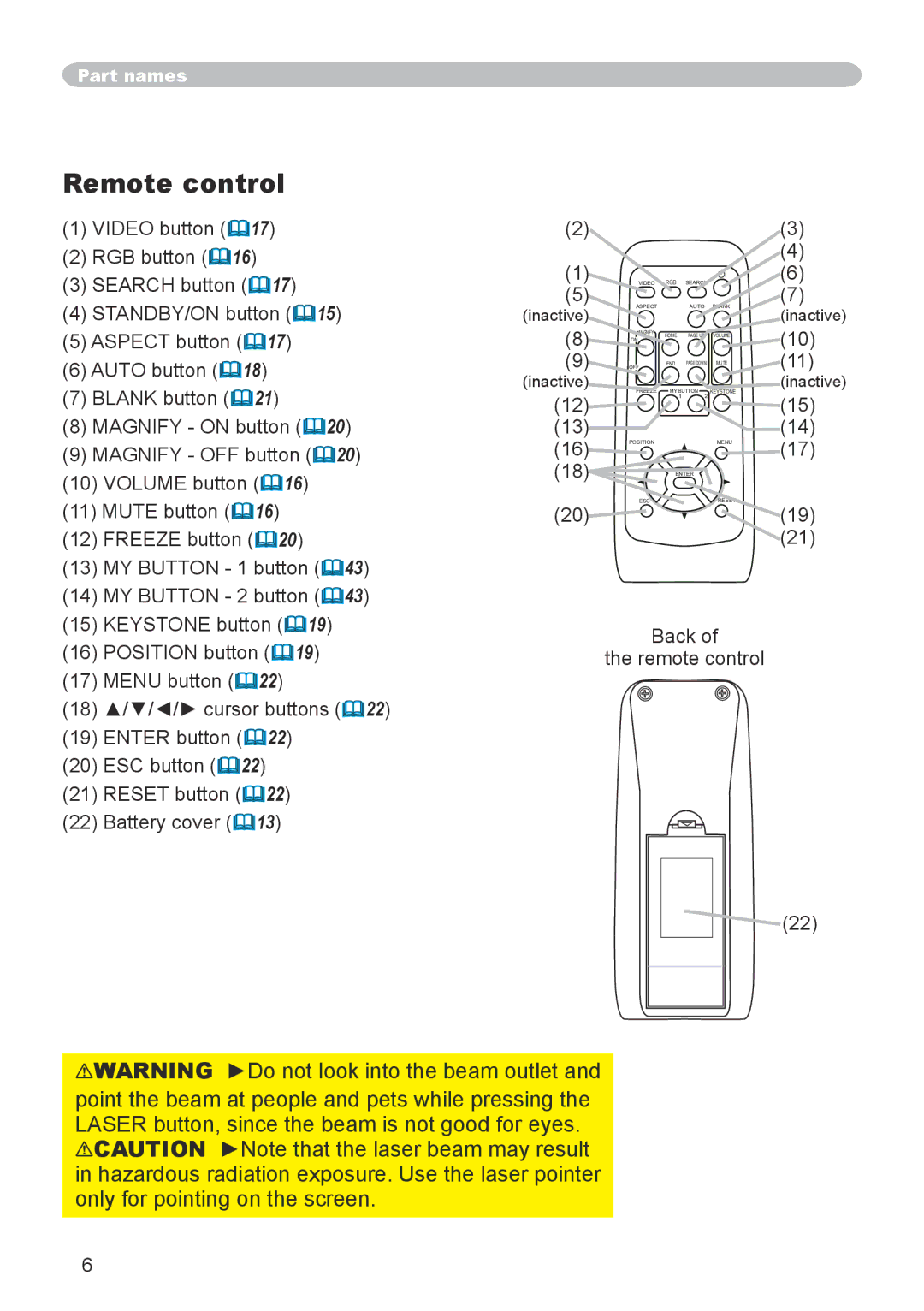Part names
Remote control
(1)VIDEO button (17)
(2)RGB button (16)
(3)SEARCH button (17)
(4)STANDBY/ON button (15)
(5)ASPECT button (17)
(6)AUTO button (18)
(7)BLANK button (21)
(8)MAGNIFY - ON button (20)
(9)MAGNIFY - OFF button (20)
(10)VOLUME button (16)
(11)MUTE button (16)
(12)FREEZE button (20)
(13)MY BUTTON - 1 button (43)
(14)MY BUTTON - 2 button (43)
(15)KEYSTONE button (19)
(16)POSITION button (19)
(17)MENU button (22)
(18)▲/▼/◄/► cursor buttons (22)
(19)ENTER button (22)
(20)ESC button (22)
(21)RESET button (22)
(22)Battery cover (13)
(2) |
|
|
|
| (3) |
(1) |
|
|
|
| (4) |
VIDEO | RGB | SEARCH |
| (6) | |
(5) | ASPECT |
| AUTO | BLANK | (7) |
(inactive) |
|
|
|
| (inactive) |
(8) | MAGNIFY | HOME | PAGE UP | VOLUME | (10) |
| ON |
| |||
(9) |
|
|
| (11) | |
OFF | END | PAGE DOWN | MUTE | ||
(inactive) | FREEZE | MY BUTTON | KEYSTONE | (inactive) | |
(12) |
| 1 | 2 |
| (15) |
|
|
|
| ||
(13) |
|
|
|
| (14) |
(16) | POSITION |
|
| MENU | (17) |
(18) |
| ENTER |
|
| |
(20) | ESC |
|
| RESET | (19) |
|
|
|
| ||
|
|
|
|
| (21) |
Back of
the remote control
![]() (22)
(22)
![]() WARNING ►Do not look into the beam outlet and
WARNING ►Do not look into the beam outlet and
point the beam at people and pets while pressing the LASER button, since the beam is not good for eyes. ![]() CAUTION ►Note that the laser beam may result in hazardous radiation exposure. Use the laser pointer only for pointing on the screen.
CAUTION ►Note that the laser beam may result in hazardous radiation exposure. Use the laser pointer only for pointing on the screen.