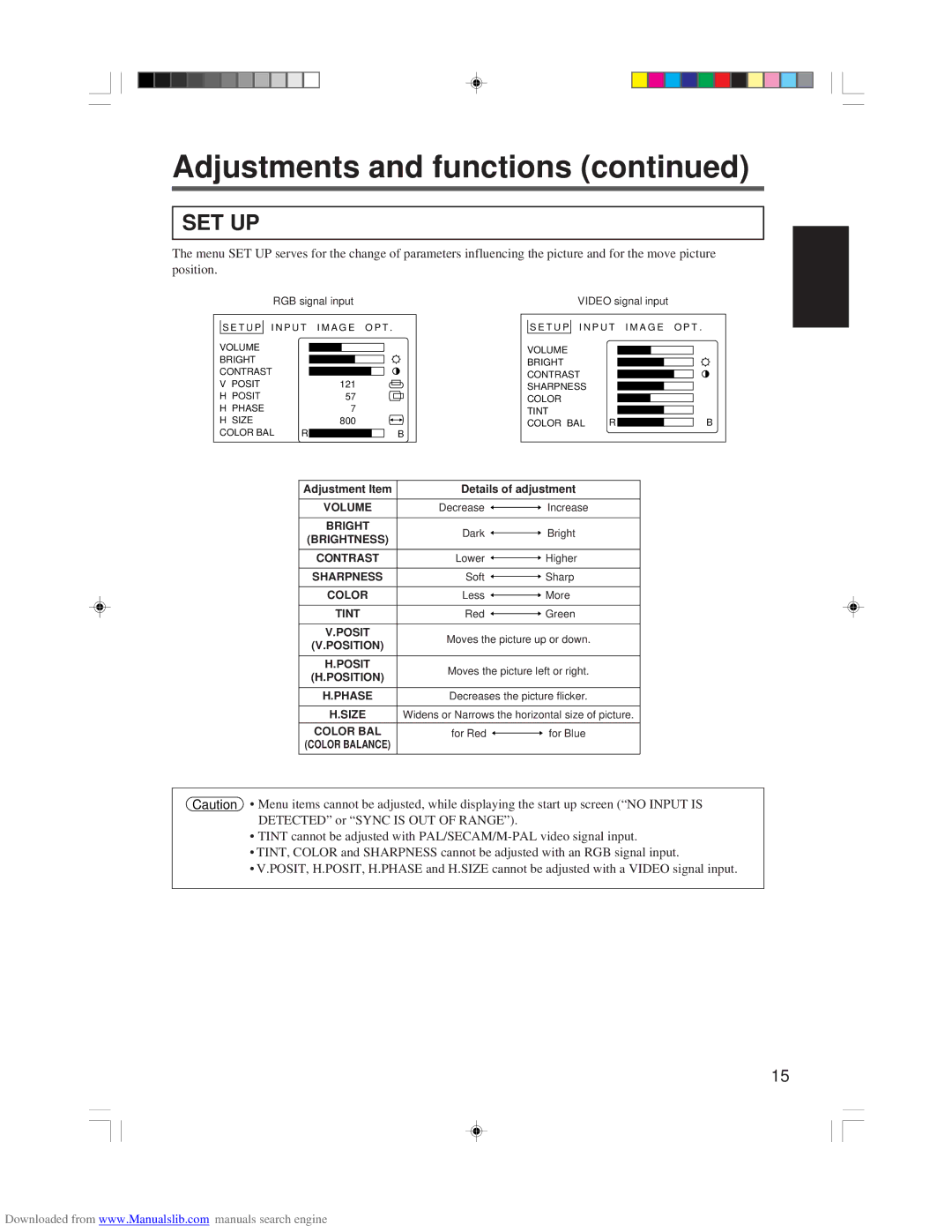CP-X955E specifications
The Hitachi CP-X955E is a highly efficient and versatile multimedia projector designed for various environments, including corporate settings, educational institutions, and public presentations. This projector stands out due to its impressive brightness, vivid color reproduction, and advanced features that cater to professional presentations.One of the standout features of the CP-X955E is its brightness, which boasts up to 5,000 ANSI lumens. This high brightness level ensures clear and vibrant images even in well-lit rooms, making it ideal for classrooms, conference rooms, and large auditoriums. The resolution of the projector is XGA (1024 x 768), providing sharp images and detailed presentations, while its 4:3 aspect ratio is suitable for most traditional content formats.
The CP-X955E incorporates Hitachi's proprietary technologies to enhance image quality and usability. The Dynamic Contrast feature adjusts the brightness of light output based on the content displayed, resulting in deeper blacks and brighter whites. This technology enhances the overall viewing experience, allowing users to deliver impactful presentations that capture the audience's attention.
Another notable characteristic of the CP-X955E is its ease of use and flexible connectivity options. The projector is equipped with multiple input terminals, including HDMI, VGA, and composite video connections, allowing users to connect a variety of devices, such as laptops, DVD players, and more. Its built-in 10-watt speaker provides adequate sound output for small to medium-sized rooms, reducing the need for external audio equipment.
The user-friendly interface and remote control enhance the overall experience by allowing seamless navigation through settings and functions. Additionally, the projector features a straightforward setup process, making it accessible for users of varying technical expertise.
For added convenience, the projector supports a wide range of user-oriented features such as automatic vertical keystone correction, which maintains the image's shape even when the projector is angled. The eco-friendly design of the CP-X955E also emphasizes reduced power consumption and extended lamp life, with the lamp lasting up to 5,000 hours in eco-mode.
In summary, the Hitachi CP-X955E combines brightness, advanced imaging technologies, and user-friendly features, making it an excellent choice for professionals who demand reliability and high performance in their presentations. Its robust design and versatility ensure it meets the needs of various applications, affirming its position as a dependable multimedia projector in the market.