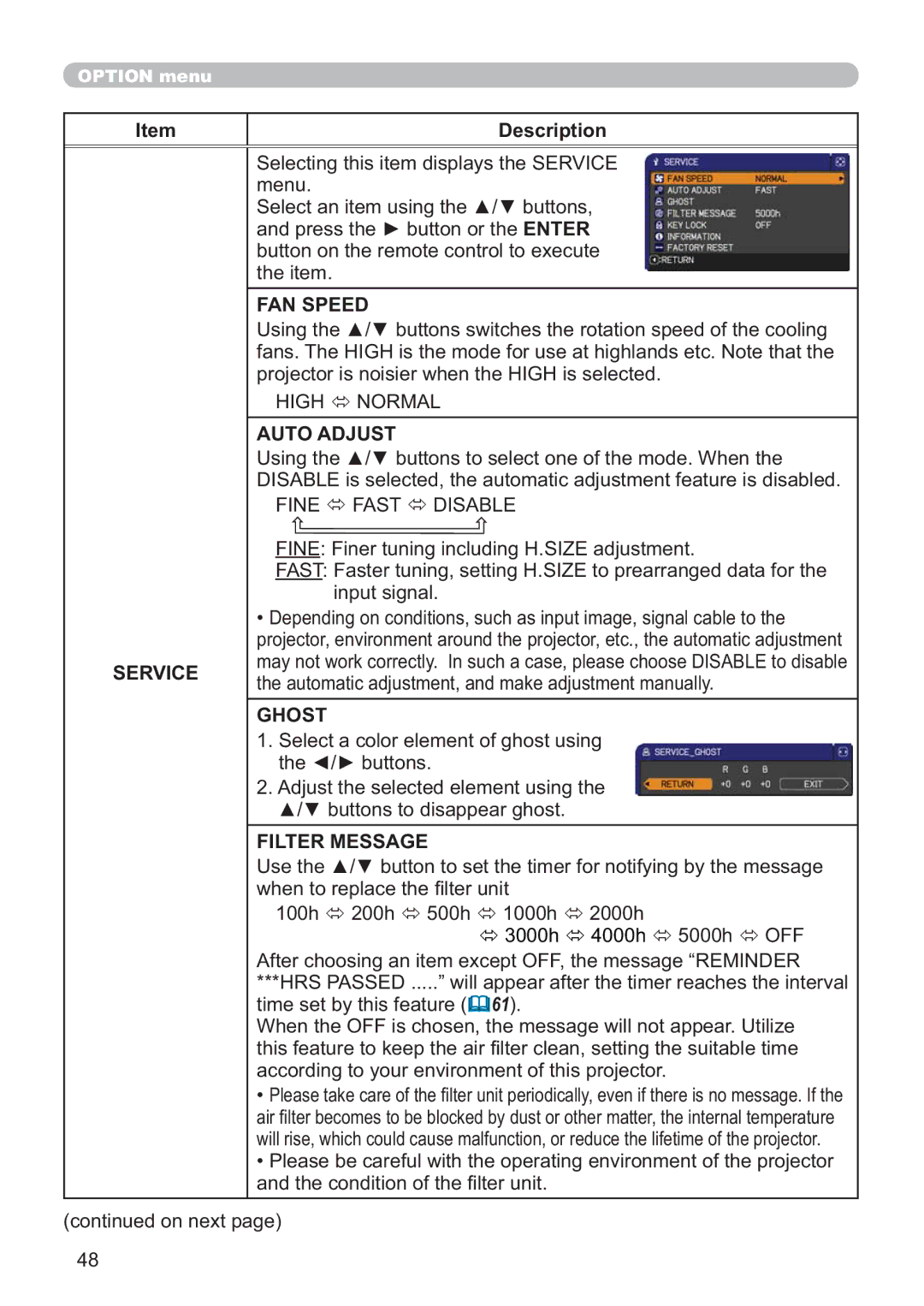ED-X52 specifications
The Hitachi ED-X52 is a powerful and compact multimedia projector designed for a wide range of applications, making it suitable for both educational and business environments. With a focus on delivering high-quality visuals and user-friendly features, the ED-X52 stands out in its category.One of the key features of the Hitachi ED-X52 is its impressive brightness, reaching up to 3,200 ANSI lumens. This high brightness level ensures that presentations remain clear and vivid, even in well-lit rooms. Whether in classrooms or conference halls, users can rely on the ED-X52 to provide a clear image without sacrificing quality.
The projector boasts a native XGA resolution of 1024x768 pixels, which delivers sharp and detailed images. It is especially beneficial for displaying text-heavy presentations, as the clarity allows for easy reading from a distance. Furthermore, the ED-X52 supports a range of input options, including HDMI, VGA, and composite video, ensuring compatibility with various devices such as laptops, DVD players, and document cameras.
Another notable feature of the Hitachi ED-X52 is its advanced image processing technology. With features like the keystone correction and a variety of zoom options, users can easily adjust the projected image to fit their space optimally. The lens shift capability also adds versatility, allowing projection from various angles without compromising image quality.
The ED-X52 is designed with user convenience in mind. It comes equipped with a straightforward remote control, enabling users to navigate menus and adjust settings effortlessly. Additionally, its lightweight and compact design make it easy to transport, making it an excellent choice for on-the-go professionals or educators who require a reliable projector for multiple locations.
The projector also integrates eco-friendly technologies, promoting energy efficiency and reducing operational costs. The lamp life extends up to 5,000 hours in normal mode and up to 10,000 hours in eco mode, allowing users to enjoy extended periods of use before needing replacements.
In conclusion, the Hitachi ED-X52 is a versatile and efficient projector that excels in delivering high-quality visuals in diverse environments. Its combination of brightness, resolution, and user-friendly features makes it an ideal choice for educators and business professionals seeking reliable projection solutions. With its advanced technologies and compact design, the ED-X52 continues to meet the demands of modern presentation needs.