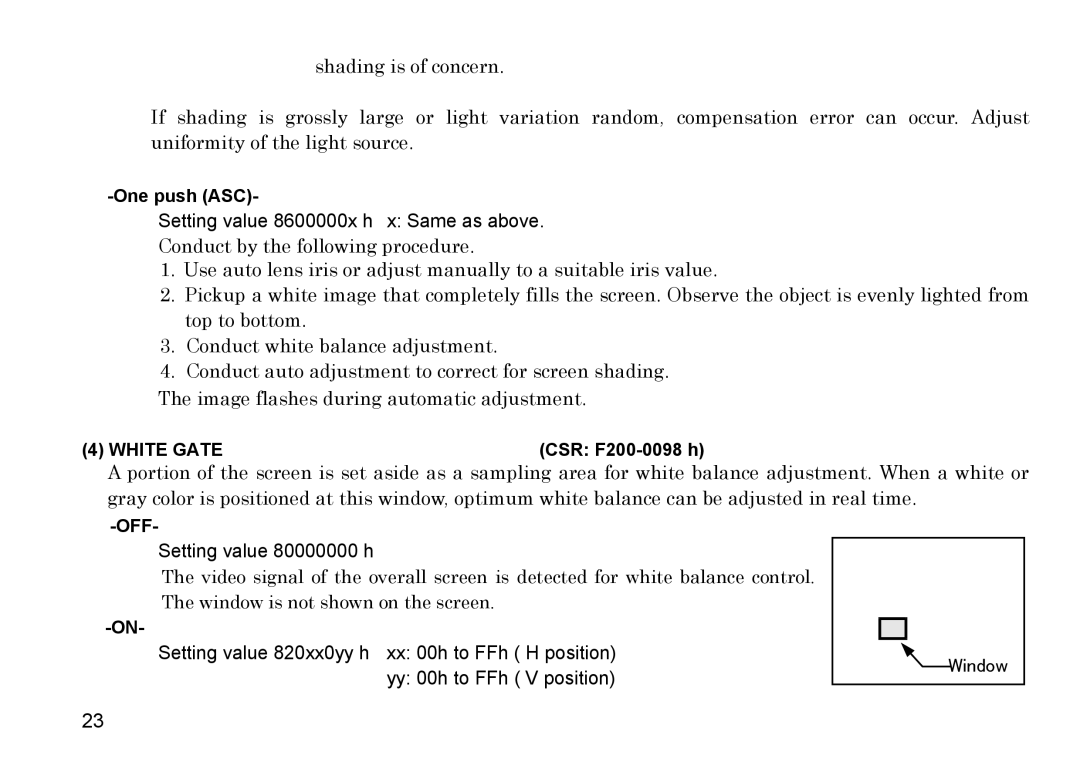shading is of concern.
If shading is grossly large or light variation random, compensation error can occur. Adjust uniformity of the light source.
-One push (ASC)-
Setting value 8600000x h x: Same as above.
Conduct by the following procedure.
1.Use auto lens iris or adjust manually to a suitable iris value.
2.Pickup a white image that completely fills the screen. Observe the object is evenly lighted from top to bottom.
3.Conduct white balance adjustment.
4.Conduct auto adjustment to correct for screen shading.
The image flashes during automatic adjustment.
(4) WHITE GATE | (CSR: |
A portion of the screen is set aside as a sampling area for white balance adjustment. When a white or gray color is positioned at this window, optimum white balance can be adjusted in real time.
Setting value 80000000 h
The video signal of the overall screen is detected for white balance control. The window is not shown on the screen.
Setting value 820xx0yy h xx: 00h to FFh ( H position) yy: 00h to FFh ( V position)
Window
23