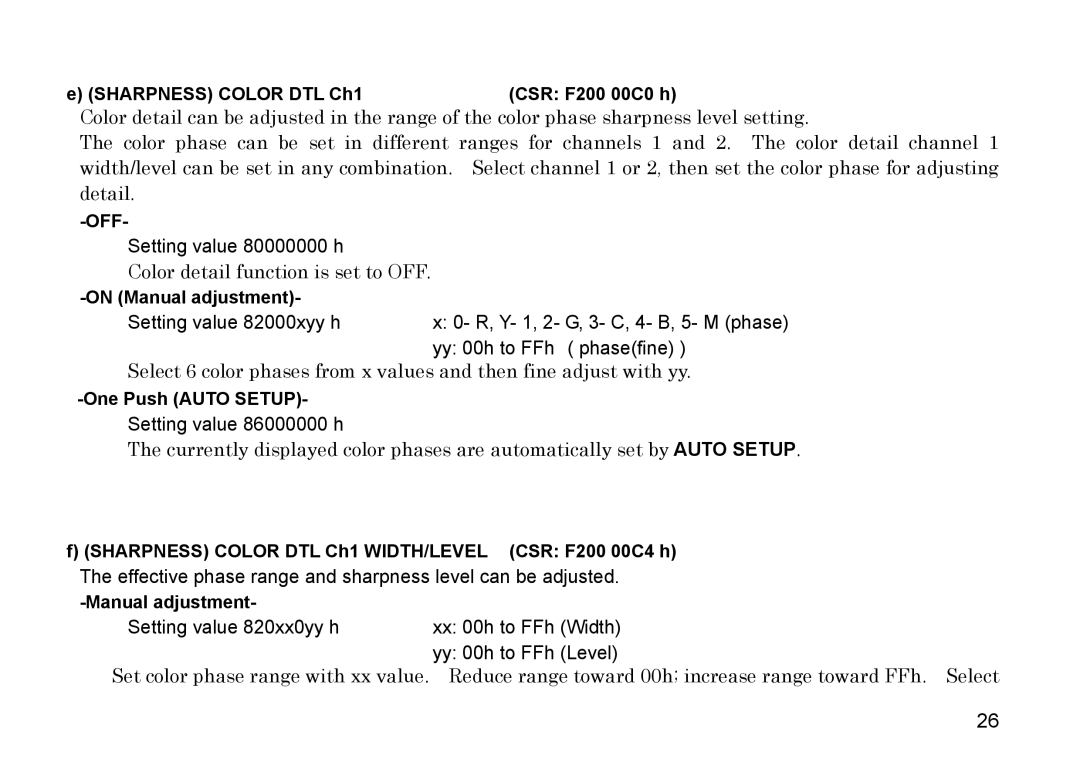e) (SHARPNESS) COLOR DTL Ch1 | (CSR: F200 00C0 h) |
Color detail can be adjusted in the range of the color phase sharpness level setting.
The color phase can be set in different ranges for channels 1 and 2. The color detail channel 1 width/level can be set in any combination. Select channel 1 or 2, then set the color phase for adjusting detail.
Setting value 80000000 h
Color detail function is set to OFF.
| |
Setting value 82000xyy h | x: 0- R, Y- 1, 2- G, 3- C, 4- B, 5- M (phase) |
yy:00h to FFh ( phase(fine) )
Select 6 color phases from x values and then fine adjust with yy.
Setting value 86000000 h
The currently displayed color phases are automatically set by AUTO SETUP.
f) (SHARPNESS) COLOR DTL Ch1 WIDTH/LEVEL (CSR: F200 00C4 h)
The effective phase range and sharpness level can be adjusted.
| |
Setting value 820xx0yy h | xx: 00h to FFh (Width) |
yy: 00h to FFh (Level)
Set color phase range with xx value. Reduce range toward 00h; increase range toward FFh. Select 26