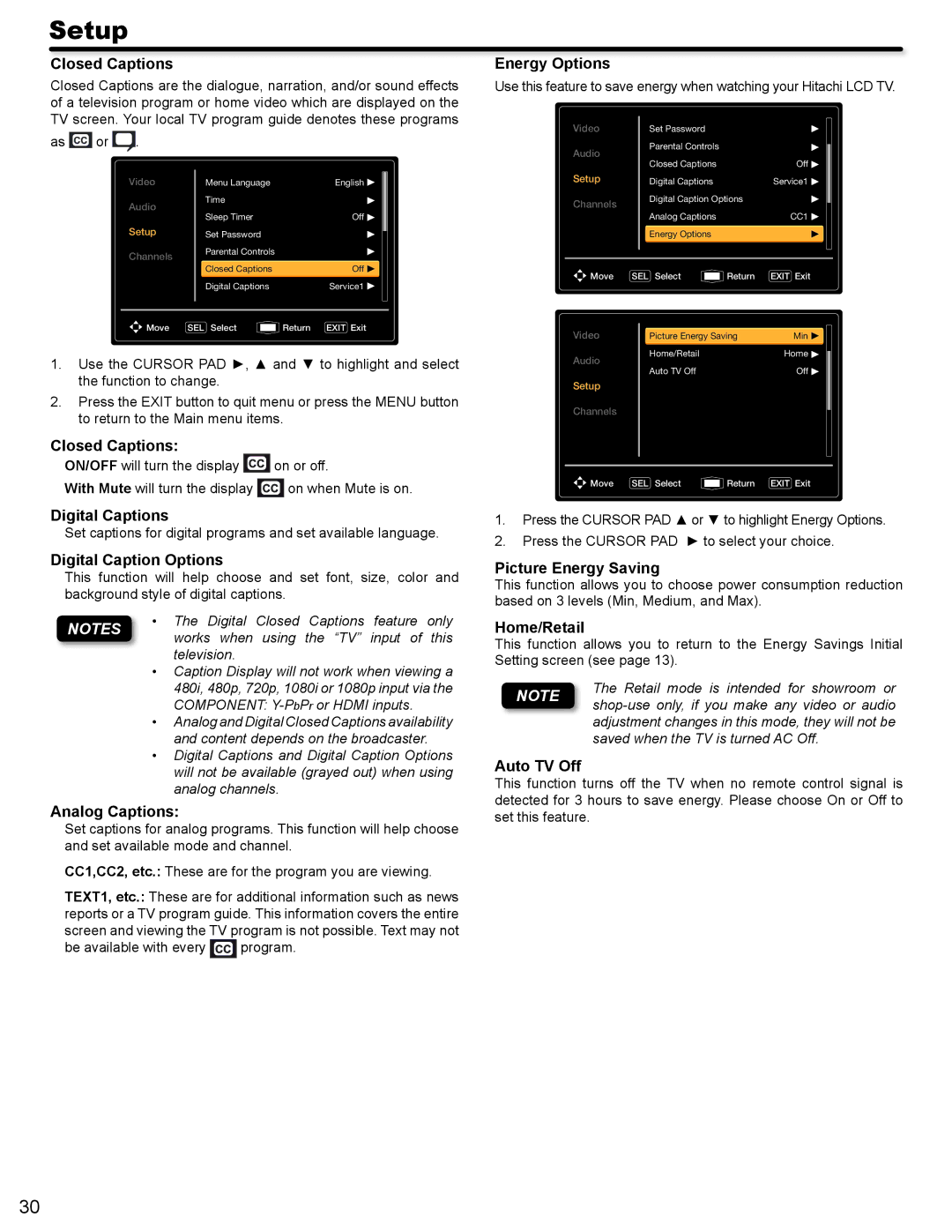Setup
Closed Captions
Closed Captions are the dialogue, narration, and/or sound effects of a television program or home video which are displayed on the TV screen. Your local TV program guide denotes these programs
as  or
or  .
.
Video |
| Menu Language | English | |
Audio |
| Time |
| |
| Sleep Timer | Off | ||
|
| |||
Setup |
| Set Password |
| |
Channels |
| Parental Controls |
| |
|
|
|
| |
|
| Closed Captions | Off | |
|
| Digital Captions | Service1 | |
|
|
|
|
|
Move | SEL Select |
| Return EXIT Exit | |
| ||||
1.Use the CURSOR PAD ►, ▲ and ▼ to highlight and select the function to change.
2.Press the EXIT button to quit menu or press the MENU button to return to the Main menu items.
Closed Captions:
ON/OFF will turn the display ![]() on or off.
on or off.
With Mute will turn the display ![]() on when Mute is on.
on when Mute is on.
Digital Captions
Set captions for digital programs and set available language.
Digital Caption Options
This function will help choose and set font, size, color and background style of digital captions.
NOTES | • The Digital Closed Captions feature only | |
works when using the “TV” input of this | ||
| ||
| television. |
•Caption Display will not work when viewing a 480i, 480p, 720p, 1080i or 1080p input via the COMPONENT:
•Analog and Digital Closed Captions availability and content depends on the broadcaster.
•Digital Captions and Digital Caption Options will not be available (grayed out) when using analog channels.
Analog Captions:
Set captions for analog programs. This function will help choose and set available mode and channel.
CC1,CC2, etc.: These are for the program you are viewing.
TEXT1, etc.: These are for additional information such as news reports or a TV program guide. This information covers the entire screen and viewing the TV program is not possible. Text may not
be available with every ![]() program.
program.
Energy Options
Use this feature to save energy when watching your Hitachi LCD TV.
Video |
| Set Password |
|
|
Audio |
| Parental Controls |
|
|
| Closed Captions |
| Off | |
|
|
| ||
Setup |
| Digital Captions |
| Service1 |
Channels |
| Digital Caption Options |
| |
|
|
|
| |
|
| Analog Captions |
| CC1 |
|
| Energy Options |
|
|
|
|
|
|
|
Move | SEL Select | Return | EXIT Exit | |
Video |
| Picture Energy Saving | Min | |
Audio |
| Home/Retail |
| Home |
| Auto TV Off |
| Off | |
|
|
| ||
Setup
Channels
Move | SEL Select | Return EXIT Exit |
1.Press the CURSOR PAD ▲ or ▼ to highlight Energy Options.
2.Press the CURSOR PAD ► to select your choice.
Picture Energy Saving
This function allows you to choose power consumption reduction based on 3 levels (Min, Medium, and Max).
Home/Retail
This function allows you to return to the Energy Savings Initial Setting screen (see page 13).
NOTE | The Retail mode is intended for showroom or | |
| ||
| adjustment changes in this mode, they will not be | |
| saved when the TV is turned AC Off. |
Auto TV Off
This function turns off the TV when no remote control signal is detected for 3 hours to save energy. Please choose On or Off to set this feature.
30