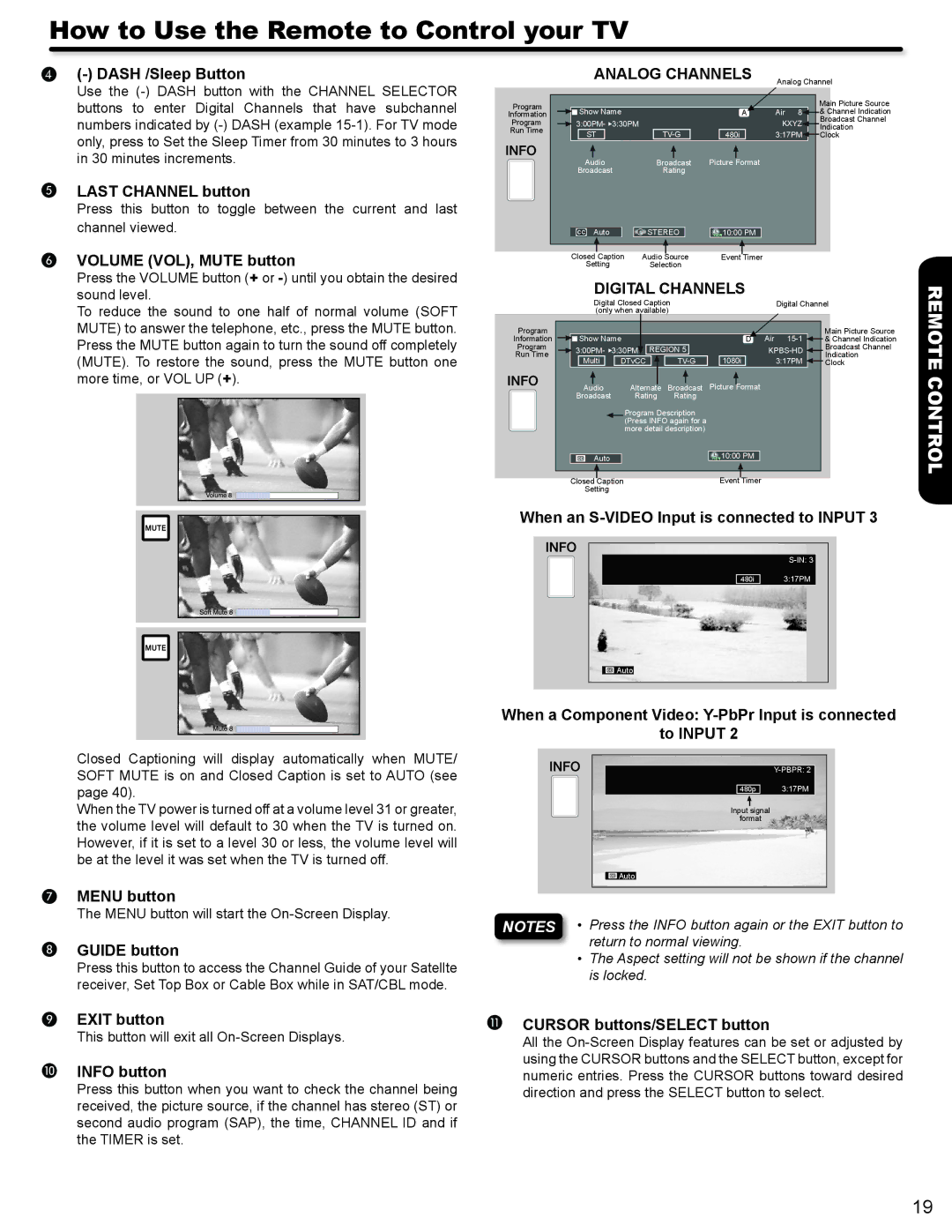How to Use the Remote to Control your TV
(-) DASH /Sleep Button
Use the
LAST CHANNEL button
Press this button to toggle between the current and last channel viewed.
VOLUME (VOL), MUTE button
Program
Information
Program
Run Time
ANALOG CHANNELS | Analog Channel | ||||
|
|
|
|
| Main Picture Source |
Show Name |
| A | Air | 8 | & Channel Indication |
3:00PM- 3:30PM |
|
| KXYZ | Broadcast Channel | |
480i | Indication | ||||
ST | 3:17PM | Clock | |||
Audio | Broadcast | Picture Format |
|
|
|
Broadcast | Rating |
|
|
|
|
Auto | STEREO | 10:00 PM |
|
|
|
Closed Caption | Audio |
| Source | Event |
| Timer |
|
| |||||
Setting | Selection |
|
|
| ||
Press the VOLUME button (+ or
To reduce the sound to one half of normal volume (SOFT
DIGITAL CHANNELS
Digital Closed Caption | Digital Channel |
(only when available) |
|
MUTE) to answer the telephone, etc., press the MUTE button. Press the MUTE button again to turn the sound off completely (MUTE). To restore the sound, press the MUTE button one more time, or VOL UP (+).
Program
Information
Program
Run Time
|
|
|
|
|
|
|
|
|
|
|
|
|
|
|
|
|
|
| Main Picture Source | |
|
| Show Name |
|
|
|
|
|
| D Air |
|
| & Channel Indication | ||||||||
|
| 3:00PM- | 3:30PM REGION 5 |
|
|
|
|
|
|
| Broadcast Channel | |||||||||
|
|
|
|
|
|
|
|
| ||||||||||||
|
| Multi | DTvCC | 1080i | 3:17PM |
|
| Indication | ||||||||||||
|
|
|
| Clock | ||||||||||||||||
|
|
|
| |||||||||||||||||
|
|
|
|
|
|
|
|
|
| Picture |
| Format |
|
|
|
|
| |||
|
|
|
|
|
|
|
|
|
|
|
|
|
|
|
|
| ||||
|
| Audio | Alternate | Broadcast |
|
|
|
|
|
| ||||||||||
|
| Broadcast | Rating | Rating |
|
|
|
|
|
|
|
|
|
| ||||||
|
|
|
|
|
|
|
| Program Description |
|
|
|
|
|
|
|
|
|
| ||
|
|
|
|
|
|
|
| (Press INFO again for a |
|
|
|
|
|
|
|
|
|
| ||
|
|
|
|
|
|
|
| more detail description) |
|
|
|
|
|
|
|
|
|
| ||
|
|
|
| Auto |
|
|
| 10:00 PM |
|
|
|
|
| |||||||
|
|
|
|
|
|
|
|
|
|
|
|
|
|
|
|
|
|
|
| |
|
| Closed |
| Caption |
|
| Event |
| Timer |
|
|
|
|
| ||||||
|
|
|
|
|
|
|
|
|
|
| ||||||||||
|
| Setting |
|
|
|
|
|
|
|
|
|
|
|
|
| |||||
|
|
|
|
|
|
|
|
|
|
|
|
|
|
|
|
|
|
|
|
|
|
|
|
|
|
|
|
|
|
|
|
|
|
|
|
|
|
|
|
|
|
|
|
|
|
|
|
|
|
|
|
|
|
|
|
|
|
|
|
|
|
|
|
|
|
|
|
|
|
|
|
|
|
|
|
|
|
|
|
|
|
|
|
REMOTE CONTROL
Closed Captioning will display automatically when MUTE/ SOFT MUTE is on and Closed Caption is set to AUTO (see page 40).
When the TV power is turned off at a volume level 31 or greater, the volume level will default to 30 when the TV is turned on. However, if it is set to a level 30 or less, the volume level will be at the level it was set when the TV is turned off.
MENU button
The MENU button will start the
GUIDE button
Press this button to access the Channel Guide of your Satellte receiver, Set Top Box or Cable Box while in SAT/CBL mode.
When an
480i 3:17PM
![]()
![]() Auto
Auto
When a Component Video: Y-PbPr Input is connected
to INPUT 2
| |
480p | 3:17PM |
Input signal |
|
format |
|
Auto |
|
NOTES • Press the INFO button again or the EXIT button to return to normal viewing.
•The Aspect setting will not be shown if the channel is locked.
EXIT button
This button will exit all
INFO button
Press this button when you want to check the channel being received, the picture source, if the channel has stereo (ST) or second audio program (SAP), the time, CHANNEL ID and if the TIMER is set.
CURSOR buttons/SELECT button
All the
19