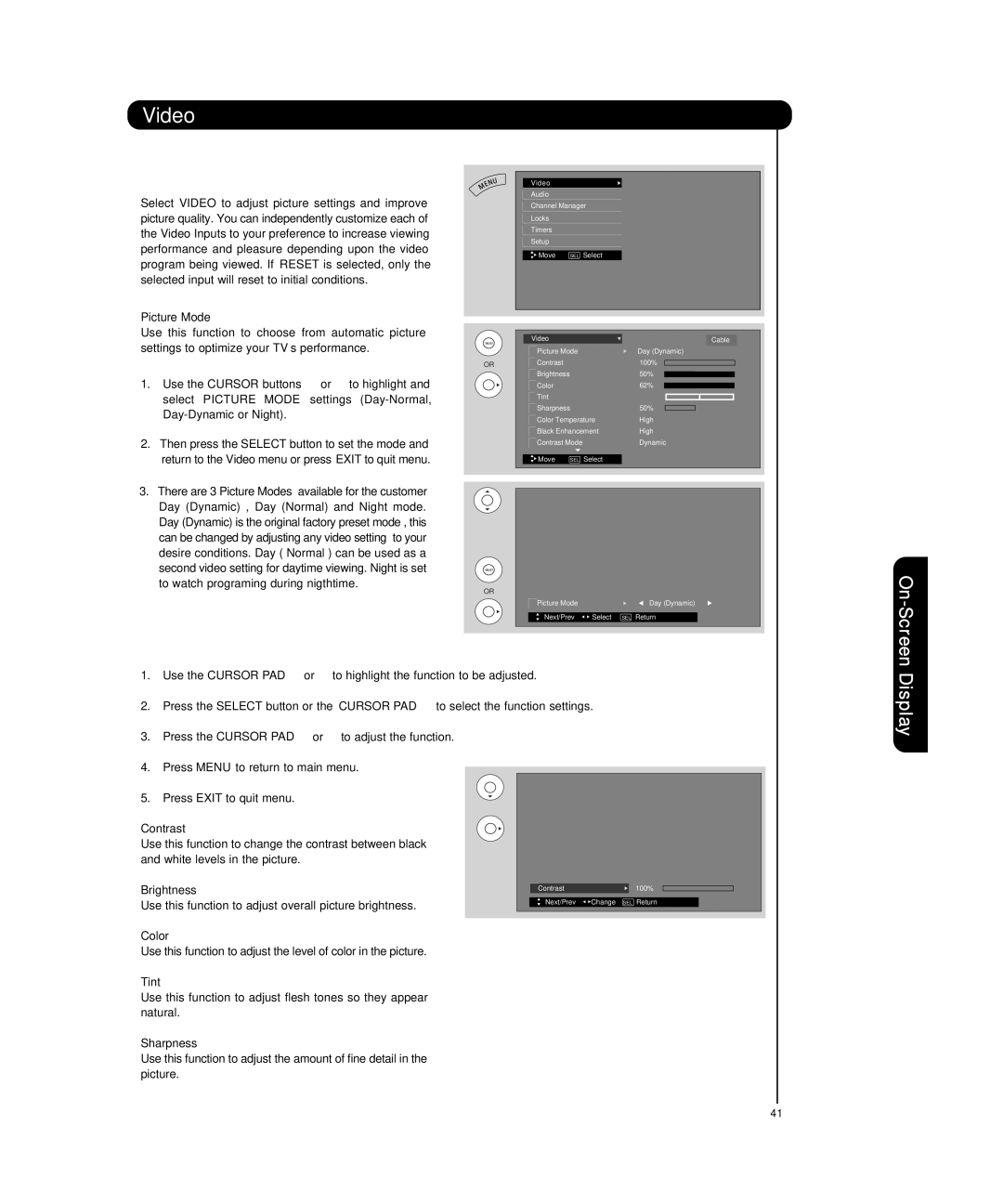Video
Video
Select VIDEO to adjust picture settings and improve picture quality. You can independently customize each of the Video Inputs to your preference to increase viewing performance and pleasure depending upon the video program being viewed. If RESET is selected, only the selected input will reset to initial conditions.
Picture Mode
Use this function to choose from automatic picture settings to optimize your TV’s performance.
OR
1. Use the CURSOR buttons or to highlight and select PICTURE MODE settings
2.Then press the SELECT button to set the mode and return to the Video menu or press EXIT to quit menu.
3. There are 3 Picture Modes available for the customer Day (Dynamic) , Day (Normal) and Night mode. Day (Dynamic) is the original factory preset mode , this can be changed by adjusting any video setting to your desire conditions. Day ( Normal ) can be used as a second video setting for daytime viewing. Night is set to watch programing during nigthtime.
OR
Video
Audio
Channel Manager
Locks
Timers
Setup
![]() Move SEL Select
Move SEL Select
|
| Video |
|
|
| Cable |
|
|
|
|
|
|
|
| |
|
| Picture Mode |
| Day (Dynamic) |
| ||
|
| Contrast |
| 100% |
|
| |
|
| Brightness | 50% |
|
| ||
|
|
|
| ||||
|
| Color |
| 62% |
|
| |
|
|
|
|
| |||
|
| Tint |
|
|
|
|
|
|
| Sharpness | 50% |
|
| ||
|
| Color Temperature |
| High |
| ||
|
| Black Enhancement |
| High |
| ||
|
| Contrast Mode |
| Dynamic |
| ||
|
|
|
|
|
|
|
|
|
| Move | SEL Select |
|
|
|
|
|
|
|
|
|
|
|
|
Picture Mode | Day (Dynamic) |
Next/Prev | Select SEL Return |
On-Screen
1. | Use the CURSOR PAD | or | to highlight the function to be adjusted. |
2. | Press the SELECT button or the CURSOR PAD to select the function settings. | ||
3. | Press the CURSOR PAD | or | to adjust the function. |
Display
4.Press MENU to return to main menu.
5.Press EXIT to quit menu.
Contrast
Use this function to change the contrast between black and white levels in the picture.
Brightness
Use this function to adjust overall picture brightness.
Color
Use this function to adjust the level of color in the picture.
Tint
Use this function to adjust flesh tones so they appear natural.
Sharpness
Use this function to adjust the amount of fine detail in the picture.
Contrast | 100% |
Next/Prev ![]()
![]() Change SEL Return
Change SEL Return
41