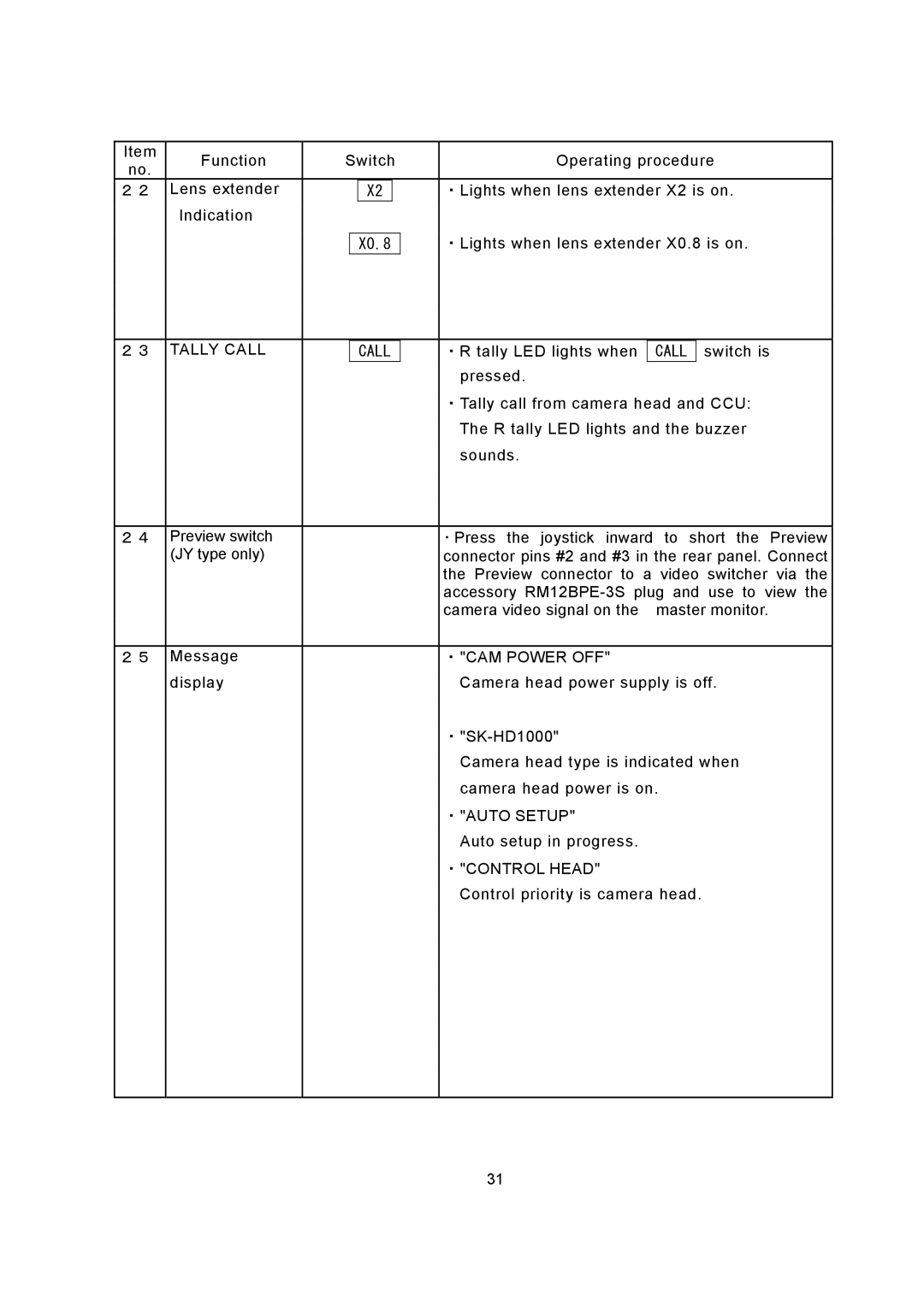Item | Function | Switch |
| Operating procedure | |||||||
no. |
| ||||||||||
|
|
|
|
|
|
|
|
|
|
| |
22 | Lens extender |
|
| X2 |
|
| ・Lights when lens extender X2 is on. | ||||
| Indication |
|
|
|
|
|
|
|
|
|
|
|
|
|
|
|
| ・Lights when lens extender X0.8 is on. | |||||
|
|
|
| X0.8 |
| ||||||
|
|
|
|
|
|
|
|
|
|
| |
23 | TALLY CALL |
|
| CALL |
| ・R tally LED lights when |
| CALL |
| switch is | |
|
|
|
|
|
|
| pressed. |
|
|
| |
|
|
|
|
|
|
| ・Tally call from camera head and CCU: | ||||
|
|
|
|
|
|
| The R tally LED lights and the buzzer | ||||
|
|
|
|
|
|
| sounds. |
|
|
| |
|
|
|
|
|
|
|
|
|
| ||
24 | Preview switch |
|
|
|
|
| ・ Press the joystick inward | to | short the Preview | ||
| (JY type only) |
|
|
|
|
| connector pins #2 and #3 in the rear panel. Connect | ||||
|
|
|
|
|
|
| the Preview connector to a video switcher via the | ||||
|
|
|
|
|
|
| accessory | ||||
|
|
|
|
|
|
| camera video signal on the | master monitor. | |||
|
|
|
|
|
|
|
|
|
|
| |
25 | Message |
|
|
|
|
| ・"CAM POWER OFF" |
|
|
| |
| display |
|
|
|
|
| Camera head power supply is off. | ||||
|
|
|
|
|
|
|
|
|
| ||
|
|
|
|
|
|
| Camera head type is indicated when | ||||
|
|
|
|
|
|
| camera head power is on. |
|
| ||
|
|
|
|
|
|
| ・"AUTO SETUP" |
|
|
| |
|
|
|
|
|
|
| Auto setup in progress. |
|
|
| |
|
|
|
|
|
|
| ・"CONTROL HEAD" |
|
|
| |
|
|
|
|
|
|
| Control priority is camera head. | ||||
|
|
|
|
|
|
|
|
|
|
|
|
|
|
|
|
|
| 31 |
|
|
|
| |
Page 43
Image 43