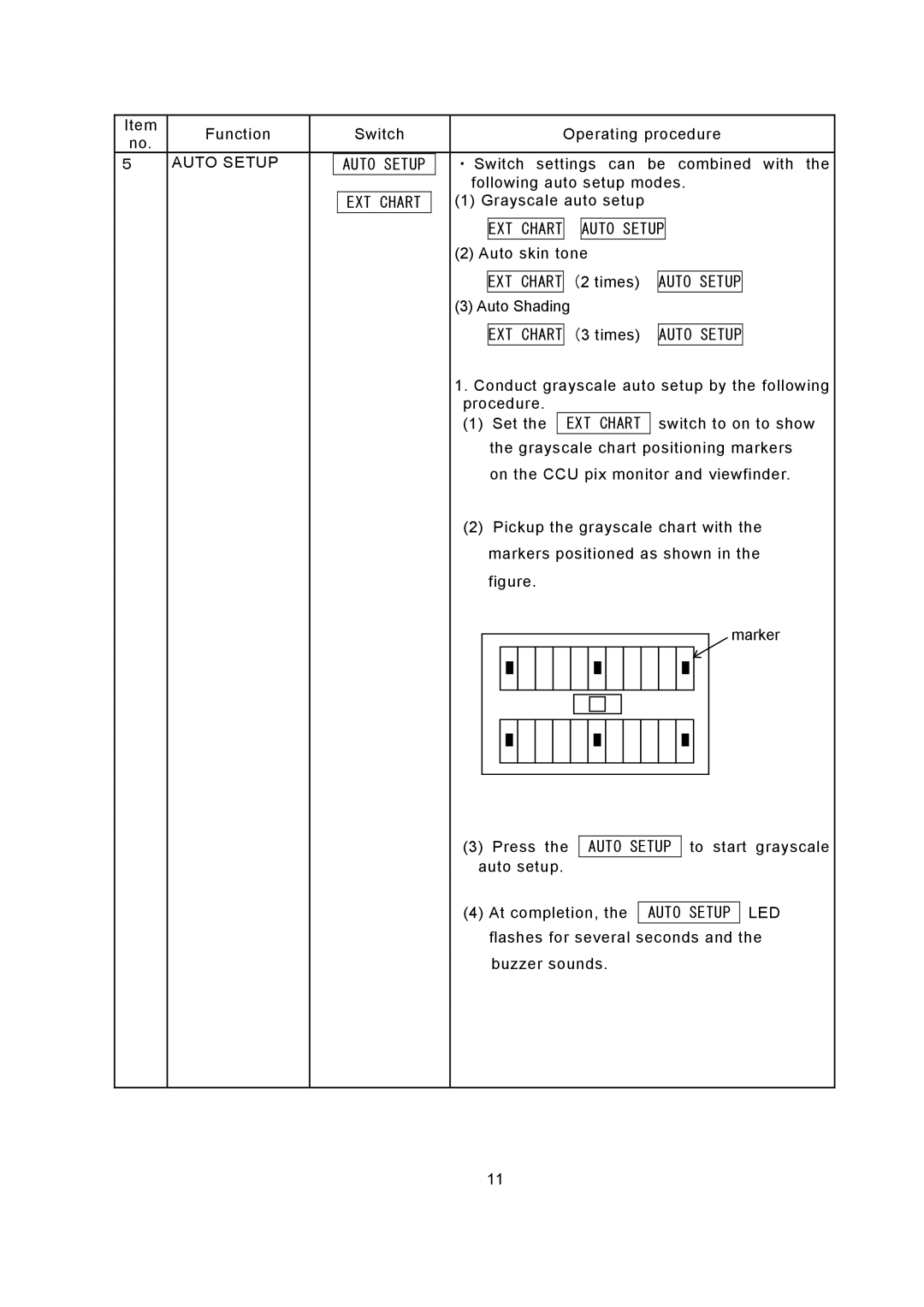Item | Function |
| Switch |
|
| Operating procedure | ||||||
no. |
|
|
| |||||||||
|
|
|
|
|
|
|
|
|
|
|
| |
5 | AUTO SETUP |
| AUTO SETUP | ・ Switch settings can | be combined with the | |||||||
|
|
|
|
| following auto setup modes. | |||||||
|
|
|
|
| ||||||||
|
|
| EXT CHART |
| (1) Grayscale auto setup |
|
|
|
| |||
|
|
|
|
|
|
|
|
|
|
|
| |
|
|
|
|
|
| EXT CHART |
| AUTO SETUP |
|
| ||
|
|
|
|
|
|
|
|
|
|
|
|
|
|
|
|
|
| (2) Auto skin tone |
|
|
|
| |||
|
|
|
|
|
|
| (2 times) |
|
|
| ||
|
|
|
|
|
| EXT CHART |
| AUTO SETUP |
| |||
|
|
|
|
| (3) Auto Shading |
|
|
|
| |||
|
|
|
|
|
|
| (3 times) |
|
|
| ||
|
|
|
|
|
| EXT CHART |
| AUTO SETUP |
| |||
1.Conduct grayscale auto setup by the following procedure.
(1) Set the EXT CHART switch to on to show
the grayscale chart positioning markers on the CCU pix monitor and viewfinder.
(2)Pickup the grayscale chart with the markers positioned as shown in the figure.
marker |
(3)Press the AUTO SETUP to start grayscale auto setup.
(4)At completion, the AUTO SETUP LED flashes for several seconds and the buzzer sounds.
11