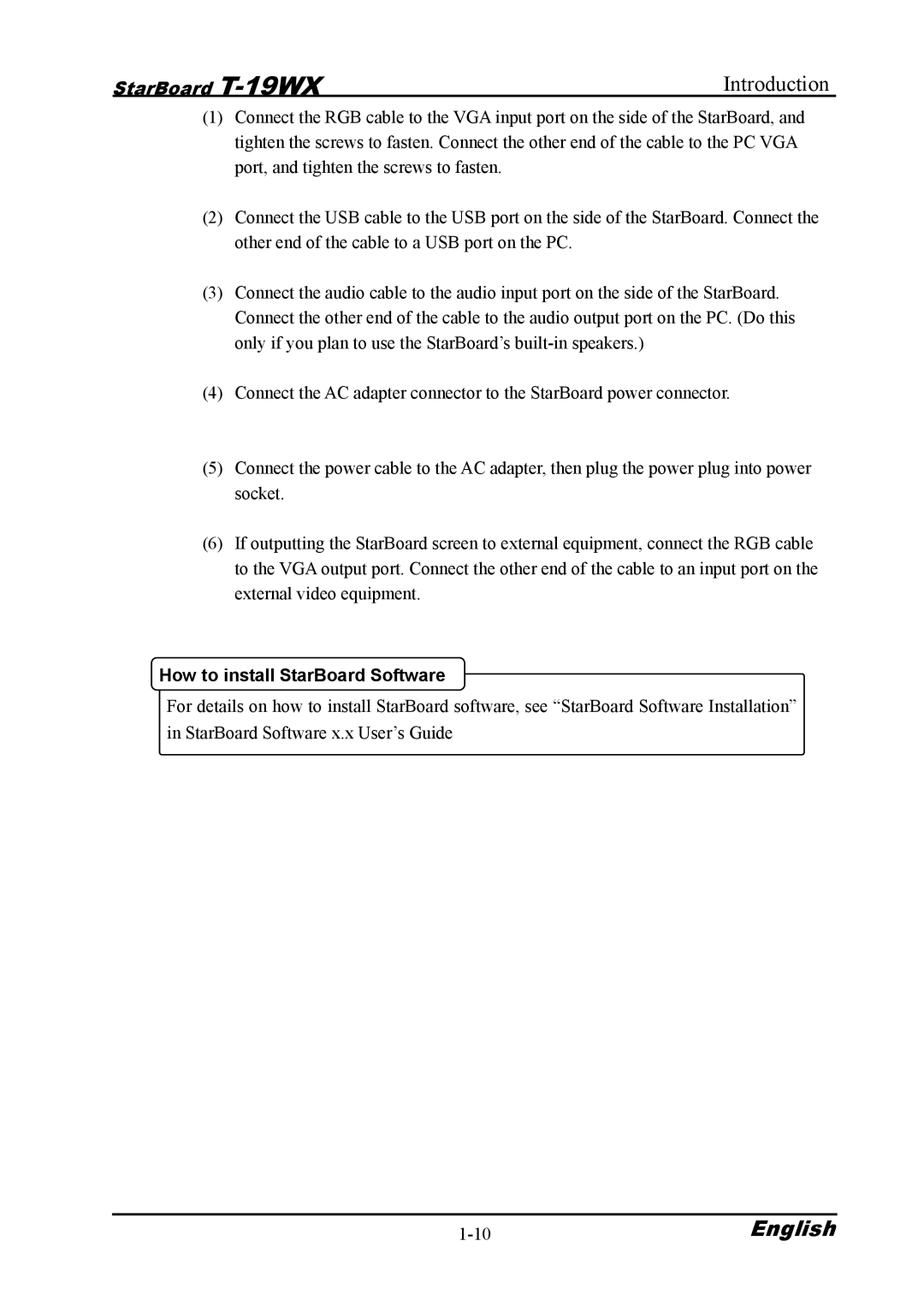StarBoard | Introduction |
(1)Connect the RGB cable to the VGA input port on the side of the StarBoard, and tighten the screws to fasten. Connect the other end of the cable to the PC VGA port, and tighten the screws to fasten.
(2)Connect the USB cable to the USB port on the side of the StarBoard. Connect the other end of the cable to a USB port on the PC.
(3)Connect the audio cable to the audio input port on the side of the StarBoard. Connect the other end of the cable to the audio output port on the PC. (Do this only if you plan to use the StarBoard’s
(4)Connect the AC adapter connector to the StarBoard power connector.
(5)Connect the power cable to the AC adapter, then plug the power plug into power socket.
(6)If outputting the StarBoard screen to external equipment, connect the RGB cable to the VGA output port. Connect the other end of the cable to an input port on the external video equipment.
How to install StarBoard Software
For details on how to install StarBoard software, see “StarBoard Software Installation” in StarBoard Software x.x User’s Guide