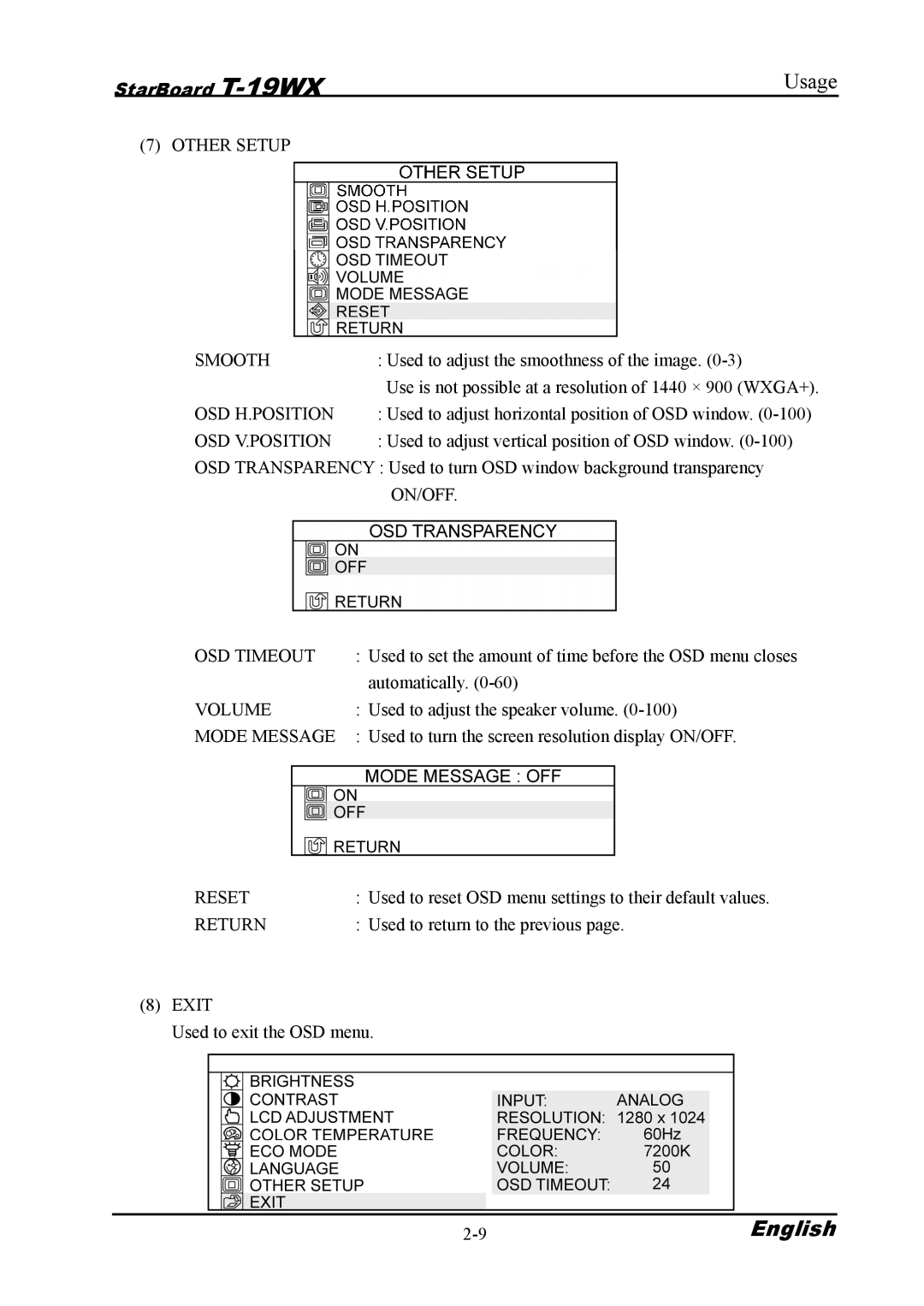StarBoard | Usage |
(7) OTHER SETUP |
|
SMOOTH | : Used to adjust the smoothness of the image. |
| Use is not possible at a resolution of 1440 × 900 (WXGA+). |
OSD H.POSITION | : Used to adjust horizontal position of OSD window. |
OSD V.POSITION | : Used to adjust vertical position of OSD window. |
OSD TRANSPARENCY : Used to turn OSD window background transparency ON/OFF.
OSD TIMEOUT | : Used to set the amount of time before the OSD menu closes |
| automatically. |
VOLUME | : Used to adjust the speaker volume. |
MODE MESSAGE | : Used to turn the screen resolution display ON/OFF. |
RESET | : Used to reset OSD menu settings to their default values. |
RETURN | : Used to return to the previous page. |
(8)EXIT
Used to exit the OSD menu.