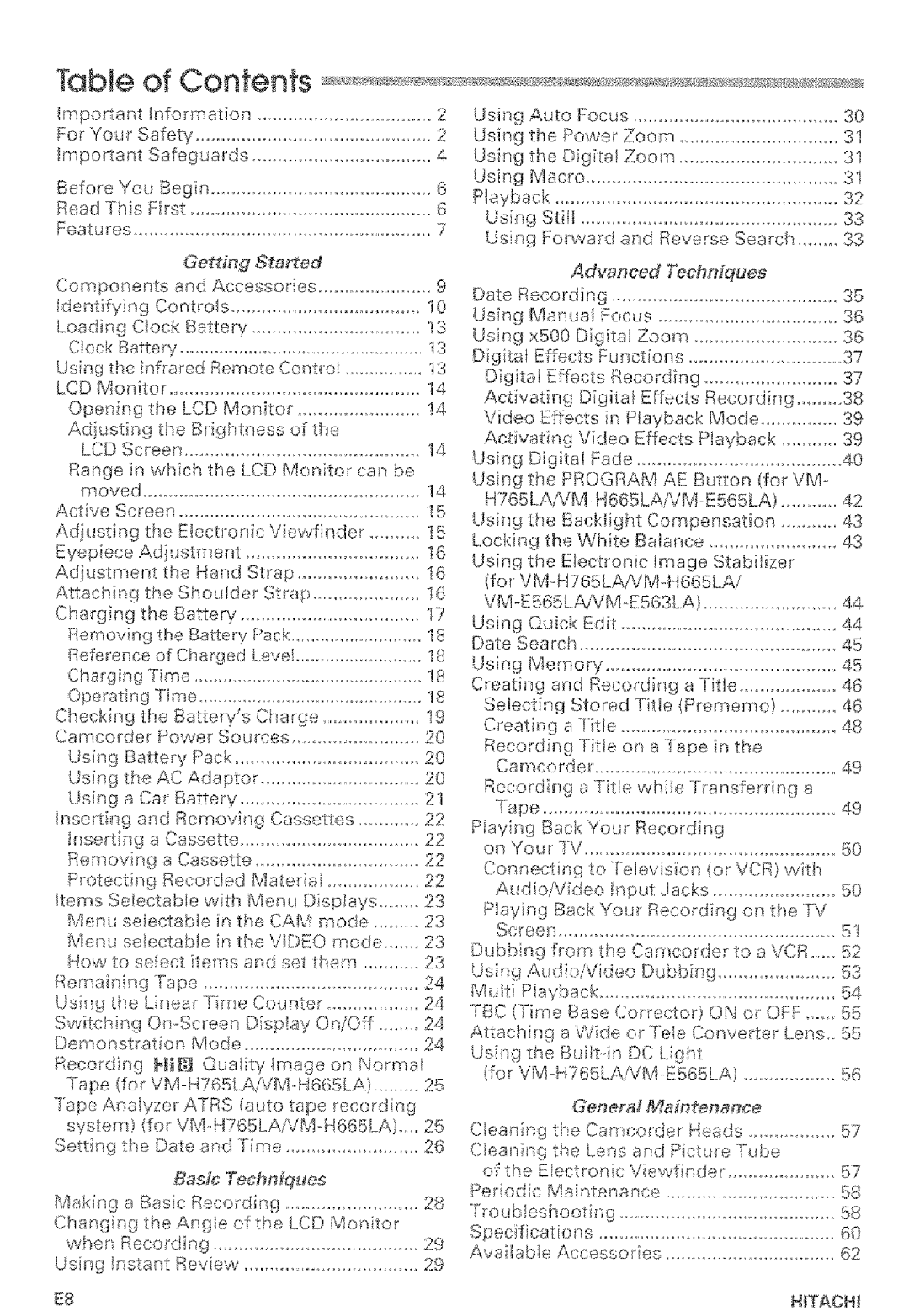VM-E565LA, VM-E465LA specifications
The Hitachi VM-E465LA and VM-E565LA are versatile and reliable camcorders that cater to both amateur and budding videographers seeking quality performance without breaking the bank. These models represent Hitachi's commitment to innovative design and advanced technology, providing exceptional features tailored for a variety of filming needs.One of the standout features of both the VM-E465LA and VM-E565LA is their compact and lightweight design, making them highly portable for users on the go. This is particularly useful for those who wish to capture spontaneous moments without the burden of cumbersome heavy equipment. Additionally, the ergonomic grip design ensures comfortable handling over extended periods, resulting in reduced fatigue during long shooting sessions.
Both camcorders boast impressive video quality, complete with a powerful optical zoom feature that allows for clear, high-definition footage from a distance. The VM-E565LA takes it a step further with enhanced zoom capabilities, giving users greater flexibility in framing their shots. This makes it an ideal choice for capturing distant subjects, whether during family events or nature excursions.
The integrated stabilization technology in both models helps produce smooth, steady videos even while on the move. This built-in feature significantly reduces the impact of shaky hands or sudden movements, allowing for professional-looking results in a variety of filming conditions. Furthermore, the camcorders support a range of video formats, ensuring compatibility with most editing software and enhancing post-production flexibility.
Both the VM-E465LA and VM-E565LA are equipped with intuitive controls and a user-friendly interface. This includes a vibrant LCD screen that provides clear monitoring of shooting settings and playback of recorded footage. The menu navigation is straightforward, making it accessible for users of all skill levels.
In summary, the Hitachi VM-E465LA and VM-E565LA camcorders emerge as exemplary choices for those seeking reliable performance, portability, and user-friendly features. With their impressive optical zoom, effective stabilization technology, and compact design, these models empower users to capture high-quality videos with ease, making memorable moments last a lifetime. Whether for personal use or starting a video production journey, these camcorders are designed to deliver outstanding results.