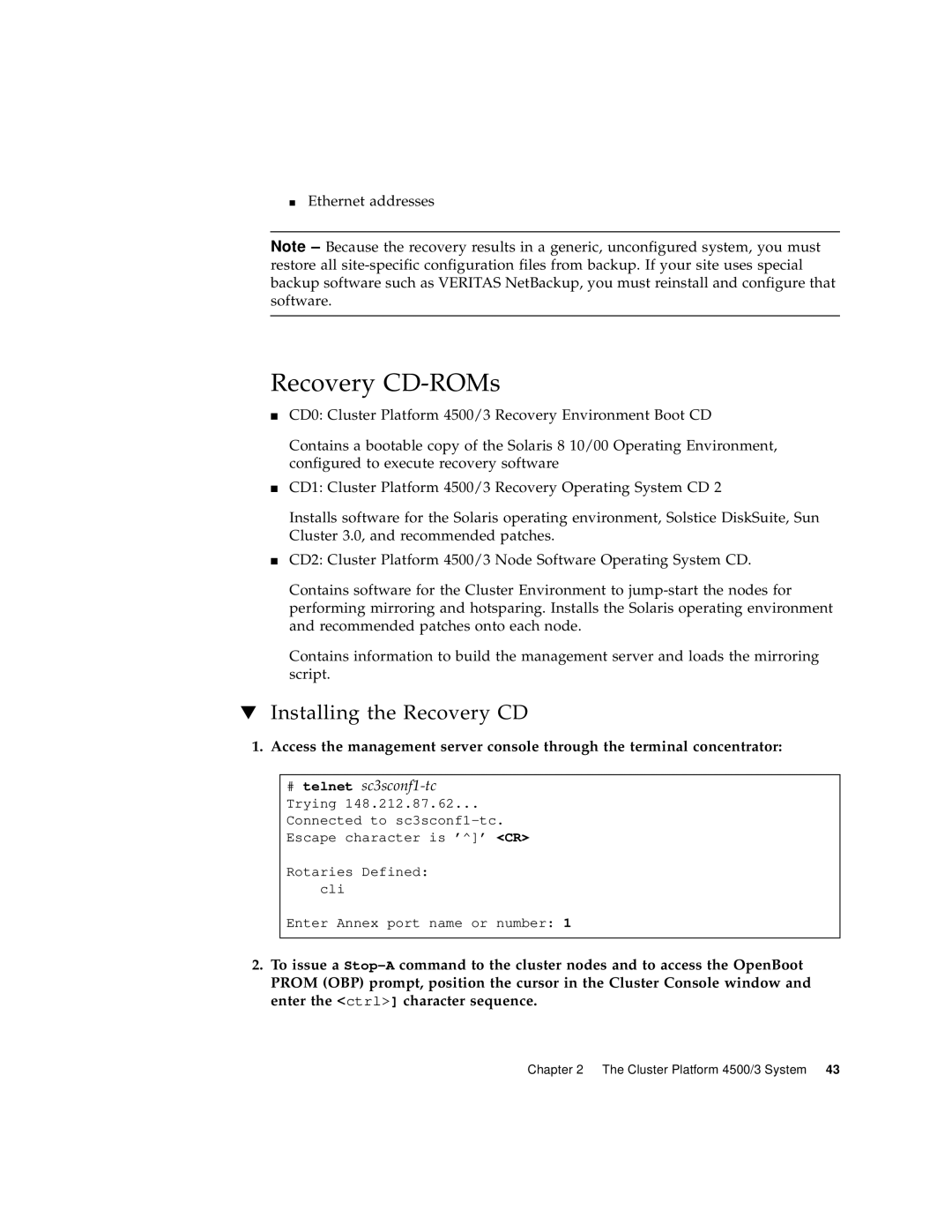■Ethernet addresses
Note
Recovery CD-ROMs
■CD0: Cluster Platform 4500/3 Recovery Environment Boot CD
Contains a bootable copy of the Solaris 8 10/00 Operating Environment, configured to execute recovery software
■CD1: Cluster Platform 4500/3 Recovery Operating System CD 2
Installs software for the Solaris operating environment, Solstice DiskSuite, Sun Cluster 3.0, and recommended patches.
■CD2: Cluster Platform 4500/3 Node Software Operating System CD.
Contains software for the Cluster Environment to
Contains information to build the management server and loads the mirroring script.
▼Installing the Recovery CD
1.Access the management server console through the terminal concentrator:
#telnet sc3sconf1-tc
Trying 148.212.87.62...
Connected to
Rotaries Defined: cli
Enter Annex port name or number: 1
2.To issue a