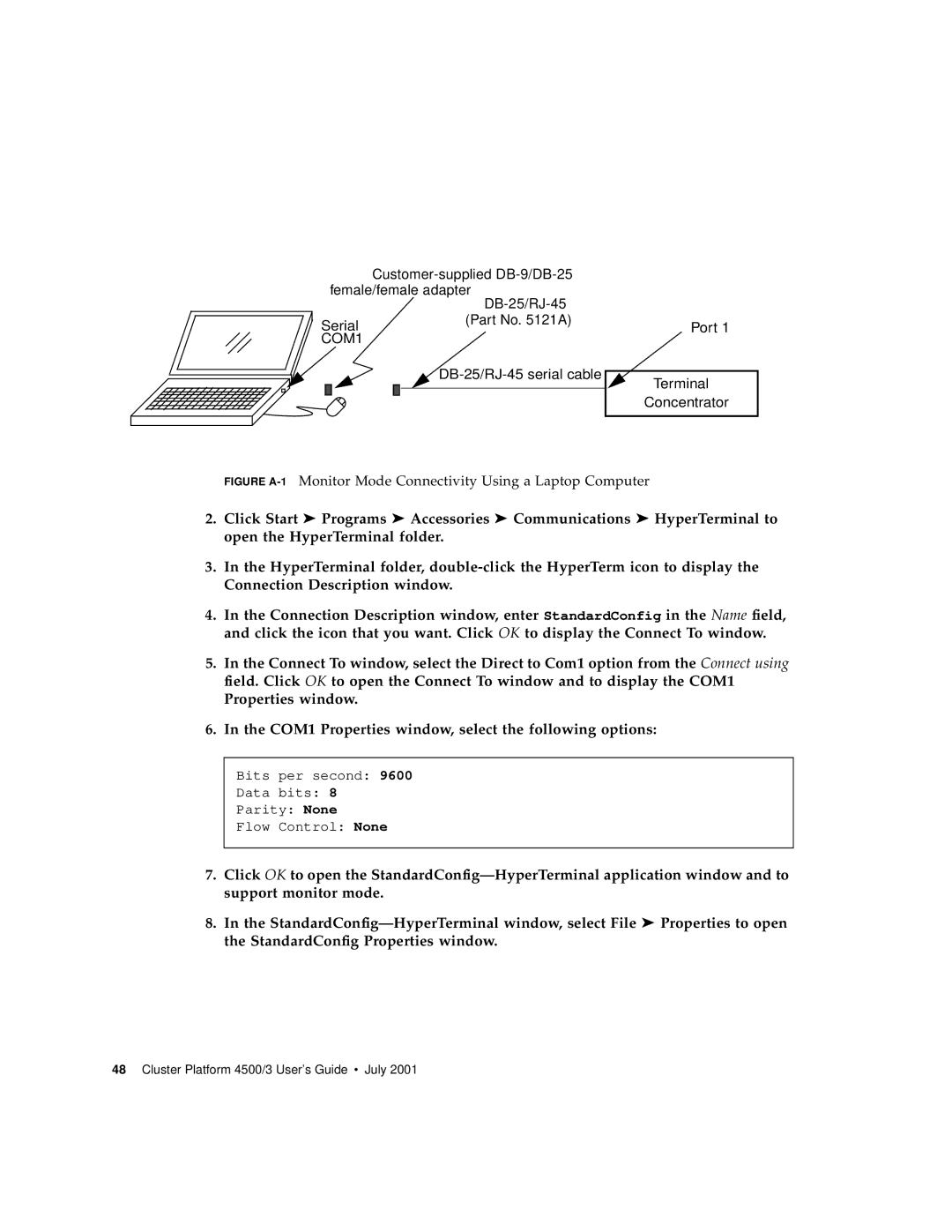|
|
|
| ||||
| female/female adapter |
| |||||
|
|
|
|
|
|
| |
Serial |
|
|
| (Part No. 5121A) | Port 1 | ||
|
|
|
| ||||
COM1 |
|
|
|
|
| ||
|
|
|
|
|
|
| |
|
|
|
|
| Terminal | ||
|
|
|
|
|
|
| |
|
|
|
|
|
|
| Concentrator |
|
|
|
|
|
|
| |
|
|
|
|
|
|
|
|
FIGURE A-1 Monitor Mode Connectivity Using a Laptop Computer
2.Click Start ➤ Programs ➤ Accessories ➤ Communications ➤ HyperTerminal to open the HyperTerminal folder.
3.In the HyperTerminal folder,
4.In the Connection Description window, enter StandardConfig in the Name field, and click the icon that you want. Click OK to display the Connect To window.
5.In the Connect To window, select the Direct to Com1 option from the Connect using field. Click OK to open the Connect To window and to display the COM1
Properties window.
6.In the COM1 Properties window, select the following options:
Bits per second: 9600
Data bits: 8
Parity: None
Flow Control: None
7.Click OK to open the
8.In the