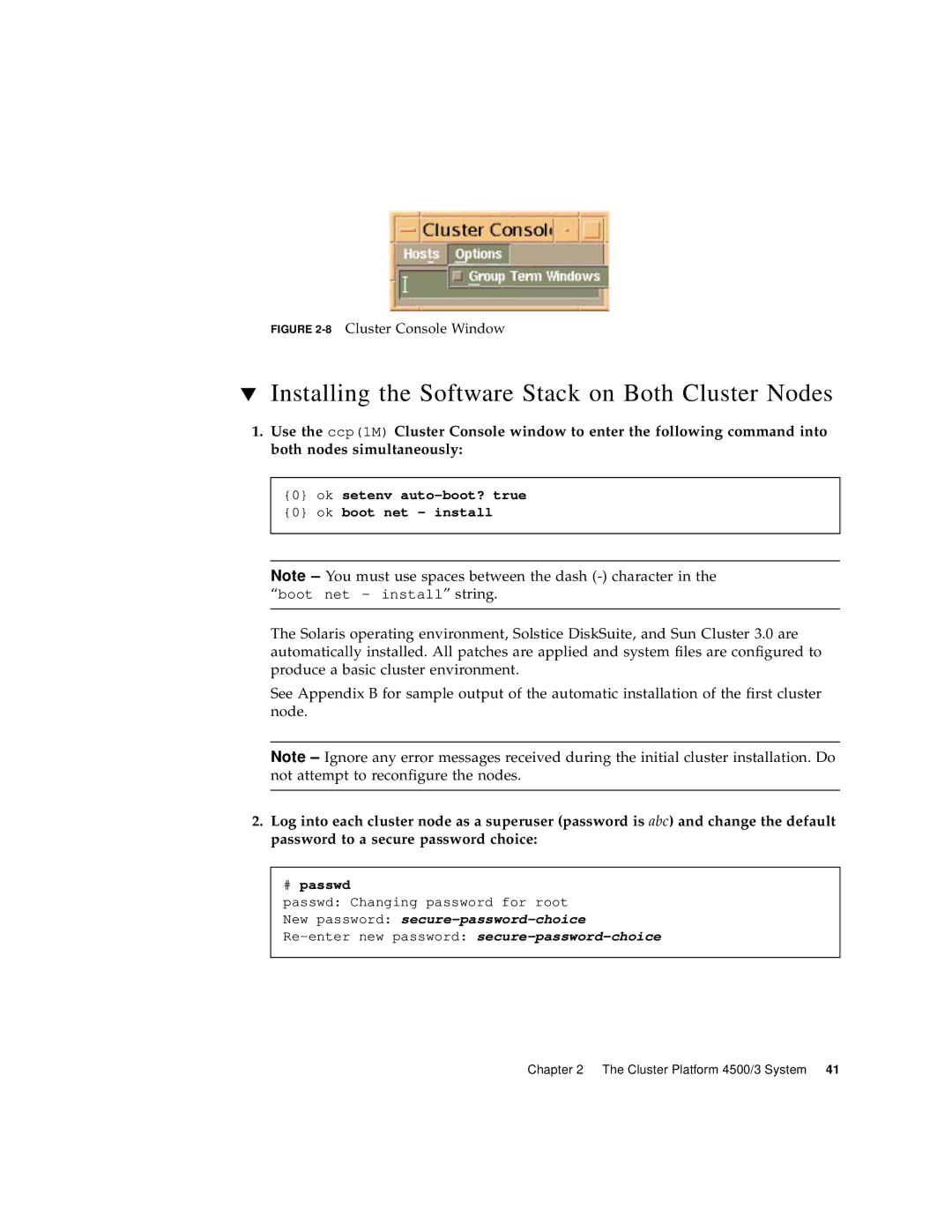FIGURE 2-8 Cluster Console Window
▼Installing the Software Stack on Both Cluster Nodes
1.Use the ccp(1M) Cluster Console window to enter the following command into both nodes simultaneously:
{0} ok setenv
Note
The Solaris operating environment, Solstice DiskSuite, and Sun Cluster 3.0 are automatically installed. All patches are applied and system files are configured to produce a basic cluster environment.
See Appendix B for sample output of the automatic installation of the first cluster node.
Note
2.Log into each cluster node as a superuser (password is abc) and change the default password to a secure password choice:
#passwd
passwd: Changing password for root
New password: