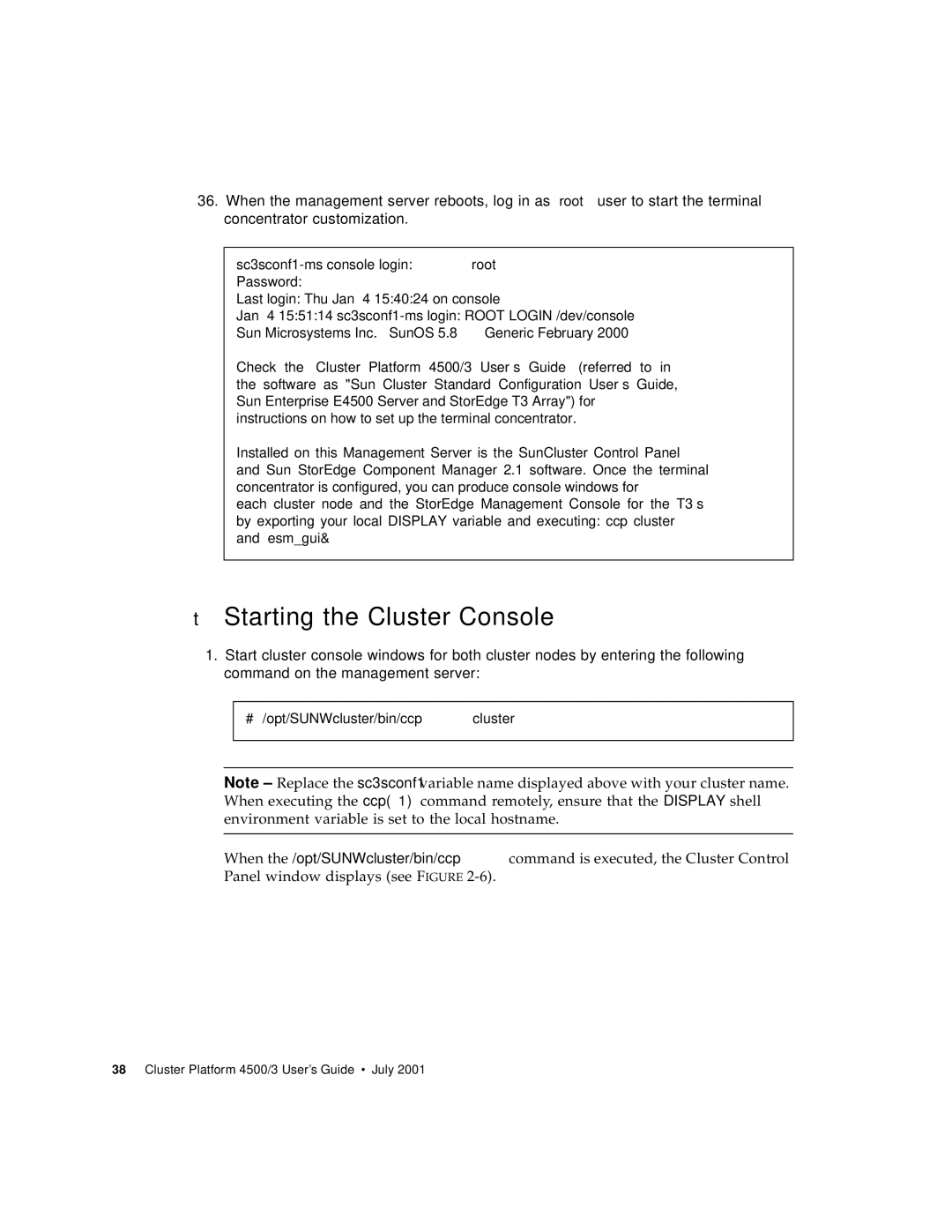36.When the management server reboots, log in as root user to start the terminal concentrator customization.
| |||
Password: |
|
| |
Last login: Thu Jan | 4 15:40:24 on console | ||
Jan | 4 15:51:14 | ||
Sun | Microsystems Inc. | SunOS 5.8 | Generic February 2000 |
Check the “Cluster Platform 4500/3 User’s Guide” (referred to in the software as "Sun Cluster Standard Configuration User’s Guide, Sun Enterprise E4500 Server and StorEdge T3 Array") for instructions on how to set up the terminal concentrator.
Installed on this Management Server is the SunCluster Control Panel and Sun StorEdge Component Manager 2.1 software. Once the terminal concentrator is configured, you can produce console windows for each cluster node and the StorEdge Management Console for the T3’s by exporting your local DISPLAY variable and executing: ccp cluster and esm_gui&
▼Starting the Cluster Console
1.Start cluster console windows for both cluster nodes by entering the following command on the management server:
#/opt/SUNWcluster/bin/ccp cluster
Note
When the /opt/SUNWcluster/bin/ccp command is executed, the Cluster Control Panel window displays (see FIGURE