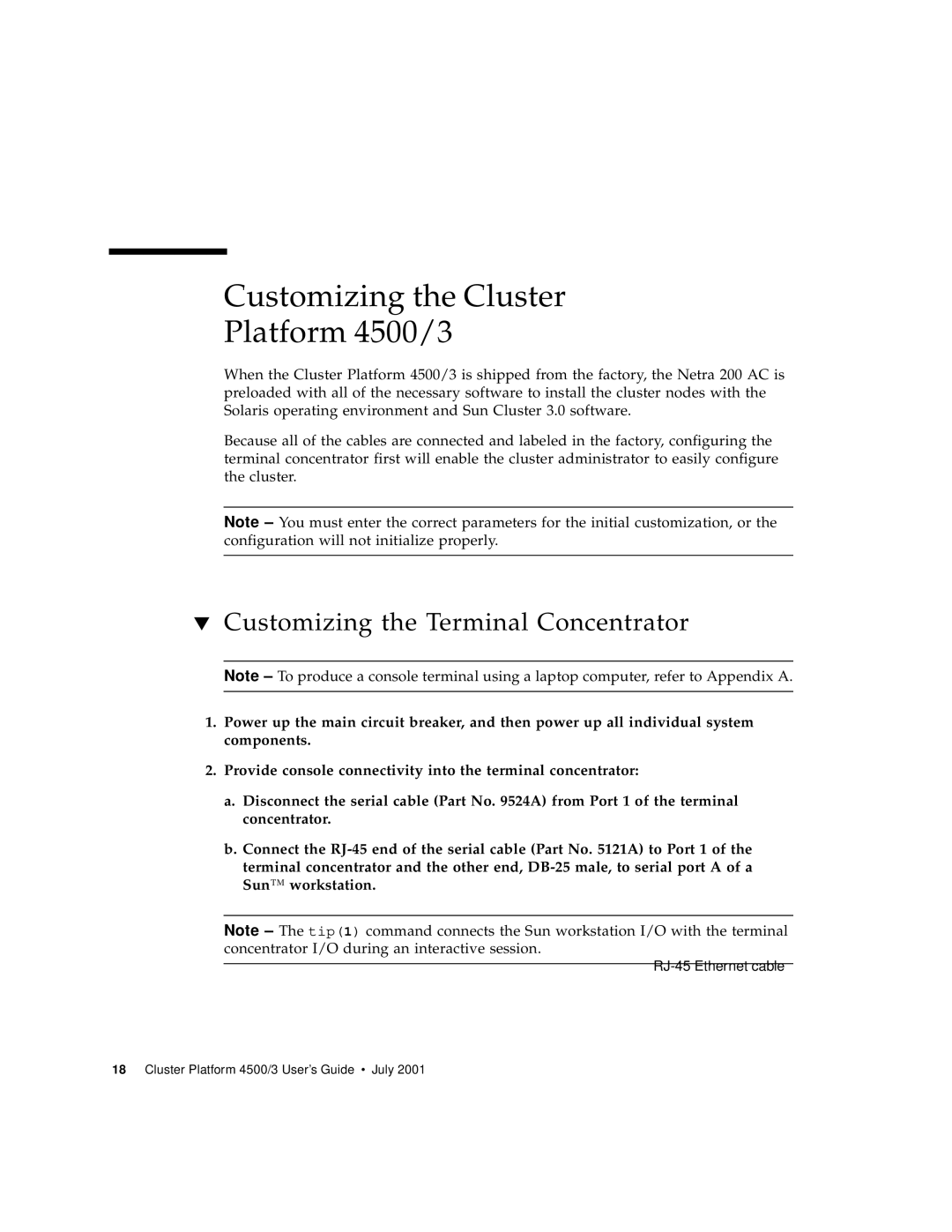Customizing the Cluster
Platform 4500/3
When the Cluster Platform 4500/3 is shipped from the factory, the Netra 200 AC is preloaded with all of the necessary software to install the cluster nodes with the Solaris operating environment and Sun Cluster 3.0 software.
Because all of the cables are connected and labeled in the factory, configuring the terminal concentrator first will enable the cluster administrator to easily configure the cluster.
Note
▼Customizing the Terminal Concentrator
Note
1.Power up the main circuit breaker, and then power up all individual system components.
2.Provide console connectivity into the terminal concentrator:
a.Disconnect the serial cable (Part No. 9524A) from Port 1 of the terminal concentrator.
b.Connect the
Note