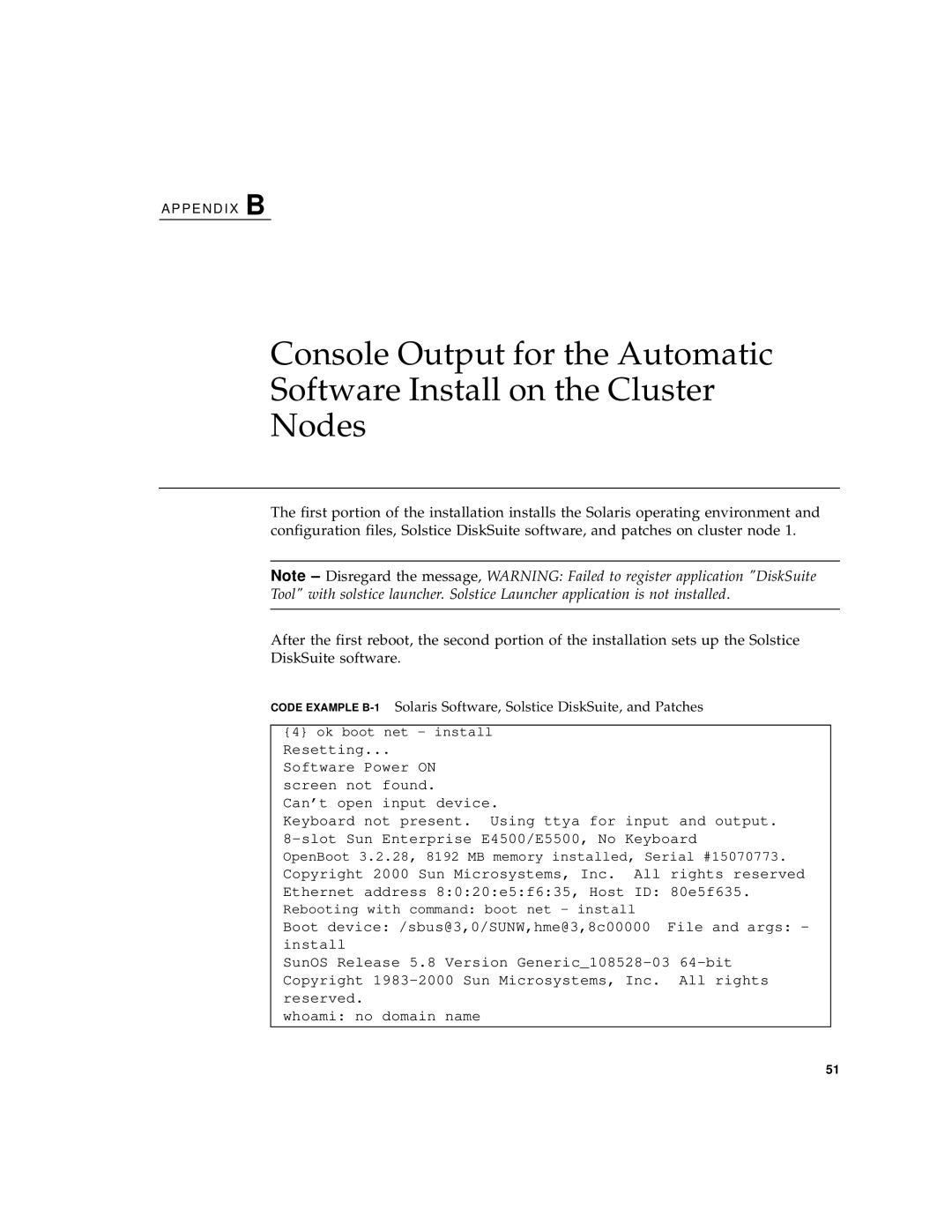A P P E N D I X B
Console Output for the Automatic Software Install on the Cluster Nodes
The first portion of the installation installs the Solaris operating environment and configuration files, Solstice DiskSuite software, and patches on cluster node 1.
Note
After the first reboot, the second portion of the installation sets up the Solstice DiskSuite software.
CODE EXAMPLE
{4} ok boot net - install
Resetting...
Software Power ON screen not found.
Can’t open input device.
Keyboard not present. Using ttya for input and output.
OpenBoot 3.2.28, 8192 MB memory installed, Serial #15070773.
Copyright 2000 Sun Microsystems, Inc. All rights reserved Ethernet address 8:0:20:e5:f6:35, Host ID: 80e5f635.
Rebooting with command: boot net - install
Boot device: /sbus@3,0/SUNW,hme@3,8c00000 File and args: - install
SunOS Release 5.8 Version
whoami: no domain name
51