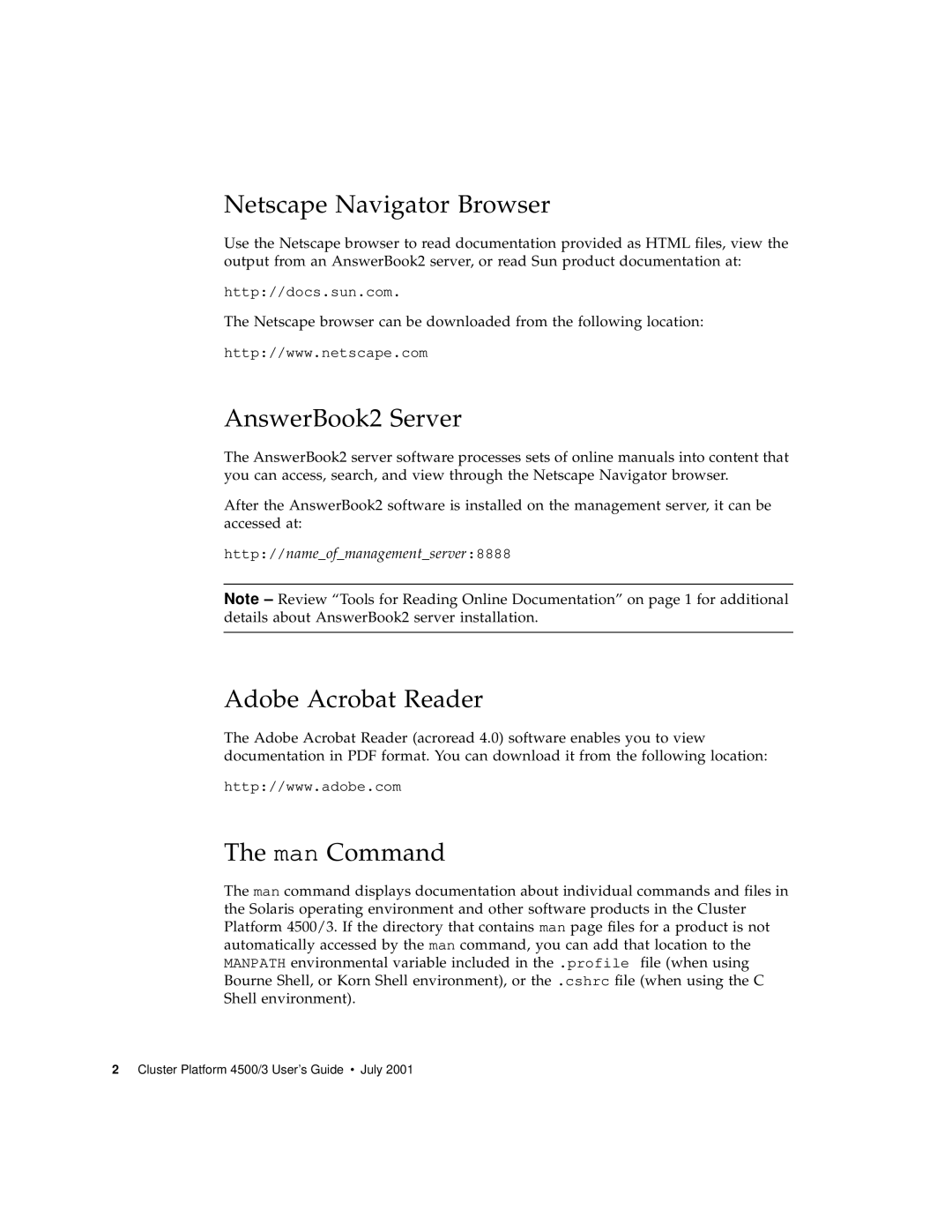Netscape Navigator Browser
Use the Netscape browser to read documentation provided as HTML files, view the output from an AnswerBook2 server, or read Sun product documentation at:
http://docs.sun.com.
The Netscape browser can be downloaded from the following location:
http://www.netscape.com
AnswerBook2 Server
The AnswerBook2 server software processes sets of online manuals into content that you can access, search, and view through the Netscape Navigator browser.
After the AnswerBook2 software is installed on the management server, it can be accessed at:
http://name_of_management_server:8888
Note
Adobe Acrobat Reader
The Adobe Acrobat Reader (acroread 4.0) software enables you to view documentation in PDF format. You can download it from the following location:
http://www.adobe.com
The man Command
The man command displays documentation about individual commands and files in the Solaris operating environment and other software products in the Cluster Platform 4500/3. If the directory that contains man page files for a product is not automatically accessed by the man command, you can add that location to the MANPATH environmental variable included in the .profile file (when using Bourne Shell, or Korn Shell environment), or the .cshrc file (when using the C Shell environment).
2 Cluster Platform 4500/3 User’s Guide • July 2001