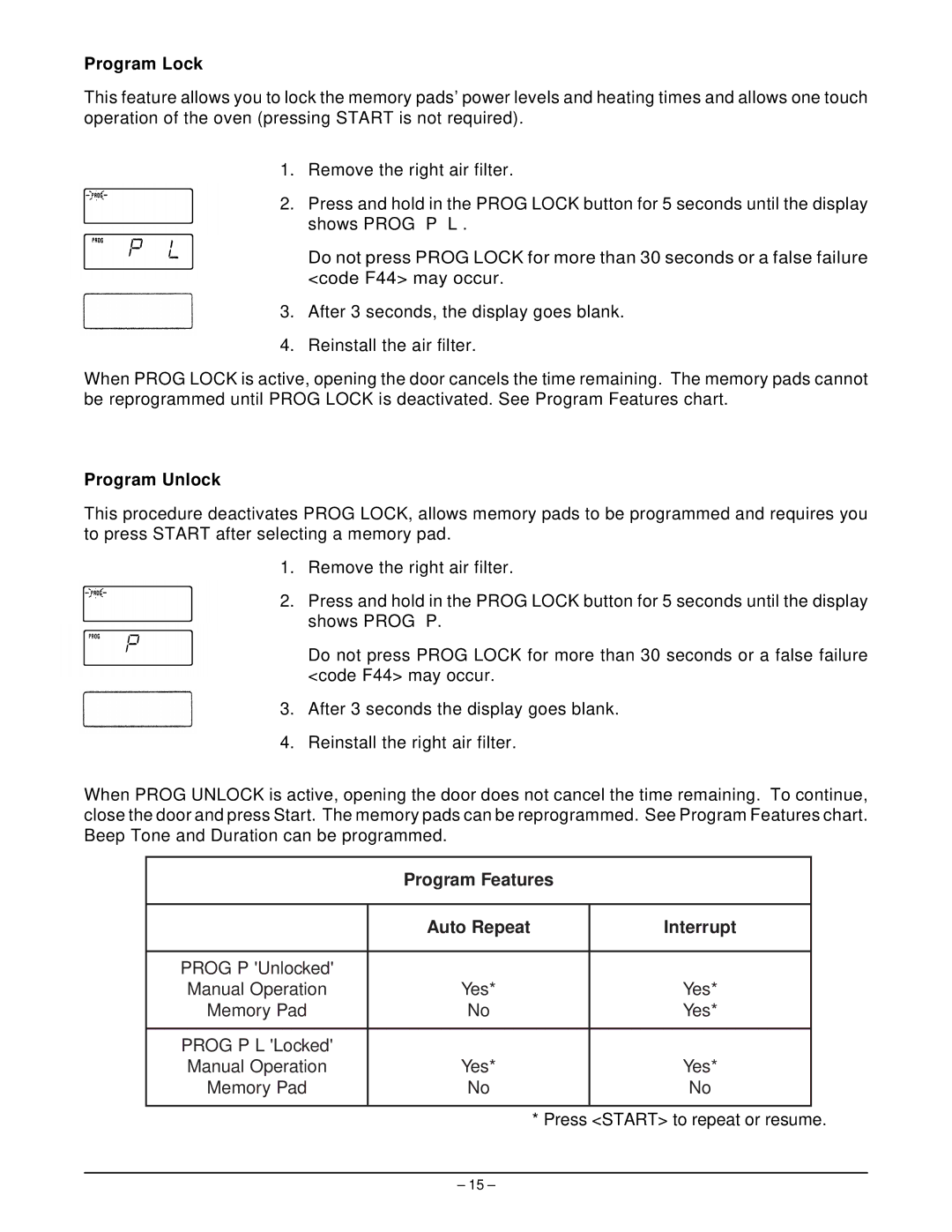HM1600 specifications
The Hobart HM1600 is a powerful planetary mixer designed to meet the high demands of professional kitchens and food service operations. This robust mixer is especially valued for its performance, versatility, and ease of use, making it a staple in bakeries, pizzerias, and restaurants.One of the main features of the HM1600 is its sturdy construction. Built with a die-cast aluminum body, the mixer is designed to withstand the rigors of daily use while providing excellent stability during operation. The stainless steel bowl, with a capacity of 60 quarts, is large enough to handle significant batches, making it ideal for high-volume production.
The HM1600 boasts a powerful heavy-duty 2 HP motor, ensuring consistent performance even when mixing dense doughs or heavy batters. This motor is equipped with a gear-driven transmission that offers a range of five different speed settings. These speeds cater to various mixing requirements, from kneading dough to whipping cream, allowing chefs to achieve the perfect consistency for their ingredients.
Another noteworthy characteristic of the Hobart HM1600 is its planetary mixing action. This technology involves the mixing attachment rotating around its own axis while also orbiting the bowl, ensuring thorough mixing from all angles. This results in a more uniform and consistent mixture, reducing the time needed for mixing tasks.
In terms of safety, the HM1600 is designed with a rear safety guard that protects users while allowing for easy access to the mixing bowl. The intuitive controls are mounted at the front, allowing for straightforward operation, even in busy kitchen environments. Additionally, the mixer features a robust bowl lift mechanism that facilitates easy installation and removal of the bowl.
The optional attachments for the HM1600, including various mixing tools like the flat beater, wire whip, and dough hook, enhance its versatility. These attachments allow the mixer to tackle a wide range of tasks, from mixing batters to kneading heavy dough.
In conclusion, the Hobart HM1600 is an exceptional mixer that combines robust construction, powerful performance, and versatile functionality. Its gear-driven transmission, planetary mixing action, and safety features make it a reliable choice for commercial kitchens seeking efficiency and consistency in their food preparation processes. Whether for baking bread, preparing large batches of pizza dough, or whipping up desserts, the HM1600 stands out as a durable and efficient solution for culinary professionals.