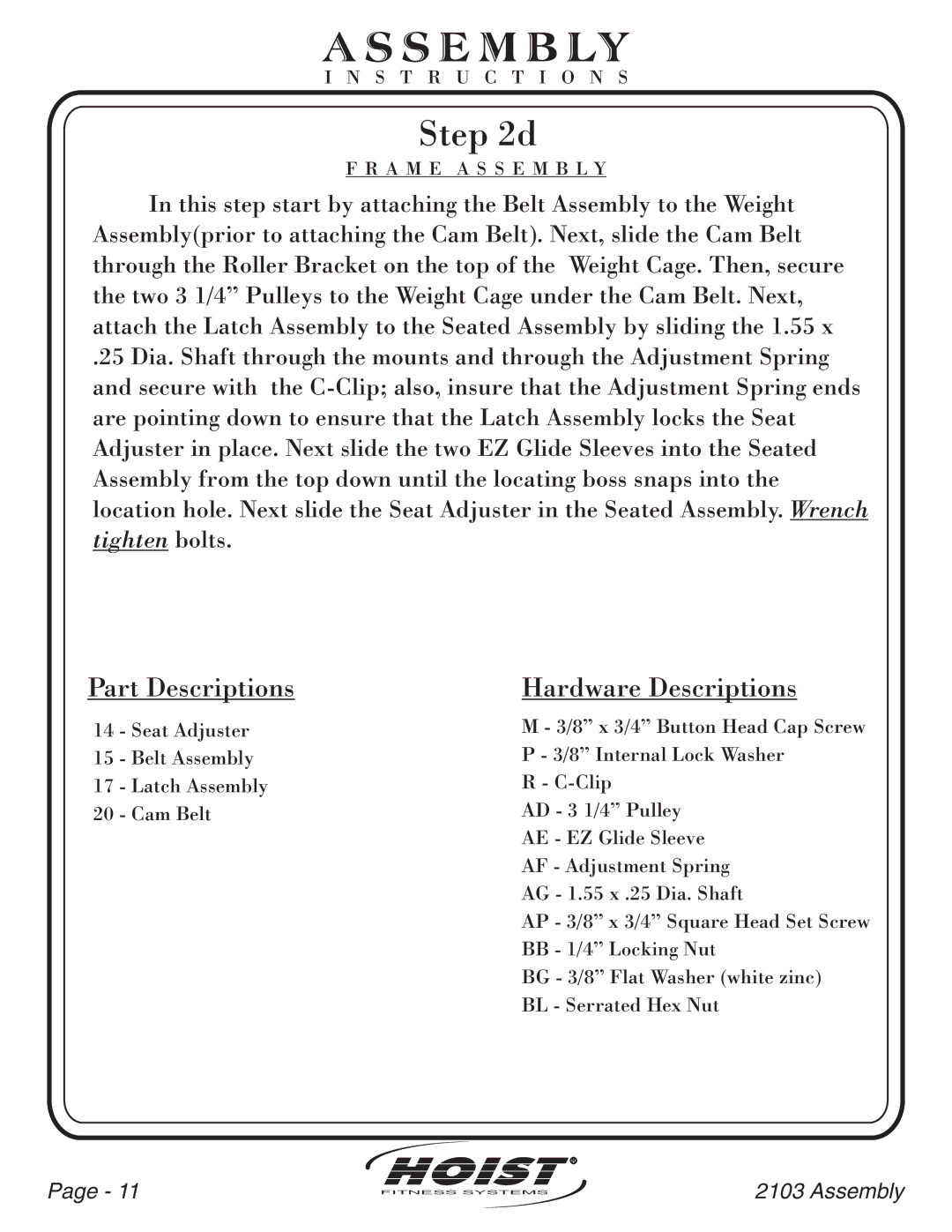A SS E M B LY
I N S T R U C T I O N S
Step 2d
F R A M E A S S E M B L Y
In this step start by attaching the Belt Assembly to the Weight Assembly(prior to attaching the Cam Belt). Next, slide the Cam Belt through the Roller Bracket on the top of the Weight Cage. Then, secure the two 3 1/4” Pulleys to the Weight Cage under the Cam Belt. Next, attach the Latch Assembly to the Seated Assembly by sliding the 1.55 x
.25 Dia. Shaft through the mounts and through the Adjustment Spring and secure with the
Part Descriptions
14 - Seat Adjuster
15 - Belt Assembly
17 - Latch Assembly
20 - Cam Belt
Hardware Descriptions
M - 3/8” x 3/4” Button Head Cap Screw P - 3/8” Internal Lock Washer
R -
AD - 3 1/4” Pulley AE - EZ Glide Sleeve AF - Adjustment Spring AG - 1.55 x .25 Dia. Shaft
AP - 3/8” x 3/4” Square Head Set Screw BB - 1/4” Locking Nut
BG - 3/8” Flat Washer (white zinc) BL - Serrated Hex Nut
Page - 11
HOIST![]()
FITNESS SYSTEMS
R
2103 Assembly