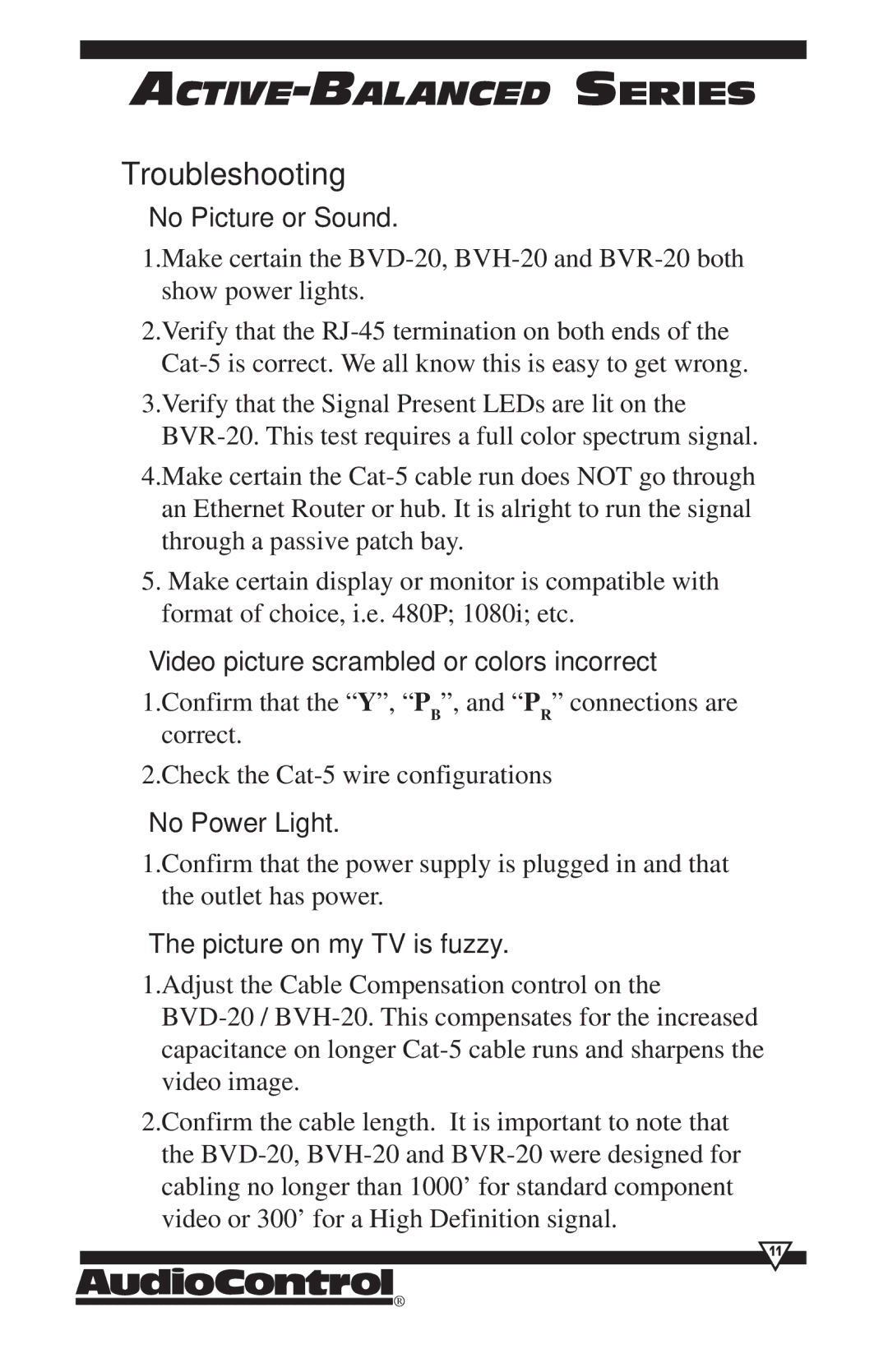ACTIVE-BALANCED SERIES
Troubleshooting
“No Picture or Sound.”
1.Make certain the
2.Verify that the
3.Verify that the Signal Present LEDs are lit on the
4.Make certain the
5.Make certain display or monitor is compatible with format of choice, i.e. 480P; 1080i; etc.
“Video picture scrambled or colors incorrect”
1.Confirm that the “Y”, “PB”, and “PR” connections are correct.
2.Check the
“No Power Light.”
1.Confirm that the power supply is plugged in and that the outlet has power.
“The picture on my TV is fuzzy.”
1.Adjust the Cable Compensation control on the
2.Confirm the cable length. It is important to note that the
11
®