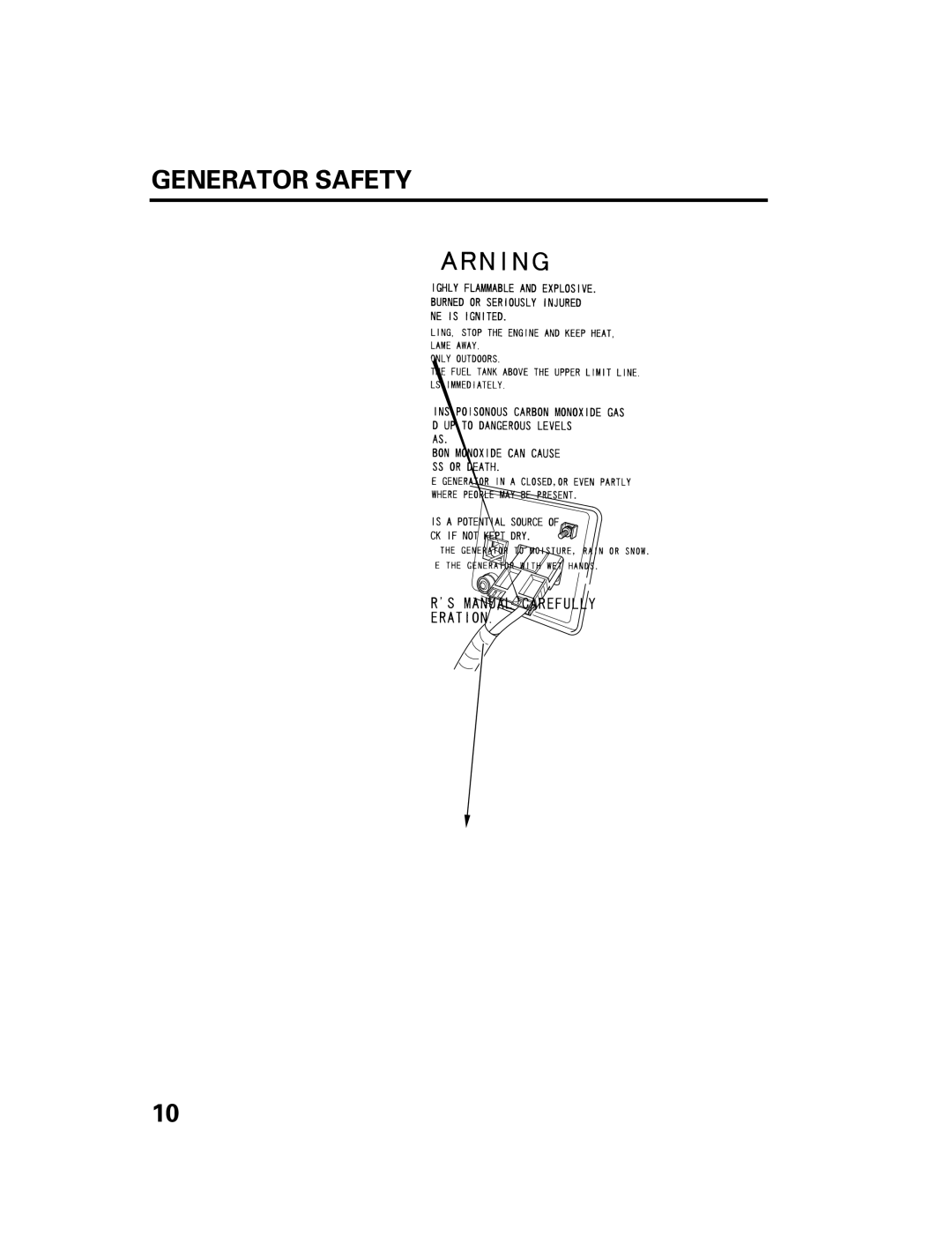DCX3000 specifications
The Honda Power Equipment DCX3000 is a cutting-edge generator designed to deliver reliable power for a variety of applications, whether for outdoor activities, emergencies, or job sites. This portable generator combines advanced features, state-of-the-art technologies, and robust characteristics to ensure performance, efficiency, and versatility.One of the standout features of the DCX3000 is its impressive power output. With a peak wattage of 3000 watts and a running wattage of 2600 watts, this generator is capable of supplying ample electricity for essential appliances, power tools, and outdoor equipment. This makes it an ideal choice for camping trips, tailgating events, or as backup power during outages.
One of the critical technologies utilized in the DCX3000 is Honda's inverter technology. This technology allows the generator to produce clean and stable power, which is essential for sensitive electronics like smartphones, laptops, and medical devices. The inverter system continuously adjusts the engine speed according to the load, enhancing fuel efficiency and extending run times.
Fuel efficiency is another significant advantage of the DCX3000. With its eco-throttle system, the generator adjusts its engine speed to match the load, reducing fuel consumption and emissions. Users can expect up to 7.7 hours of runtime at a 25% load, making it suitable for prolonged use without frequent refueling.
Portability is crucial for a generator, and the DCX3000 doesn't disappoint. Weighing just 68 pounds, it features a compact design and integrated handles for easy transport. Additionally, the generator includes rubber feet that stabilize it during operation and minimize vibrations.
Durability is a hallmark of Honda products, and the DCX3000 is built to withstand the rigors of outdoor use. Its sturdy, all-steel frame provides protection against impacts, while the fuel-efficient four-stroke engine is engineered for longevity and minimal maintenance.
Ease of use is another aspect where the DCX3000 excels. The generator features a user-friendly control panel with clear indicators, making it straightforward to operate. It includes multiple outlets, allowing users to connect various devices simultaneously, including two 120V outlets and a 12V DC outlet for battery charging.
In summary, the Honda Power Equipment DCX3000 portable generator embodies reliability, efficiency, and portability. With its advanced inverter technology, robust power output, fuel efficiency, user-friendly design, and durable construction, it stands out as an excellent choice for anyone in need of dependable power on the go. Whether for leisure or emergency situations, the DCX3000 is equipped to meet a range of power demands.