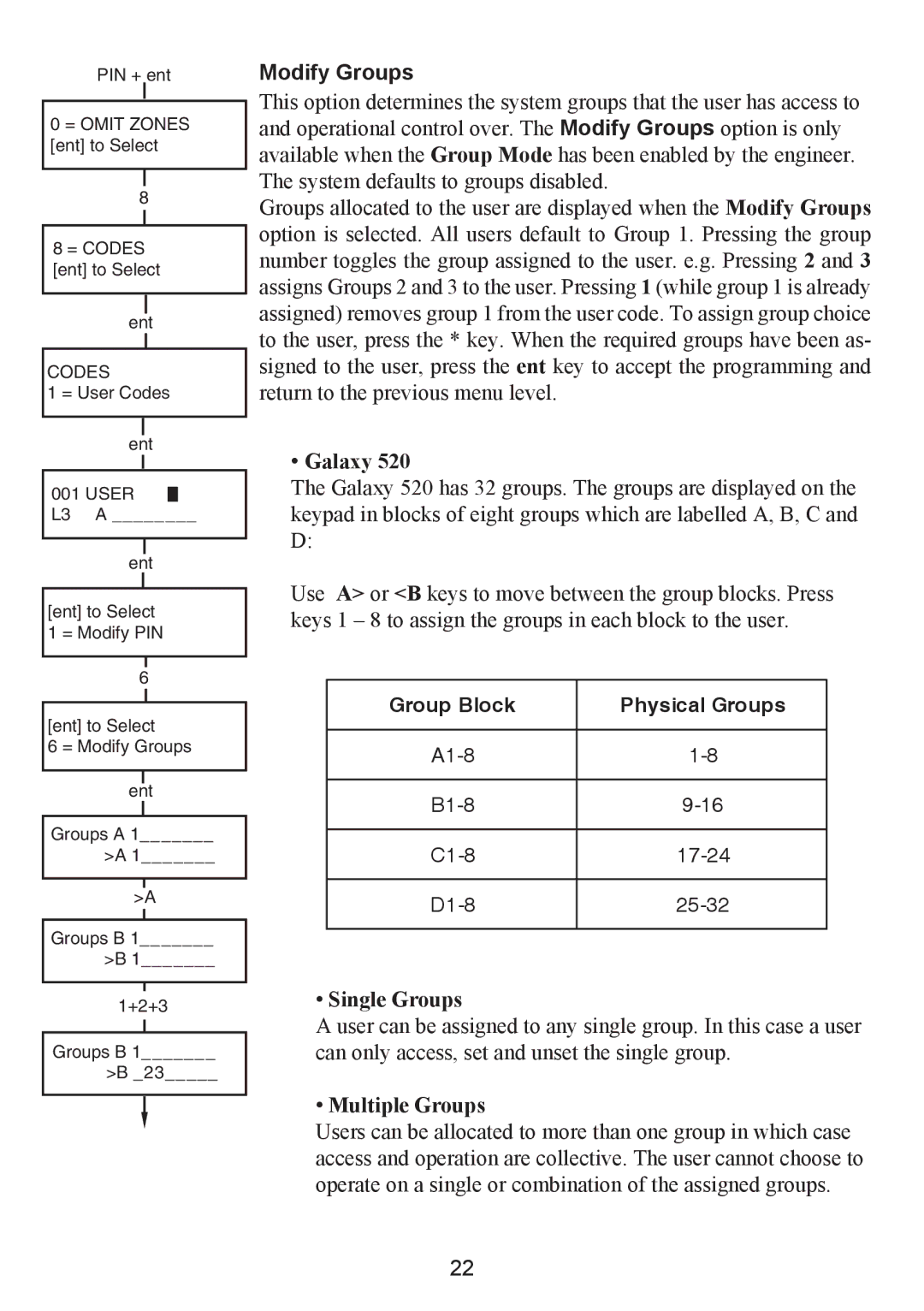3-520, 3-48C, 3-144, 3-520C, 3-144C specifications
Honeywell has established itself as a leader in electronic control and automation, and their series of products, including the 3-520C, 3-520, 3-144C, 3-48C, and 3-144, exemplify the company's commitment to innovation and quality. These devices are primarily designed for use in climate control and industrial automation applications, providing reliable operation and advanced features.The Honeywell 3-520C and 3-520 are versatile controllers known for their ability to manage complex HVAC systems effectively. They feature intuitive programming capabilities and user-friendly interfaces, which make them suitable for both novice and experienced users. The 3-520 model has a comprehensive set of inputs and outputs that allow for the precise control of various HVAC components. One of its key technologies is the use of PID control algorithms, which ensure optimal temperature regulation by continuously adjusting based on real-time feedback.
The Honeywell 3-144C and 3-144 models provide enhanced control solutions with a focus on energy efficiency and performance. The 3-144C boasts advanced diagnostics and monitoring capabilities that facilitate quick troubleshooting, while its built-in analytics tools help users optimize energy consumption. Both models support various communication protocols, enabling seamless integration with existing building management systems.
Another notable product in this lineup is the Honeywell 3-48C, which stands out for its compact design and robust performance. This model is particularly well-suited for smaller systems where space is limited. Despite its size, the 3-48C does not compromise on features; it offers precise temperature control, programmable settings, and compatibility with a variety of HVAC components.
The characteristics of these Honeywell controllers include durable construction, ensuring long service life even in demanding environments. They are designed to operate efficiently across a broad range of temperatures and conditions. Additionally, the user-friendly interface and programmable settings allow for tailored control strategies, improving overall system performance.
Overall, Honeywell’s 3-520C, 3-520, 3-144C, 3-48C, and 3-144 models highlight the company’s dedication to providing advanced technological solutions that cater to modern HVAC needs, prioritizing efficiency, reliability, and ease of use. As the industry continues to evolve, these controllers remain relevant by incorporating the latest in control technology, making them excellent choices for climate control applications.