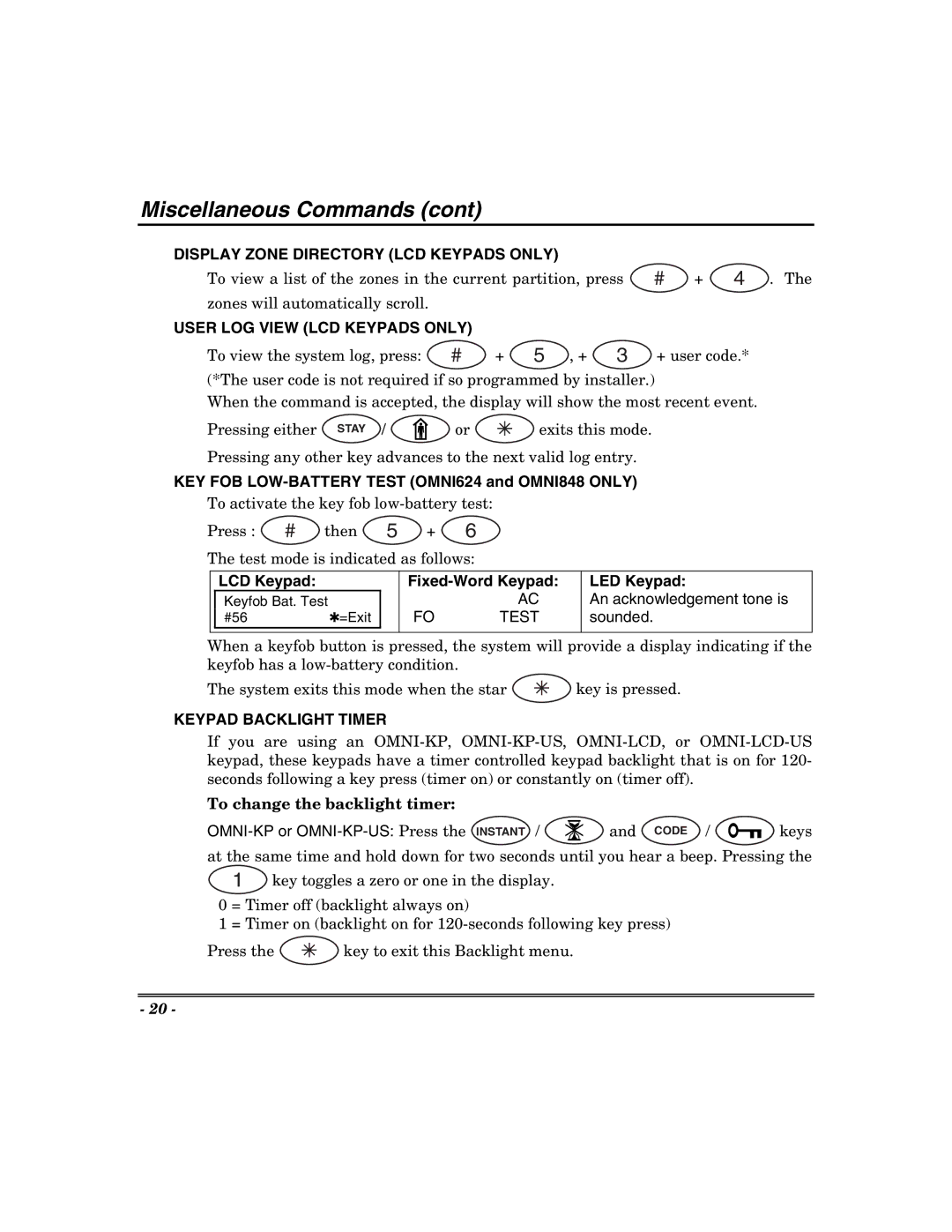624, 848, 400, 600 specifications
The Honeywell 848,624,600,400 is a sophisticated industrial control system that serves as a vital component in modern automation and control environments. Designed for enhanced flexibility and scalability, this system is particularly suited for industries such as manufacturing, oil and gas, pharmaceuticals, and utilities.One of the standout features of the Honeywell 848,624,600,400 is its robust architecture, which employs advanced distributed control system (DCS) principles. This allows for real-time data acquisition and processing, ensuring that critical operations are monitored and controlled with high precision. The system supports a wide range of field devices, making it versatile in handling different types of processes.
At the core of the Honeywell 848,624,600,400 is its powerful software platform, which utilizes the latest in analytics and machine learning technologies. This intelligent software enables predictive maintenance, optimizing resource allocation and decreasing unexpected downtimes. Users can leverage comprehensive dashboards that visually represent operational data, allowing for quick analysis and decision-making.
Another essential characteristic of this control system is its ease of integration with existing infrastructures. Honeywell’s open architecture approach facilitates interoperability with third-party devices and systems, which is crucial for companies looking to upgrade without overhauling their entire system. This adaptability not only reduces costs but also minimizes operational disruptions during the transition.
The system also prioritizes cybersecurity, embedding multiple layers of protection to shield sensitive data from unauthorized access. Regular updates are provided to address emerging threats, ensuring that the system remains resilient against cyber risks.
In terms of user experience, the Honeywell 848,624,600,400 features a user-friendly interface that is accessible across various devices. Operators can manage and control processes remotely, enhancing flexibility and responsiveness in operations. The system is designed to support mobile applications, allowing personnel to monitor and control processes while on the move.
Lastly, Honeywell's commitment to support and training ensures that users can fully leverage the system's capabilities. Extensive documentation, online resources, and expert consultations are available, making it easier for organizations to implement and maintain the system effectively.
In conclusion, the Honeywell 848,624,600,400 is a cutting-edge control system that combines robust technology, user-centric design, and a focus on security, making it a vital asset for modern industrial operations aiming for efficiency and reliability.